Advanced Modem Settings
Because so many people consider the Internet such an important PC feature, Windows XP lets you fine-tune its dialing, modem, and Internet settings to within an inch of their lives. You should consider the rest of this chapter optional—or power-user—reading.
To adjust the settings for your modem’s dialing patterns, choose Start→Control Panel. In Classic view (Section 8.1), double-click Phone and Modem Options. (See Chapter 8 for more on the Control Panel window.) The resulting dialog box (Figure 9-8, left) consists of three major tabs, each serving important functions.
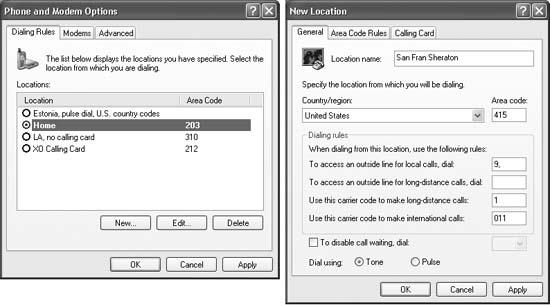
Figure 9-9. Left: This dialog box has two priorities: to establish rules for dialing out, and to define as many different sets of rules for dialing as you need. If you’re setting up dialing properties for a desktop computer, you won’t need to change these settings after the first successful call. Right: Setting up a new dialing rule.
Dialing Rules Tab
The Dialing Rules tab (Figure 9-9, left) is made for travelers. As you move from place to place, you may wind up in locations that have very different dialing requirements. The area code may change, not to mention the requirement to dial 9 for an outside line, the availability of touch-tone dialing, and so on.
To set up the dialing rules for your current location, click its name and then click the Edit button. The New Location box appears (Figure 9-8 ...
Get Windows XP Pro: The Missing Manual, Second Edition now with the O’Reilly learning platform.
O’Reilly members experience books, live events, courses curated by job role, and more from O’Reilly and nearly 200 top publishers.

