Start→Run
Use the Run menu item to get to a command line, as shown in Figure 2-9. A command line is a text-based method of performing a task. You type a command, click OK, and something happens as a result.
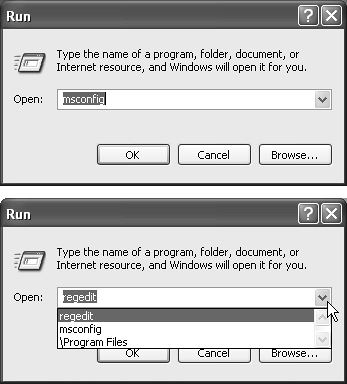
Figure 2-9. Top: The last Run command you entered appears automatically in the Open text box. You can use the drop-down list to see a list of commands you’ve previously entered. Bottom: The Run command knows the names of all of your folders and also remembers the last few commands you typed here. As you go, you’re shown the best match for the characters you’re typing. When the name of the folder you’re trying to open appears in the list, click it to save having to type the rest of the entry.
Working at the command line is becoming a lost art in the world of Windows, because most people prefer to issue commands by choosing from menus using the mouse. However, some old-timers still love the command line, and even mouse-lovers encounter situations where a typed command is the only way to do something.
If you’re an old-time PC veteran, your head probably teems with neat Run commands you’ve picked up over the years. If you’re new to this idea, however, the following are a few of the useful and timesaving functions you can perform with the Run dialog box.
Launch a Program
As noted later in this discussion, one of the most important Start menu commands is the All Programs menu, where you’ll ...
Get Windows XP Professional: The Missing Manual now with the O’Reilly learning platform.
O’Reilly members experience books, live events, courses curated by job role, and more from O’Reilly and nearly 200 top publishers.

