Five Ways Life Is Different on a Domain
As described in Chapter 18, the domain and workgroup personalities of Windows XP Professional are quite a bit different. Here are some of most important differences.
Logging On
What you see when you log onto your PC is very different when you’re part of a domain. Instead of the standard Welcome screen (which shows a list of people with accounts on your PC), you generally encounter a two-step sign-in process:
First, you see a Welcome to Windows dialog box. It instructs you to press Ctrl+Alt+Delete to begin. (As noted on The Double-Thick Security Trick, this step is a security precaution.)
Now the Log On to Windows dialog box appears (see Figure 19-2).
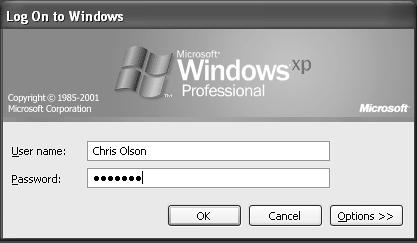
Figure 19-2. Joining a domain disables Fast User Switching and the Windows XP Welcome screen, presenting a simple Log On to Windows dialog box instead. If you know Windows 2000, you should feel right at home, because this is the standard Welcome screen for that operating system, too.
Tip
You can turn off the requirement to press Ctrl+Alt+Delete at each log on, if you like. Log on using the local Administrator account (or another administrator account), and then choose Start→Control Panel→User Accounts. Then click the Advanced tab and turn off the “Require users to press Ctrl-Alt-Delete” checkbox.
Get Windows XP Professional: The Missing Manual now with the O’Reilly learning platform.
O’Reilly members experience books, live events, courses curated by job role, and more from O’Reilly and nearly 200 top publishers.

