Bluetooth Security
You saw in Chapter 4 that wireless security is always a concern to administrators. You have also seen the flaws inherent in 802.11’s WEP security. What about Bluetooth? Is it any more secure than 802.11?
The short and quick answer is no, Bluetooth is no more secure than 802.11. Because Bluetooth is often used in short-distance communications, its security aspects aren’t well publicized, but it has certainly had its share of security woes.
In Windows XP, to enable secure Bluetooth communication using encryption, right-click on the Bluetooth icon located in the Tray and select Advanced Configuration. Click on the Local Services tab, and select the services that you want to enable encryption.
For example, you can select the Bluetooth Serial Port service and click on Properties. Check the Secure Connection checkbox to enable encryption (see Figure 6-62).
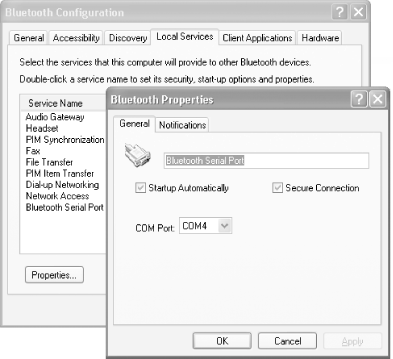
Figure 6-62. Enabling encryption for the Bluetooth serial port
In this and following sections, I explain how security is implemented in Bluetooth and some of the security concerns of which you need to be aware.
As shown in Figure 6-63, Bluetooth has three security modes:
Security Mode 1 doesn’t provide security. A Bluetooth device in this mode allows any device to connect to it. This is useful for applications that don’t explicitly require security, such as the exchange of business cards.
Security Mode 2 works at the service ...
Get Windows XP Unwired now with the O’Reilly learning platform.
O’Reilly members experience books, live events, courses curated by job role, and more from O’Reilly and nearly 200 top publishers.

