Setting Up Wireless Encryption
The first (and most important) step to securing your home network is to turn on encryption between the wireless router and the computers in your home network. In order for the computers on your home network to communicate with the wireless router, both sides of the wireless connection (wireless router and wireless NICs) must be using the same type of encryption and the same encryption key.
Figure 9-1 shows what the security options look like before and after.
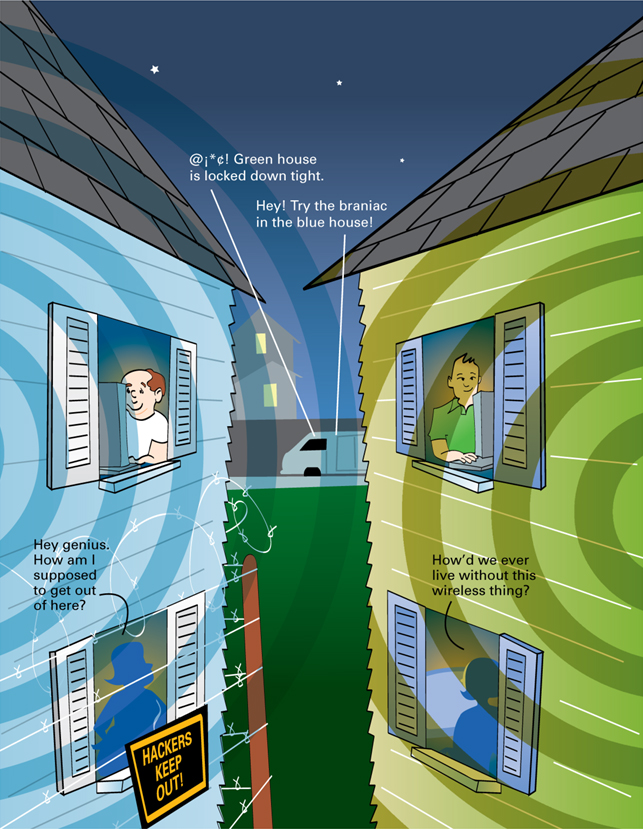
Figure 9-1. Adding Encryption to a Home Wireless Network
First, we will turn on encryption and assign security key information that is unique to our home ...
Get Wireless Home Networking Simplified now with the O’Reilly learning platform.
O’Reilly members experience books, live events, courses curated by job role, and more from O’Reilly and nearly 200 top publishers.

