The Word Document
As discussed earlier, whenever a document is opened or created, Word creates a global layer as the application starts up. Documents themselves also contain a number of layers that are unrelated to Word’s global layer. After the document is established, you’ll interact with text, drawing, and header/footer layers for the purposes of building content. In this section, we’ll take a look at the interaction of those layers and then delve deeper into the parts of the document.
Document Layers
Every Word document contains six different layers that when stacked on top of one another produce a page similar to the illustration shown in Figure 2-6.
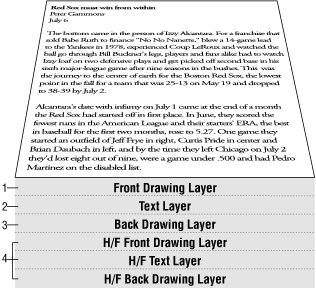
Figure 2-6. The six layers of a document
The following list shows the layers of a Word document from top to bottom:
Front Drawing Layer. Think of this layer as a transparency laid on top of the text layer of a document. Only floating objects, such as drawings or text boxes, exist in this layer. If an object is in this layer, it appears in front of the text of the document.
Main Text Layer. This layer usually contains the text of a document, though text is often placed in floating text boxes in drawing layers. In addition to text, you can place inline and framed objects in this layer. These objects are discussed in the next section.
Back Drawing Layer. This is the transparency laid behind the text layer of your document. Only floating ...
Get Word 2000 in a Nutshell now with the O’Reilly learning platform.
O’Reilly members experience books, live events, courses curated by job role, and more from O’Reilly and nearly 200 top publishers.

