Saving the Template
If
the Template option was selected on the File → New dialog, Word
saves the new file as a .dot file. If the
template was created based on a document, you must specify that Word
save it as a .dot file using File → Save As
(Figure 14-9).
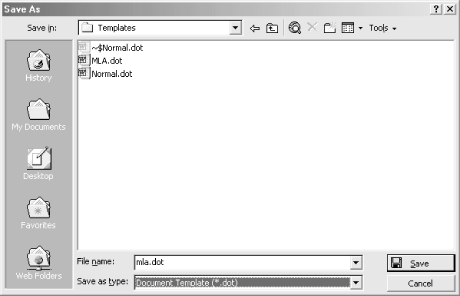
Figure 14-9. Saving a file as a template
The location where the template is saved (and where users put it when you send it to them) is very important:
\
Windows\Application Data\Microsoft\Templatesis the default location set for user templates. When you save a template, Word opens this folder automatically in the Save As dialog. Change the default using Tools → Options → File Locations → User Templates → Modify (Figure 14-10). Templates stored here appear on the General tab of the File → New dialog.
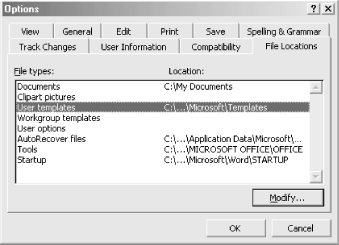
Figure 14-10. Modifying default template locations
The workgroup templates directory works just like the user templates directory, but is used to store templates that multiple users on a network share. There is no default location, but you can set one using Tools → Options → File Locations → Workgroup Templates → Modify. Using these locations is covered in more detail in Chapter 4.
\Program Files\Microsoft Office\Office\Startupis Word’s startup folder. Any template saved in it is loaded as a global template every time Word starts. Components ...
Get Word 2000 in a Nutshell now with the O’Reilly learning platform.
O’Reilly members experience books, live events, courses curated by job role, and more from O’Reilly and nearly 200 top publishers.

