Name
File → Send To
Synopsis
Commands found on this submenu change depending on your installation of Microsoft Word or Microsoft Office, and depending on whether other programs on your system are designed to hook into Word. In the following sections, I describe the commands found in a default installation of Office 2000 on a Windows 98 system.
File → Send To → Mail Recipient
Word attaches an email header to the current document, as shown in Figure 4-20. Select message recipients, add a subject, attach files, and set the same kinds of options you would in any email message. By clicking Send a Copy, Word converts the document to HTML format and mails the message using the default email program on your system. Recipients actually view the Word document in the body of the message they receive, if they have a mail reader such as Outlook or Outlook Express that supports HTML. This can be great for sending documents to people who don’t have a copy of Word on their system, but depending on the recipient’s email program, the document may end up anywhere from perfect to perfectly scrambled in their message window. My advice is to send documents as attachments (described in the next section) whenever possible and use this method only when you know the recipient’s email software supports HTML.
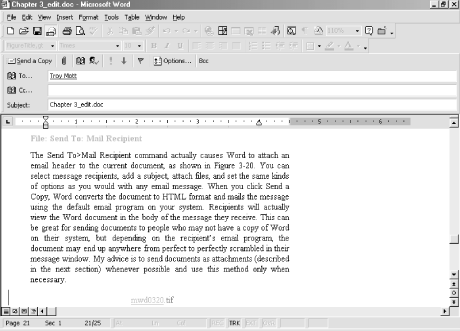
Figure 4-20. Sending a document via email
Use Word as Your Outlook Mail Editor
You can use Word as the ...
Get Word 2000 in a Nutshell now with the O’Reilly learning platform.
O’Reilly members experience books, live events, courses curated by job role, and more from O’Reilly and nearly 200 top publishers.

