Name
Edit → Paste Special
Synopsis
The Paste command inserts a selection from the Clipboard at the insertion point. The selection takes on the formatting of the location where it is pasted unless an entire paragraph is pasted with formatting. The Paste Special command opens a separate dialog (Figure 5-3) that provides a little more formatting control when pasting a selection.
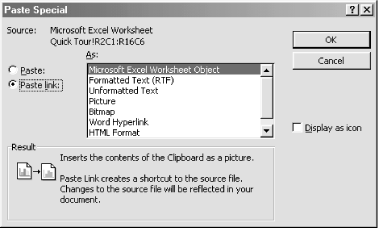
Figure 5-3. Choosing formatting with Paste Special
Add Paste Special to the Context Menu
Use the techniques described in Chapter 3, to add the Paste Special command (in the Edit category) to the Text context menu.
Available formats change slightly depending on the source of the selection. For example, if the selection was copied from Notepad, it can only be pasted as unformatted text. If the selection is from an Excel worksheet, many more format options await. The following list represents a superset of available formats:
- Microsoft Office Document Object
If the selection comes from any Microsoft Office application, including Word, the selection can be pasted as a document object. Though the selection is in no way linked to its original source, it can be edited using the application that created it. For example, assume that you copy a table from an Excel worksheet and paste that table into a Word document as a Microsoft Excel Document Object. In the Word document, the object looks exactly like an Excel table. ...
Get Word 2000 in a Nutshell now with the O’Reilly learning platform.
O’Reilly members experience books, live events, courses curated by job role, and more from O’Reilly and nearly 200 top publishers.

