Chapter 12. The Upload/Insert Window Tabs
When you click one of the icons on the Upload/Insert menu and the window pops up, you see tabs in that window, and in this lesson you learn what they each mean. Briefly, here's what they do in order from left to right:
From Computer: This is for uploading files from your computer.
From URL: This is for creating links to files elsewhere on the Web.
Gallery: This displays a list of every media file (not just images) that has been uploaded to this post. They may not all have been inserted into the text, but they were all uploaded in WordPress through this post. This Gallery tab is also used to insert a thumbnail list of all images into the post.
Media Library: This is for inserting any files already listed in your media library.
The following sections cover each of these tabs in some detail.
The From Computer Tab
Because the From Computer tab is the one you'll use the most, and it's the default tab when the window opens, let's start with it, as shown in Figure 12-1.
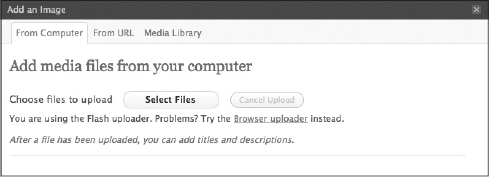
Figure 12-1. Figure 12-1
You're told to "Choose files to upload" and the good news is that they really do mean files, so you can process many files at one time instead of having to choose them one by one. The not so good news is that this uploading system, which uses Flash, doesn't always work on every browser. In fact, WordPress even tells you that and offers an alternative Browser Uploader ...
Get WordPress® 24-Hour Trainer now with the O’Reilly learning platform.
O’Reilly members experience books, live events, courses curated by job role, and more from O’Reilly and nearly 200 top publishers.

