Lesson 9Advanced Post Functions
In previous lessons, you have seen the most commonly used functions displayed by default on Add New Post or Edit Post screens. It's time now to look at the functions WordPress has been hiding to keep the screen less crowded. You unhide each function through the Screen Options tab at the top right of the admin screen, which reveals a series of check boxes, as shown in Figure 9.1.
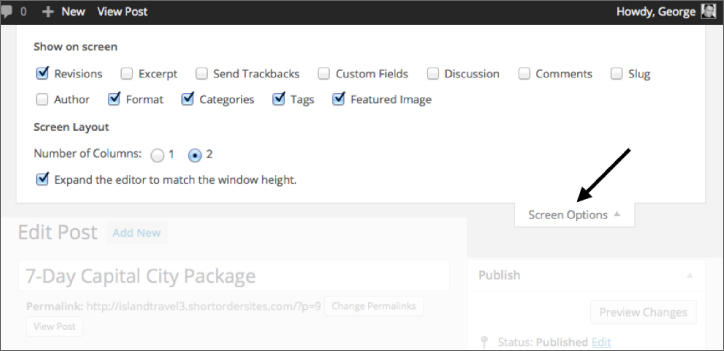
Revisions
Lesson 8, “Basic Post Screen Functions,” shows how Revisions work, using the text link that appears in the Publish meta box as soon as there's at least one revision.
When there's at least one revision, Screen Options also displays a check box for Revisions. This displays a meta box, as shown in Figure 9.2.
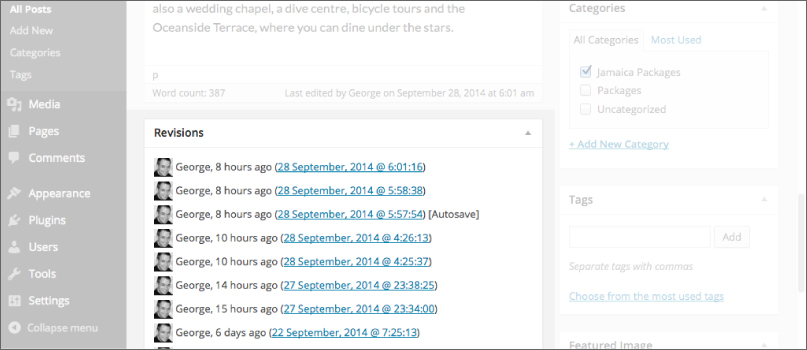
Clicking one of these links leads to the Revisions screen. The revision you click will appear on the right, and the revision dated immediately prior to it appears on the left.
Excerpt
How excerpting works depends on which of two ways a theme can generate Post content for lists such as Categories, most recent Posts, and so on. You can quickly tell the difference by looking at the Blog page of your theme or a Category page:
- If you see the full content of each Post, you can make excerpts show instead only by using the More button ...
Get WordPress 24-Hour Trainer, 3rd Edition now with the O’Reilly learning platform.
O’Reilly members experience books, live events, courses curated by job role, and more from O’Reilly and nearly 200 top publishers.

