Lesson 8Basic Post Screen Functions
Lesson 6, “Adding a New Post: An Overview,” shows some of the Post functions while quickly creating a new Post. Then, Lesson 7, “Working with Text in the Content Editor,” went more in-depth on how to use the Content Editor. Now it's time to return to the meta boxes on an Edit Post screen and take a closer look at some of the key functions you need.
WordPress tries to keep the Edit Post or Add New Post screens as uncluttered as possible by showing only some meta boxes. Here you see more about the default screen items. Then Lesson 9, “Advanced Post Options,” introduces you to the hidden functions. Much in this lesson applies to Page admin screens as well, and any differences are covered in Lesson 10, “Adding a New Page.”
Publish
There's a lot more to the Publish meta box than simply the Publish button. WordPress has a variety of tools to control the publishing process. Now consider all the options shown in Figure 8.1.
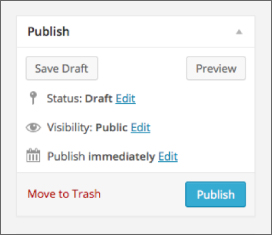
Status
This is the primary setting—essentially the on-off switch—which determines whether visitors can see your Post on the website. Clicking the Edit link reveals the possible states, as shown in Figure 8.2. Think of Draft as off and Published as on.
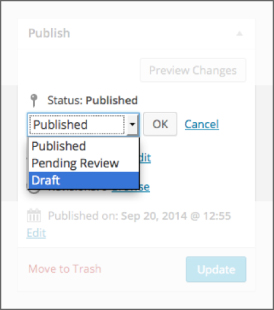
Normally, you won't actually use this drop-down ...
Get WordPress 24-Hour Trainer, 3rd Edition now with the O’Reilly learning platform.
O’Reilly members experience books, live events, courses curated by job role, and more from O’Reilly and nearly 200 top publishers.

