Arranging the Dashboard to Your Tastes
You can arrange the order of the modules in your Dashboard to suit your tastes. WordPress places a great deal of emphasis on user experience, and a big part of that effort results in your ability to create a Dashboard that you find most useful. You can very easily change the modules to display and the order in which they display.
Follow these steps to move the Right Now module so that it appears on the right side of your Dashboard page:
- Hover your mouse on the title bar of the Right Now module.
When hovering over the title, your mouse cursor changes to the Move cursor (a cross with arrows on a PC or the hand cursor on a Mac).
- Click and hold your mouse button and drag the Right Now module to the right side of the screen.
While you drag the module, a light-gray box with a dotted border appears on the right side of your screen. That gray box is a guide that shows you where you can drop the module. See Figure 2-1.
Figure 2-1: A light gray box appears as a guide when you drag and drop modules in the WordPress Dashboard.
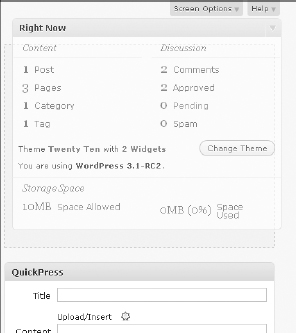
- Release the mouse button when you have the Right Now module in place.
The Right Now module is positioned on the right side of your Dashboard page.
The other modules on the right side of the Dashboard have shifted down, and the Recent Comments Module is the module in the top left of the Dashboard page.
- (Optional) Click the title ...
Get WordPress® All-in-One For Dummies® now with the O’Reilly learning platform.
O’Reilly members experience books, live events, courses curated by job role, and more from O’Reilly and nearly 200 top publishers.

