Setting Default User Permissions
When you enable the network, new site and new user registrations are turned off, by default. However, the Network Admin can add new sites and users from the Network Admin Dashboard. To let users sign up for your network, complete the following steps:
- Click the Network Admin link at the top of the Dashboard and then click the Settings menu link.
The Settings page loads in your browser window.
- In the Registration Settings section, select the User Accounts May Be Registered option (as shown in Figure 4-1).
This allows users to register on your network, assigns them to the main site as a Subscriber, but doesn't allow them to create a new site of their own.
- Click the Save Changes button at the bottom of the page.
 By selecting the option: Both sites and user accounts can be registered on the Network Admin Settings page, you allow users not only to register a new account, but also give them the option to create a new site on your network.
By selecting the option: Both sites and user accounts can be registered on the Network Admin Settings page, you allow users not only to register a new account, but also give them the option to create a new site on your network.Figure 4-1: User registration options.
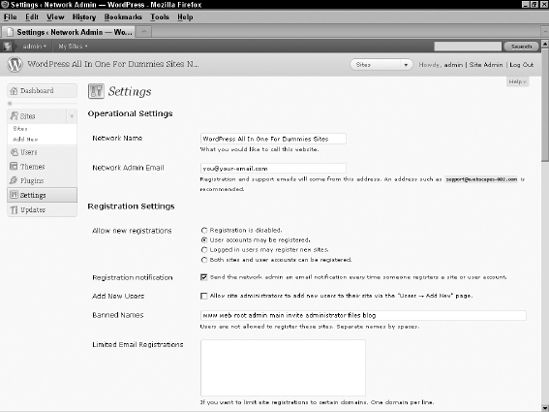
User registration
When signing up, users are directed to the main site of the installation and then added to one of the child sites. This site may be their site (if they choose to have a site when registering) or an existing site. If it's any existing site other than the main site, ...
Get WordPress® All-in-One For Dummies® now with the O’Reilly learning platform.
O’Reilly members experience books, live events, courses curated by job role, and more from O’Reilly and nearly 200 top publishers.

