Creating Search Engine Strategies
You can use the general concepts of why WordPress is good for SEO, the importance of your content, and researching your niche that we discuss in previous sections of this chapter when you set up your blog, write strategic content, and begin to build links into your Web site.
Setting up your blog
When setting up your blog, you are going to want to follow some best practices to make sure that your site is optimized for search engines. Some of these best practices include
- Permalinks: First, set up your permalink structure. Log in to your WordPress account and, on your sidebar, select Permalinks in the Settings section. The Permalink Settings page appears (see Figure 4-5). Select the Custom Structure radio button and type /%postname%/ into the text box.
Making this change gives you a URL that contains just your domain and the title of your blog post. If you use a really focused category structure in which you've carefully picked out keywords, you may want to add the category to the URL. In that case, you enter /%category%/%postname%/ in the text box.
Figure 4-5: The WordPress Permalinks Settings page.
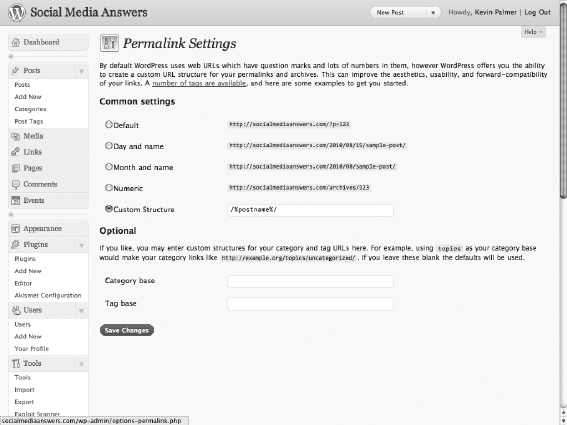
Avoid using the default URL structure, which includes just the number of your post, and don't use dates in the URL. These numbers have no real value when doing SEO. WordPress by default numbers all your posts and pages with specific ID numbers. If you ...
Get WordPress® All-in-One For Dummies® now with the O’Reilly learning platform.
O’Reilly members experience books, live events, courses curated by job role, and more from O’Reilly and nearly 200 top publishers.

