Comparing the Two Versions of WordPress
The two versions of WordPress are
- The hosted version at WordPress.com
- The self-installed and self-hosted version available at WordPress.org
Certain features are available to you in every WordPress blog setup, whether you're using the self-hosted software from WordPress.org or the hosted version at WordPress.com. These features include (but aren't limited to)
- Quick-and-easy installation and setup
- Full-featured blogging capability, letting you publish content to the Web through an easy-to-use Web-based interface
- Topical archiving of your posts, using categories
- Monthly archiving of your posts, with the ability to provide a listing of those archives for easy navigation through your site
- Comment and trackback tools
- Automatic spam protection through Akismet
- Built-in gallery integration for photos and images
- Media Manager for video and audio files
- Great community support
- Unlimited number of static pages, letting you step out of the blog box and into the sphere of running a fully functional Web site
- RSS capability with RSS 2.0, RSS 1.0, and Atom support
- Tools for importing content from different blogging systems (such as Blogger, Movable Type, and LiveJournal)
Table 5-1 compares the two WordPress versions.
Table 5-1 Exploring the Differences between the Two Versions of WordPress
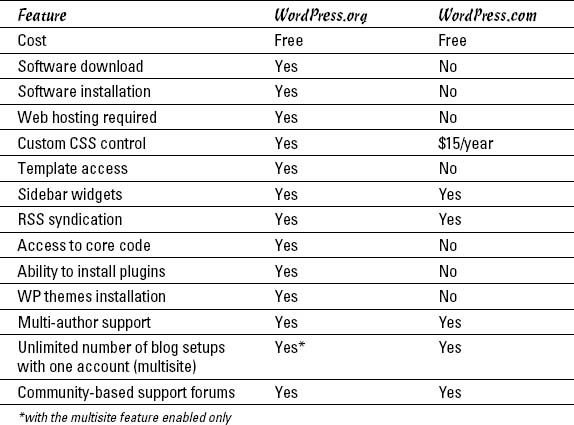
Choosing the hosted version from WordPress.com
WordPress.com (see ...
Get WordPress® All-in-One For Dummies® now with the O’Reilly learning platform.
O’Reilly members experience books, live events, courses curated by job role, and more from O’Reilly and nearly 200 top publishers.

