Chapter 12. Custom Menus and Toolbars
In this chapter, we discuss methods for programmatically controlling menus and toolbars. Even though the subject of menus and toolbars is fairly straightforward, it can seem very confusing, especially since the documentation is less helpful than it might be.
Menus and Toolbars: An Overview
Actually, Excel’s menu and toolbar objects do not belong to the Excel object model. The menus and toolbars throughout the Microsoft Office application suite belong to the Office object model. The portion of the Office object model that relates to menus and toolbars is shown in Figure 12-1.
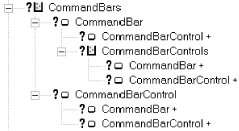 |
Note that this model is actually quite small, containing only two objects and their corresponding collections:
CommandBar objects and the CommandBars collection
CommandBarControl objects and the CommandBarControls collection
Menu Terminology
To help set the notation, Figure 12-2 shows the components of the Office menu structure (this happens to be a Word menu, but no matter).
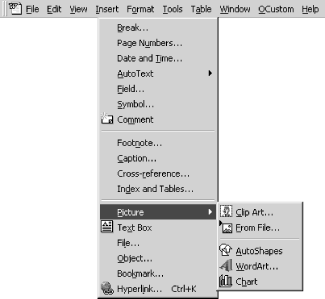 |
The CommandBar Object
Toolbars, menu bars, menus, submenus, and shortcut menus are all CommandBar objects. (A shortcut menu is a menu that pops up in response to a right mouse click.) Thus, every item pictured in ...
Get Writing Excel Macros with VBA, 2nd Edition now with the O’Reilly learning platform.
O’Reilly members experience books, live events, courses curated by job role, and more from O’Reilly and nearly 200 top publishers.

