Chapter 18. The Worksheet Object
A Worksheet object represents an Excel worksheet. Figure 18-1 shows that portion of the Excel object model that relates directly to worksheets.
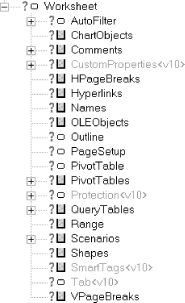 |
Properties and Methods of the Worksheet Object
Table 18-1 shows the members of the Worksheet object.
|
_CheckSpelling<v9> |
DropDowns |
Previous |
|
_CodeName |
EnableAutoFilter |
PrintOut |
|
_DisplayRightToLeft<v9> |
EnableCalculation |
PrintPreview |
|
_Evaluate |
EnableOutlining |
Protect |
|
_PasteSpecial<v10> |
EnablePivotTable |
ProtectContents |
|
_PrintOut<v9> |
EnableSelection |
ProtectDrawingObjects |
|
_Protect<v10> |
Evaluate |
Protection<v10> |
|
_SaveAs<v10> |
FilterMode |
ProtectionMode |
|
Activate |
GroupBoxes |
ProtectScenarios |
|
Application |
GroupObjects |
QueryTables |
|
Arcs |
HPageBreaks |
Range |
|
AutoFilter |
Hyperlinks |
Rectangles |
|
AutoFilterMode |
Index |
ResetAllPageBreaks |
|
Buttons |
Labels |
Rows |
|
Calculate |
Lines |
SaveAs |
|
Cells |
ListBoxes |
Scenarios |
|
ChartObjects |
MailEnvelope<v10> |
Scripts<v9> |
|
CheckBoxes |
Move |
ScrollArea |
|
CheckSpelling |
Name |
ScrollBars |
|
CircleInvalid |
Names |
Select |
|
CircularReference |
Next |
SetBackgroundPicture |
|
ClearArrows |
OLEObjects |
Shapes |
|
ClearCircles |
OnCalculate |
ShowAllData |
|
CodeName |
OnData |
ShowDataForm |
|
Columns |
OnDoubleClick |
SmartTags<v10> |
|
Comments |
OnEntry |
Spinners |
|
ConsolidationFunction |
OnSheetActivate |
StandardHeight ... |
Get Writing Excel Macros with VBA, 2nd Edition now with the O’Reilly learning platform.
O’Reilly members experience books, live events, courses curated by job role, and more from O’Reilly and nearly 200 top publishers.

