The VBA Object Browser
Microsoft does supply a tool for viewing the objects, properties, methods, events, and enums in an object model. It is called the Microsoft Object Browser, and it is accessible from the View menu in the VBA IDE (or hit the F2 key). Figure 10-1 shows the Microsoft Object Browser.
The topmost drop-down list box lets you select an object model for viewing (in this case, we are viewing the Word object model). The second list box is for searching the object model. On the left middle, you’ll find a list of the classes in the object model. There is one class per object and one class per enum. The right-hand list box shows the properties, methods, and events of the object that is selected in the classes list box. The text box at the bottom gives some information about the selected item.
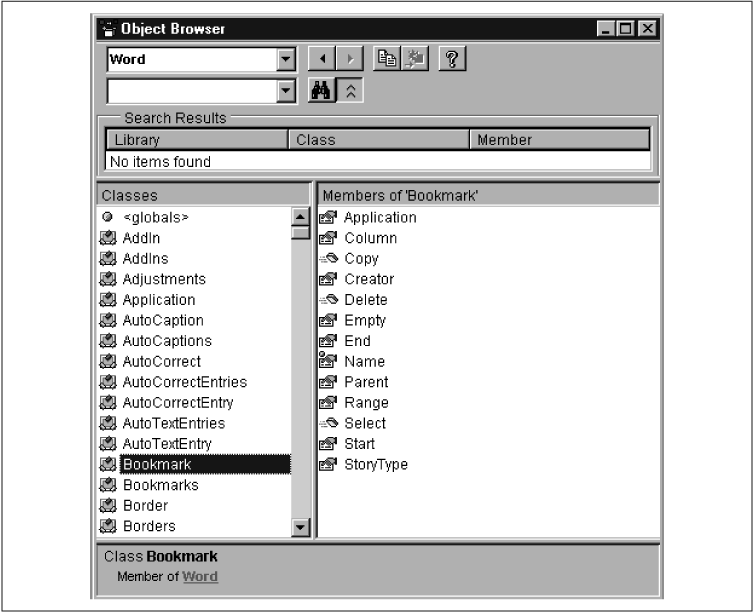
Figure 10-1. The Microsoft Object Browser
The Object Browser is certainly a useful tool; you will probably want to spend some time experimenting with it. (Perhaps its best feature is that it is easily accessible from the IDE.) However, it gives only a flat one-dimensional view of the object model. For a two-dimensional hierarchical view, I have written the Enhanced Object Browser, a coupon for which is included in the back of this book. In fact, many of the figures in this book (Figure 11-1, for example) are screenshots taken from the Enhanced Object Browser.
Get Writing Word Macros, Second Edition now with the O’Reilly learning platform.
O’Reilly members experience books, live events, courses curated by job role, and more from O’Reilly and nearly 200 top publishers.

