Outputting the Value of Something
Creating a simple text string is easy: we just use the <xsl:text> element. However, in any
stylesheet you write, you’ll probably need to output the value of
something from the XML source. That’s what the <xsl:value-of> element is for. In the example stylesheet we’re building, we
want to transform this element in the XML source:
<heading1>Generating text</heading1>
into this HTML element in the output:
<h2>Generating text</h2>
In other words, we want to take every <heading1> element and transform it
into an HTML <h2> element
that contains the value of the <heading1> element. Here’s a template
that does just that:
<xsl:template match="heading1">
<h2>
<xsl:value-of select="."/>
</h2>
</xsl:template>To generate our earlier paragraph that contains the number of
chapters, we’ll use <xsl:value-of> with the XPath count() function:
<p> This document contains <xsl:value-of select="count(/article/body/heading1)"/> chapters. </p>
This bit of XSLT creates the following HTML paragraph:
<p> This document contains 5 chapters. </p>
An HTML browser normalizes the whitespace before rendering it, as shown in Figure 4-1.
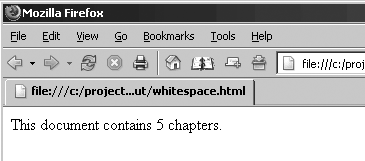
If we needed more control over the output, we could use <xsl:value-of> and <xsl:text> together:
<p> <xsl:text>This document contains </xsl:text> <xsl:value-of select="count(/article/body/heading1)"/> ...
Get XSLT, 2nd Edition now with the O’Reilly learning platform.
O’Reilly members experience books, live events, courses curated by job role, and more from O’Reilly and nearly 200 top publishers.

