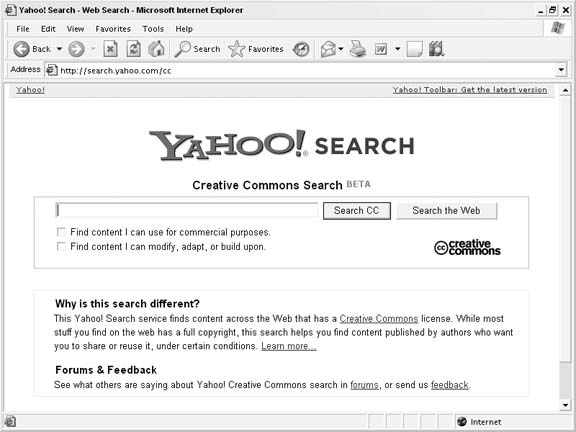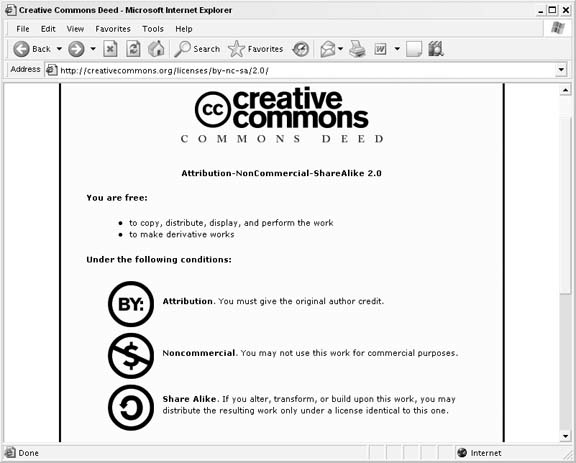Use the Yahoo! Creative Commons Search to find text and images with special licenses.
Most of the text, images, and audio you find through a Yahoo! Search are copyrighted materials. In fact, even if the author of a page or image doesn’t specify that her work is copyrighted, a copyright still exists; by default, all works are copyrighted. This means you can never be sure how a particular author will react if you use part or all of her work in your own project.
Say you’re preparing a public presentation and you’d like to use a photo of the Statue of Liberty. Unless you specifically pay for an image, you can’t be sure the photographer of a photo you find on the Web won’t sue you for copyright violation. Without contacting the photographer (or owner of the copyright), there’s no way to know what he’ll consider a fair use of his materials. While there is a legal concept called fair use that protects some use of copyrighted materials—especially for educational use—it’s hard to know exactly which uses fall under this legal definition, because the concept of fair use is only vaguely defined.
This legal ambiguity is one of the reasons the nonprofit group Creative Commons (CC) has made several alternative licenses available to artists who want to license their work in a more specific way than a general copyright provides. For example, an artist can make her work available to anyone who wants to use his photo or text on the condition that it’s used for noncommercial purposes, but the artist can still require payment for any commercial use. This means you could use a photo licensed in this way for a school report, but you’d need to pay the photographer if you were compiling a book you intended to sell. With a CC license, you know exactly how the artist would like her work to be used—or not used.
Another compelling aspect is that as long as you’re following the conditions set forth in the license, you don’t need to pay the artist to use the work—or even contact her asking to use the work. If for any reason you’d like to use the work in a way that’s not covered by the license, however, you’ll need to contact the artist. Basically, you just need to know how the Creative Commons licenses work to make sure you’re playing by the rules.
There are four primary conditions that Creative Commons offers in its licenses, in different combinations:
- Attribution
No matter how you use the work, you must give the author credit. All licenses include this condition.
- NoDerivs (No Derivatives)
You can use only exact copies of the work in its entirety, not pieces of the work arranged in a different way.
- NonCommercial
The work can only be used for a noncommercial project.
- ShareAlike
You can use the work as long as your work is licensed in the same way.
And here are the six licenses offered with these uses in combination:
Attribution
Attribution-NoDerivs
Attribution-NonCommerical-NoDerivs
Attribution-NonCommercial
Attribution-NonCommercial-ShareAlike
Attribution-ShareAlike
So if you spot a photograph of the Statue of Liberty on the Web with an Attribution-NoDerivs CC license, you know that the author has made his photo available to anyone who wants to use it for any purpose. In exchange, the author wants credit for the photo and wants you to use the photo in its entirety, rather than cropping the photo or blending it with other photos. The other licenses work in a similar way. Once you know the four conditions, you can quickly determine how the author would like you to use the work by looking at combinations in the license.
Yahoo! has created a special search form (in beta testing at the time of this writing) for finding content with CC licenses. The Yahoo! Creative Commons Search is available at http://search.yahoo.com/cc and provides a few options for filtering results, as shown in Figure 1-26.
You can leave both checkboxes under the search form blank to find all types of CC licenses. Alternately, you can find content that doesn’t have the NonCommercial condition, content that doesn’t have the NoDerivs condition, or both, by checking the boxes accordingly.
The search results look exactly like standard Yahoo! Search results but take you to pages with CC-licensed material. Once you visit the site, you’ll need to find out which license the author has chosen for her work. Look around the page for a Creative Commons logo like the one shown in Figure 1-27.
Click the logo or link, and you’ll see exactly which license the work is under. Figure 1-28 shows the license page at Creative Commons that explains an Attribution-NonCommerical-ShareAlike license.
Note that the URL for the license page includes an indication of which license type you’re looking at. In this example, the URL is:
http://creativecommons.org/licenses/by-nc-sa/2.0/
The combination of two-letter codes after licenses/ shows the type of license that you’ll find at that URL. Here’s the shorthand for the conditions:
Just by looking at the URL, you can tell that by-nc-sa represents an Attribution-NonCommerical-ShareAlike license. As you work with Creative Commons–licensed material, you can spot the license quickly this way, by hovering your mouse over a CC logo and noting the URL in the status bar of your browser—without having to visit the license page.
So the next time you’re looking for supporting text or photographs, you can use the Yahoo! Creative Commons Search to find something appropriate, such as Sheila Morris’s photograph of the Statue of Liberty in Figure 1-29.
Sheila Morris published the photo under an Attribution license, which means she simply wants credit in exchange for use of the photo. Paying attention to CC-licensed material takes the ambiguity out of the standard copyright system and lets you know how you can use some materials you find on the Web.
Get Yahoo! Hacks now with the O’Reilly learning platform.
O’Reilly members experience books, live events, courses curated by job role, and more from O’Reilly and nearly 200 top publishers.