Personalize My Yahoo!
My Yahoo! can be your window to the world, if you take some time to specify what you want to see and how you want to see it.
My Yahoo! is designed to be a one-stop spot for information that’s important to you. Putting together a My Yahoo! space is a bit like editing your own newspaper. You can decide which news sources you’d like to see headlines from, where each source is placed on the page, and how the page itself appears. Every good editor needs to know what’s available, and this hack should provide you with the tools to build your own personalized information hub.
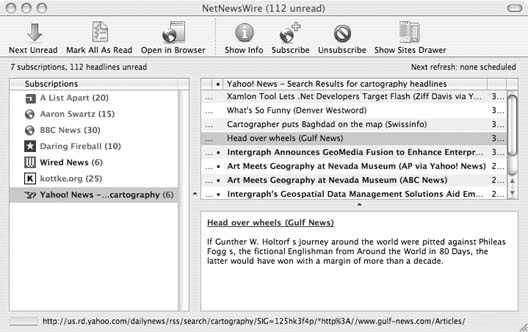
Figure 2-27. Yahoo News! search results in NetNewsWire
To get started, browse to My Yahoo! (http://my.yahoo.com) and note the controls across the top of the page, as shown in Figure 2-28.
Figure 2-28. My Yahoo! controls
Each of these controls lets you personalize My Yahoo! in some way. Add Content lets you add information sources, Change Layout adjusts where each module is located, and Change Colors lets you specify a look and feel. With these three options, you can create a source of news and information tailored specifically for you.
Yahoo! Modules
A My Yahoo! module is simply a box on a My Yahoo! page. Each module typically contains information from a single source, and you can specify some preferences ...
Get Yahoo! Hacks now with the O’Reilly learning platform.
O’Reilly members experience books, live events, courses curated by job role, and more from O’Reilly and nearly 200 top publishers.

