Feed Your Latest Photos to Your Web Site
Flickr provides a number of ways to syndicate your photos to another web site.
Adding photos to an existing web site can be a complex chore. You have to upload each photo to your site, write some HTML to display each photo on a page, and create duplicate, resized images if you want to show thumbnails of the photos. If you already use Flickr [Hack #67] to share your photos, there are several tools at your disposal that simplify the process of sharing your photos on a remote web site.
Even though you upload your photographs to Flickr—and they’re stored on Flickr’s servers—your photos aren’t locked in at the site. Flickr is an open system that allows you to access your photos in a number of ways and display them anywhere you’d like. One of the easiest ways to show your photos on another site is with a Flickr badge.
Flickr Badges
Though it sounds like something you might wear on your uniform, a Flickr badge is simply a bit of code that displays photos on a remote web site. Figure 6-20 shows a simple Flickr badge with three photos on a remote web site.
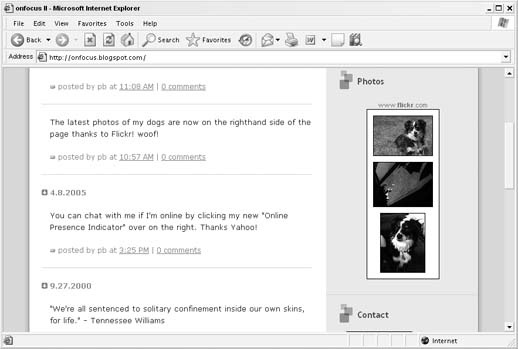
Figure 6-20. A Flickr badge on a remote site
You can create your own Flickr badge in a simple five-step process. Browse to the “Create your own Flickr badge” page at http://www.flickr.com/badge_new.gne, and log in if you aren’t already.
Tip
Keep in mind that you’ll need a unique Flickr ID and password ...
Get Yahoo! Hacks now with the O’Reilly learning platform.
O’Reilly members experience books, live events, courses curated by job role, and more from O’Reilly and nearly 200 top publishers.

