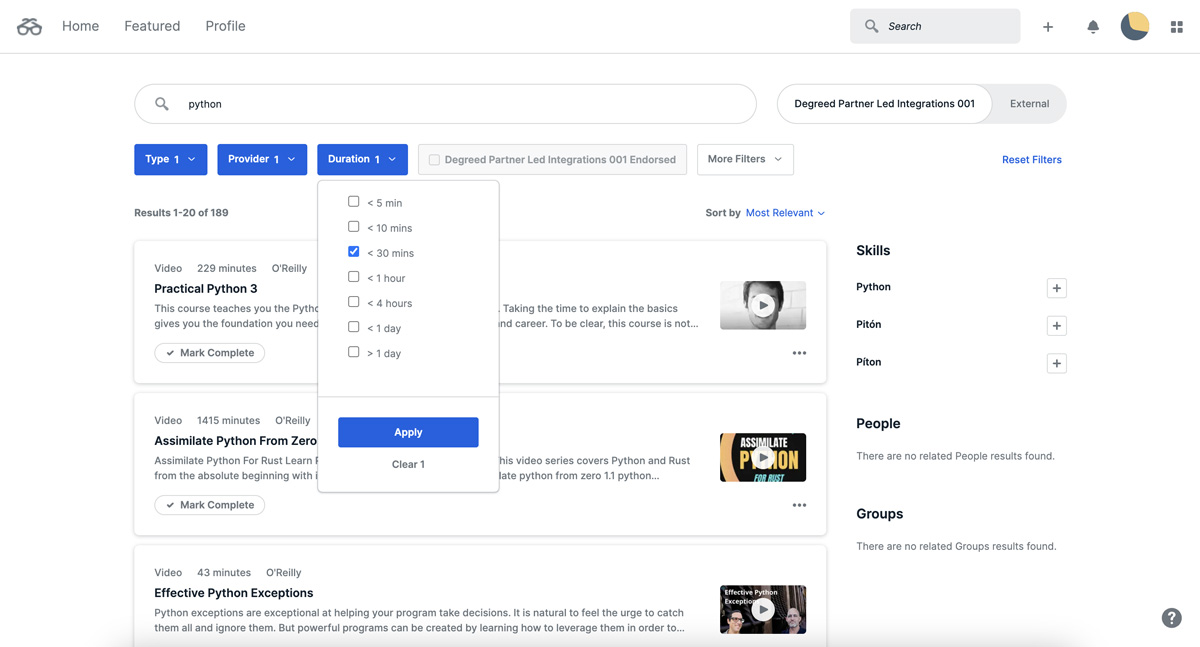- Articles
- Books & audiobooks
- Certification guides
- Certification practice tests
- Courses
- Interactive
- Live events
- Videos
There’s a ton of content on Degreed. Here’s how you can find O’Reilly’s wide variety of formats to best suit your learning needs.
Articles
Articles are a great way to quickly learn something new. We have hundreds of them on Degreed and many can be read in just 5–15 minutes. To find articles:
-
Search by topic (for example, Leadership) and in the Type filter, select Article then click Apply.
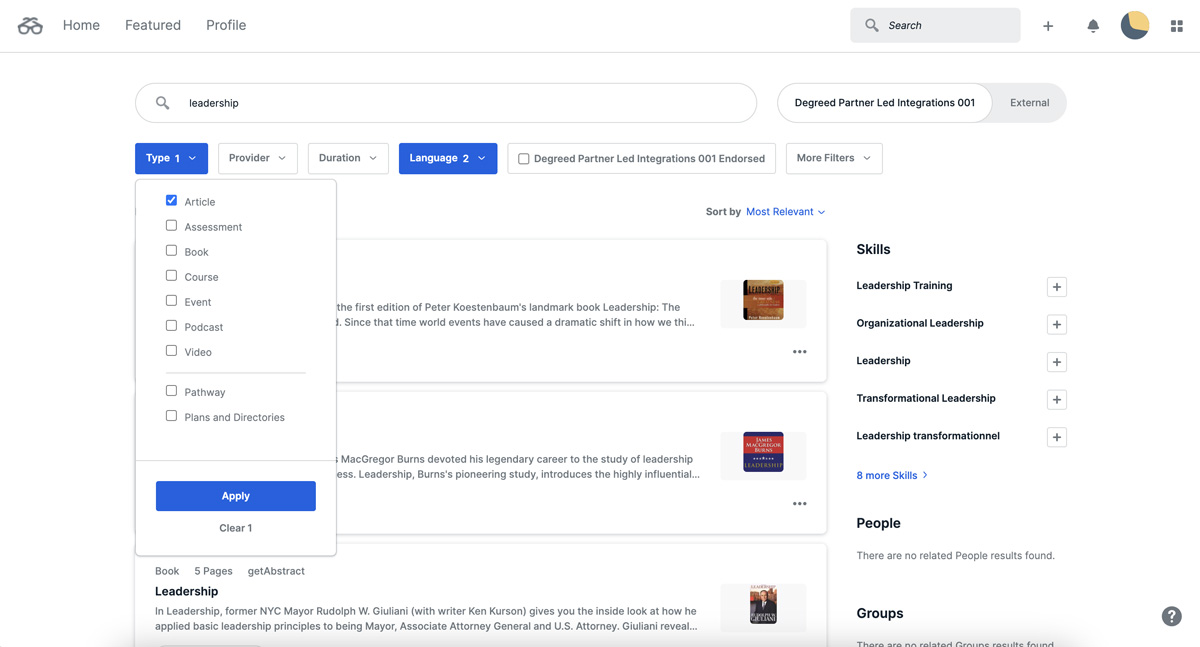
-
In the Provider filter, select O’Reilly then click Apply.
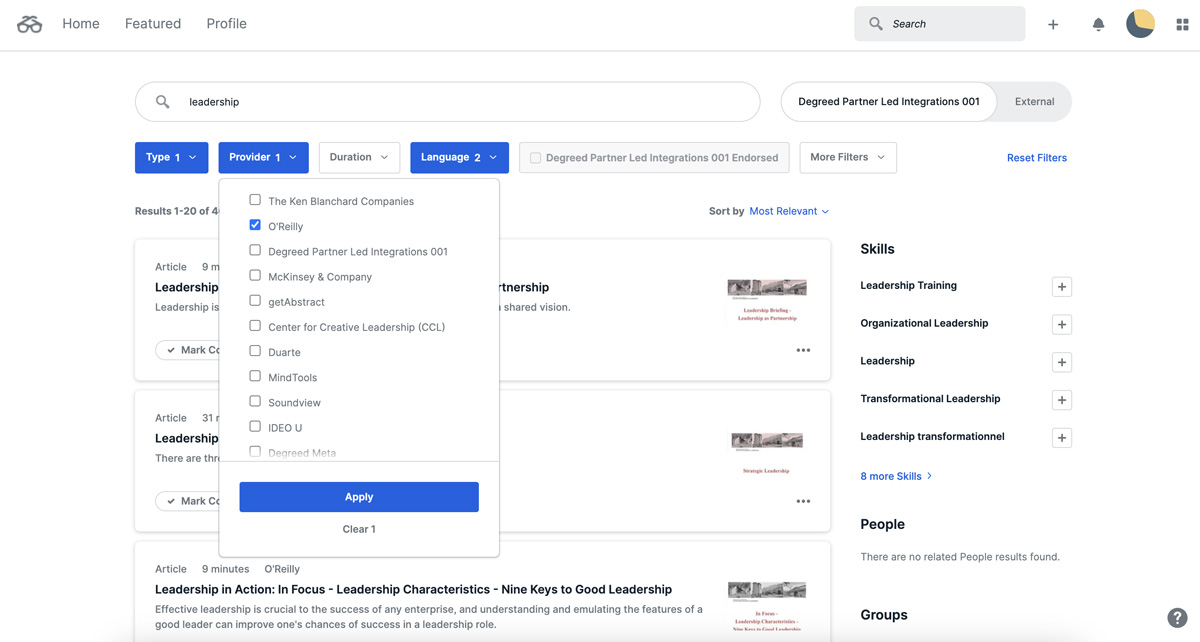
-
Use other filters such as Duration and More Filters to further refine by length and publication date.
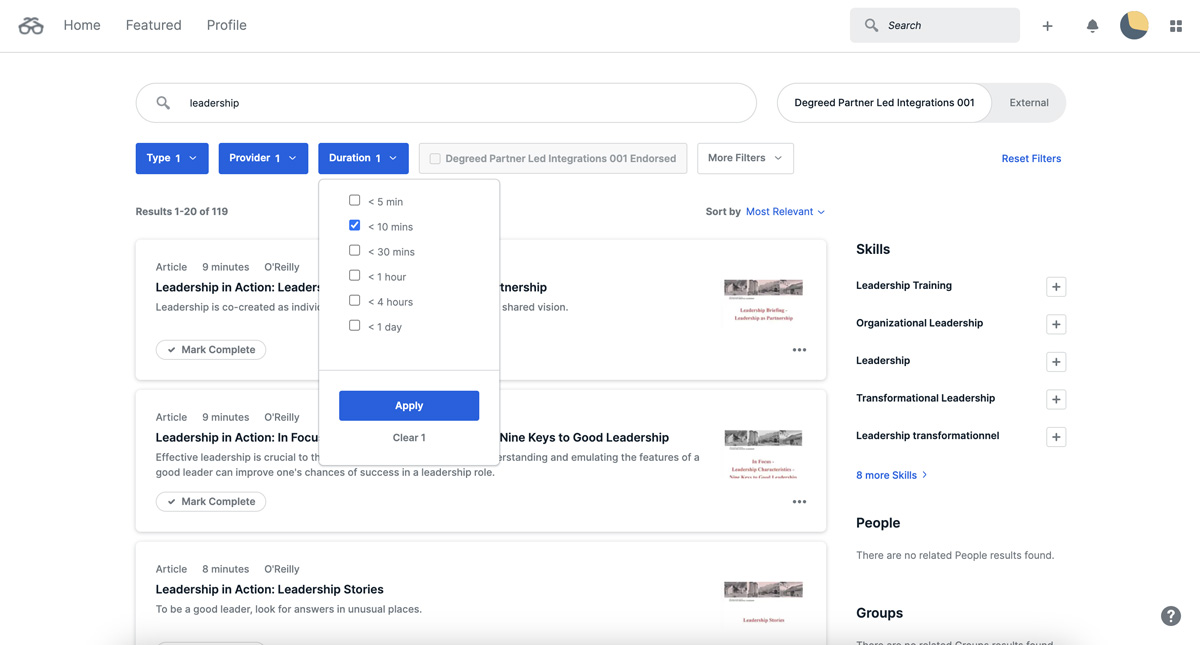
Books & audiobooks
There are nearly 50K books and 2.5K audiobooks from O’Reilly and other top publishers available on Degreed. To find your next title:
-
Search by topic, title, or author (for example, Python) and in the Type filter, select Book and click Apply.
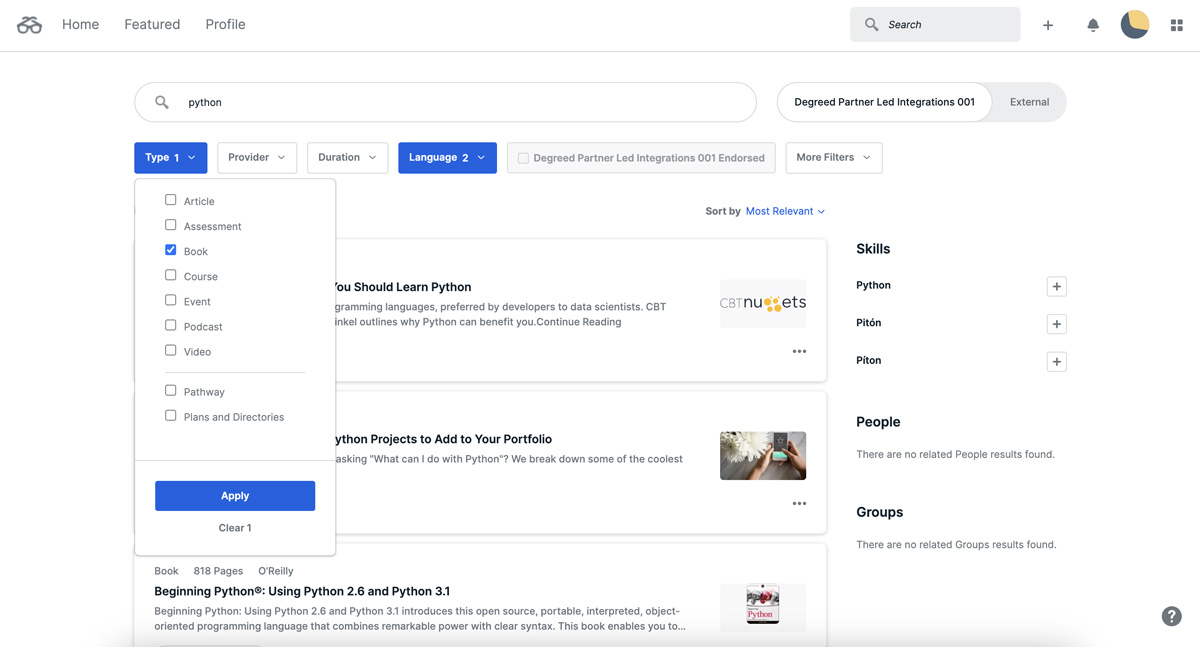
-
In the Provider filter, select O’Reilly and click Apply. The results will surface all books and audiobooks on O’Reilly. (Note that all audiobooks will have a “Book” tag, so we recommend filtering by books or audiobooks in the next step to help differentiate.)
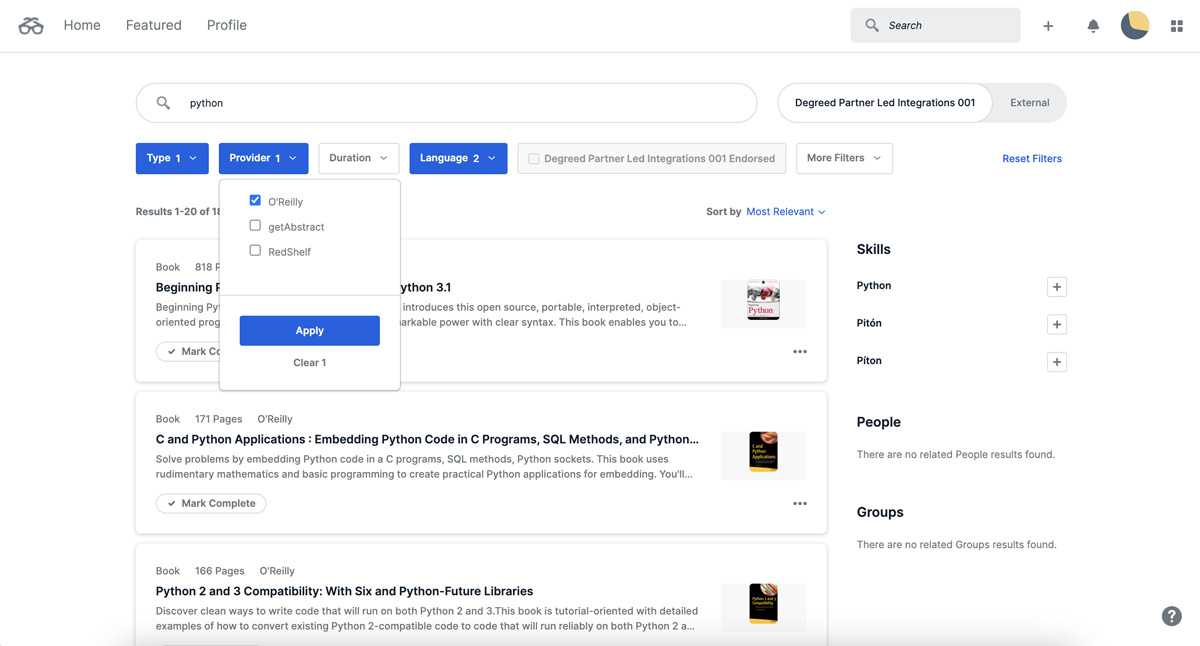
-
In the More Filters menu, select Book to see books only or Audio to see audiobooks only.
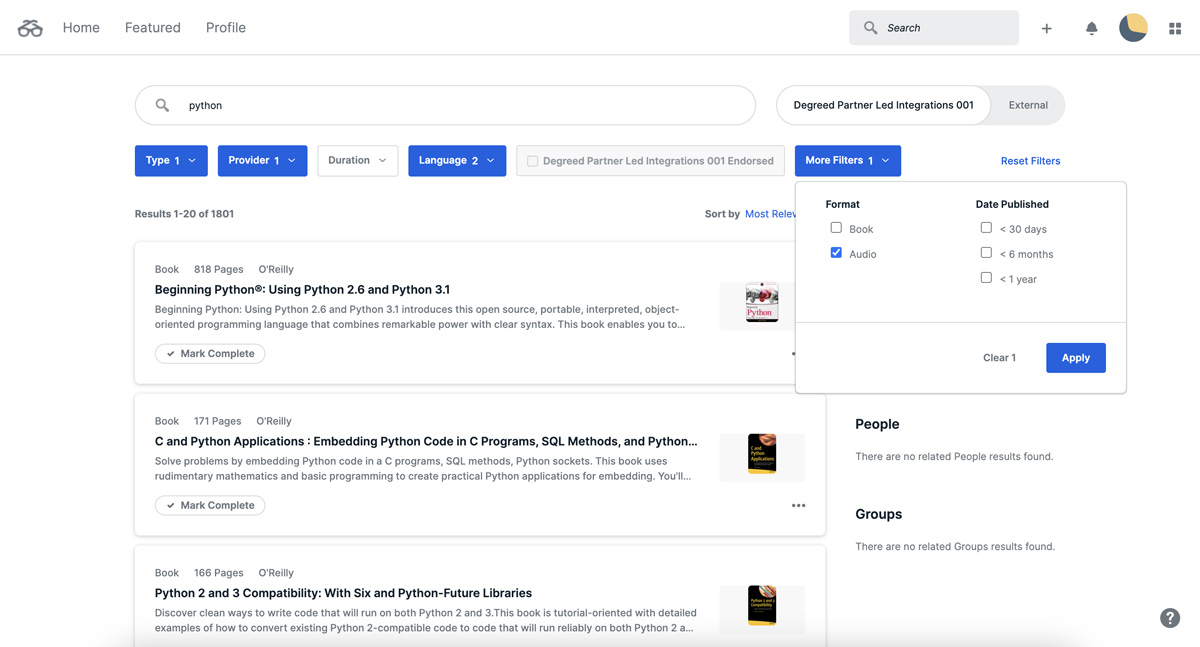
Certification guides
O’Reilly certification guides are complete sets of materials you’ll need to help you prepare for the industry’s most sought-after certifications—including official prep materials from the vendors themselves. You’ll find a variety of content formats like self-paced books, instructor-led videos, and interactive practice tests.
Here’s how to find certification guides on Degreed:
-
Search for a certification or vendor (for example, “AZ-900” or “Microsoft”). Then in the Type filter, select Course and click Apply.
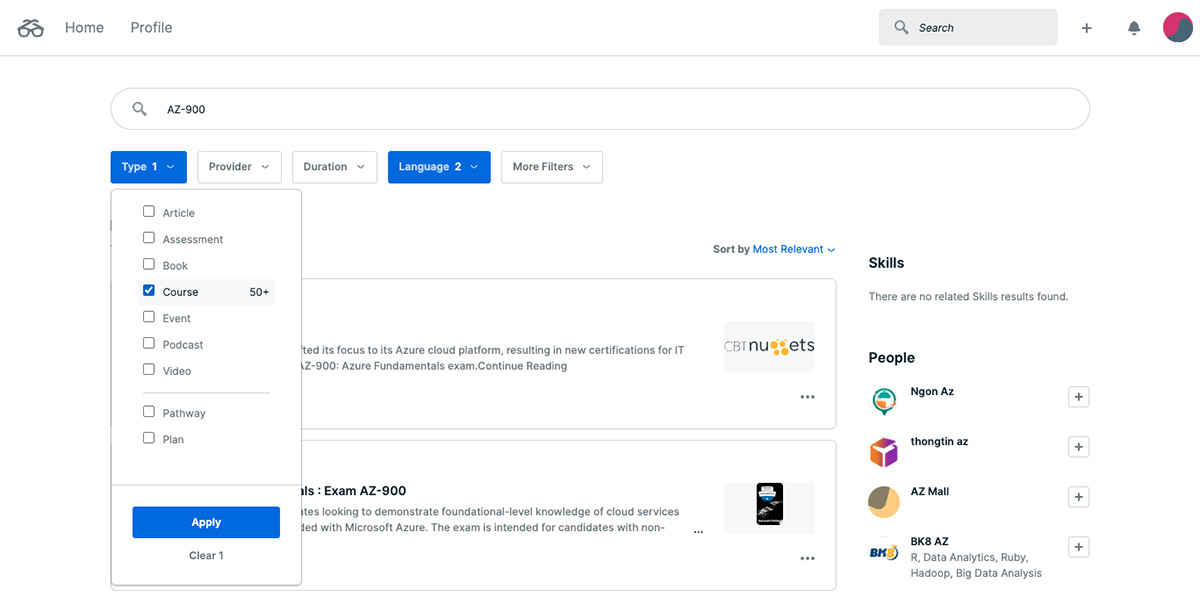
-
In the Provider filter, select O’Reilly and click Apply.
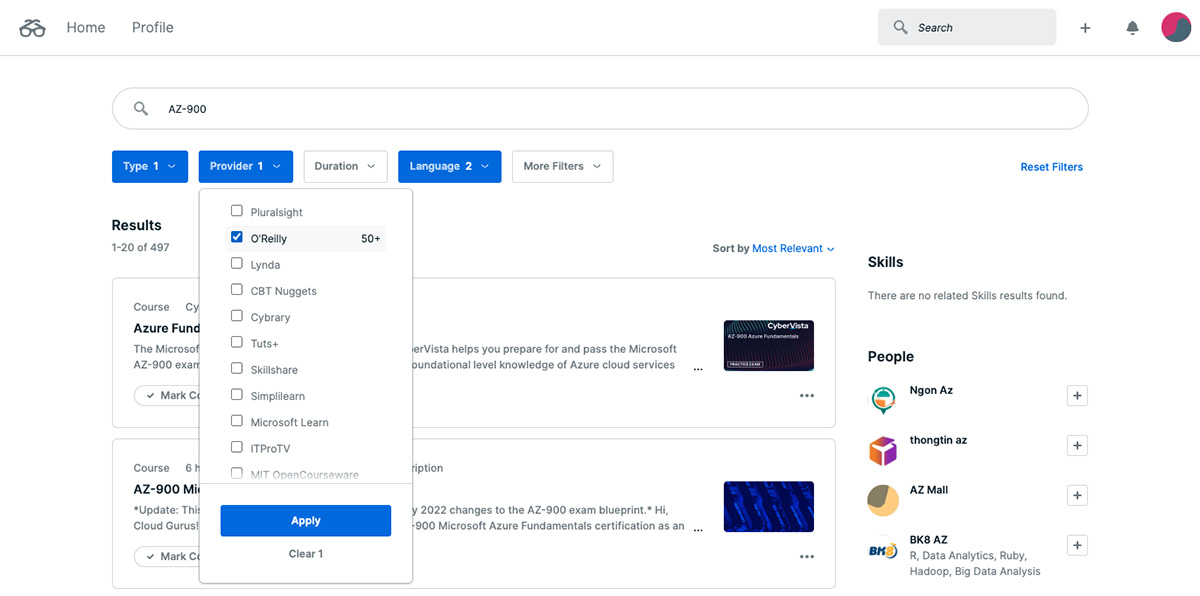
-
In the More Filters menu, select Certification Guide and click Apply.
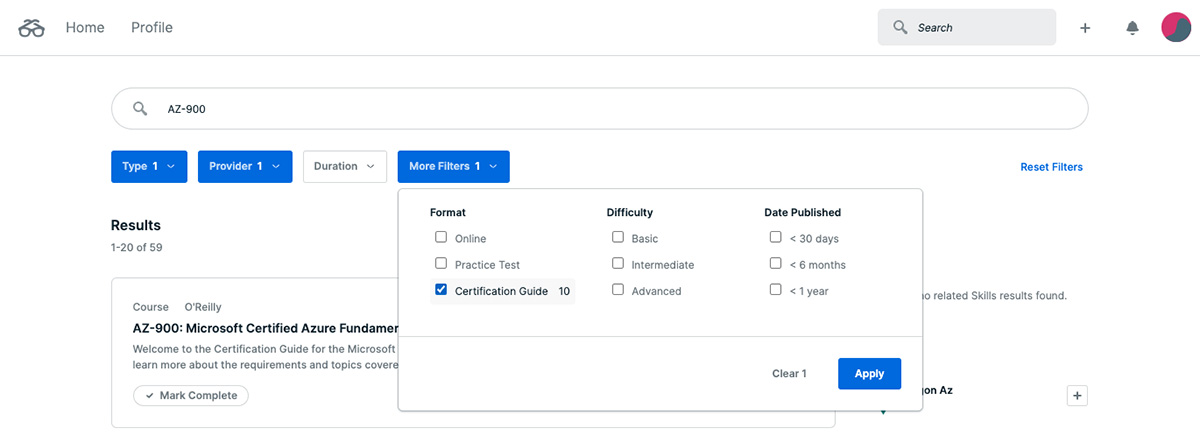
Certification practice tests
Taking an actual test is the most helpful way to study for a certification exam, which is where practice tests come into play. They’re interactive and customizable, and you can track your performance on a module-by-module basis to get immediate feedback that helps you determine which areas to focus on next.
Each practice test offers three modes designed to help you prepare:
- Study Mode works as a study guide to evaluate your knowledge. You get answers and full explanations for each question, and you have the option to NOT time yourself so you can study at your own pace.
- Practice Exams give you the chance to take a simulated timed practice test.
- Flash Cards provide the questions WITHOUT multiple choice answers for a true test of your mastery.
Here’s how to find practice tests on Degreed:
-
Search for a certification or vendor (for example, “AZ-900” or “Microsoft”). Then in the Type filter, select Course and click Apply.
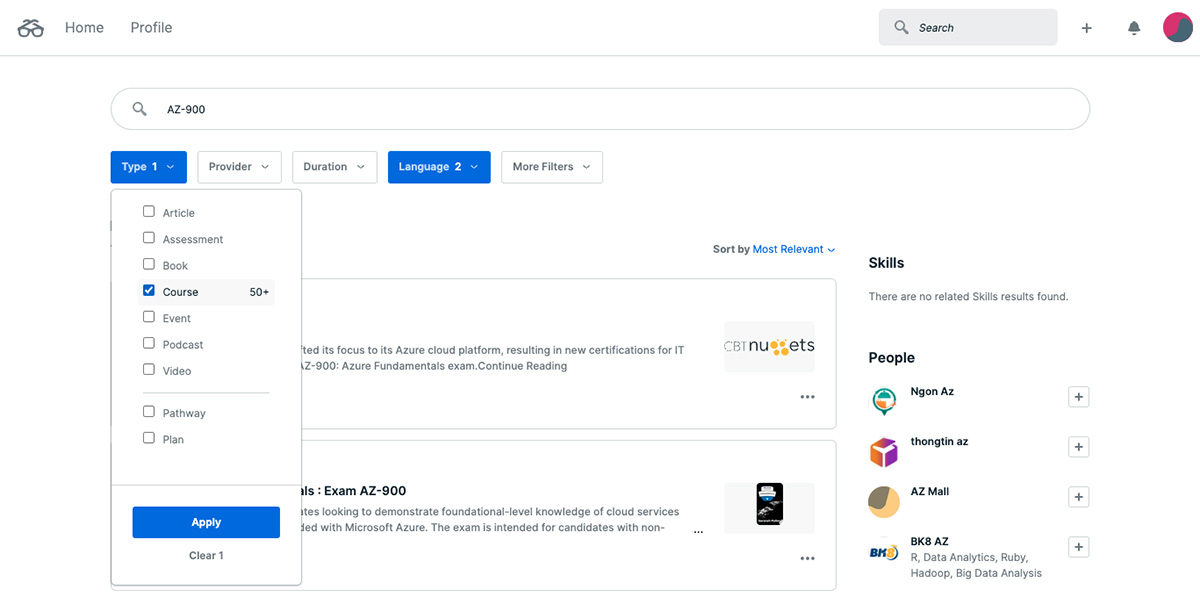
-
In the Provider filter, select O’Reilly and click Apply.
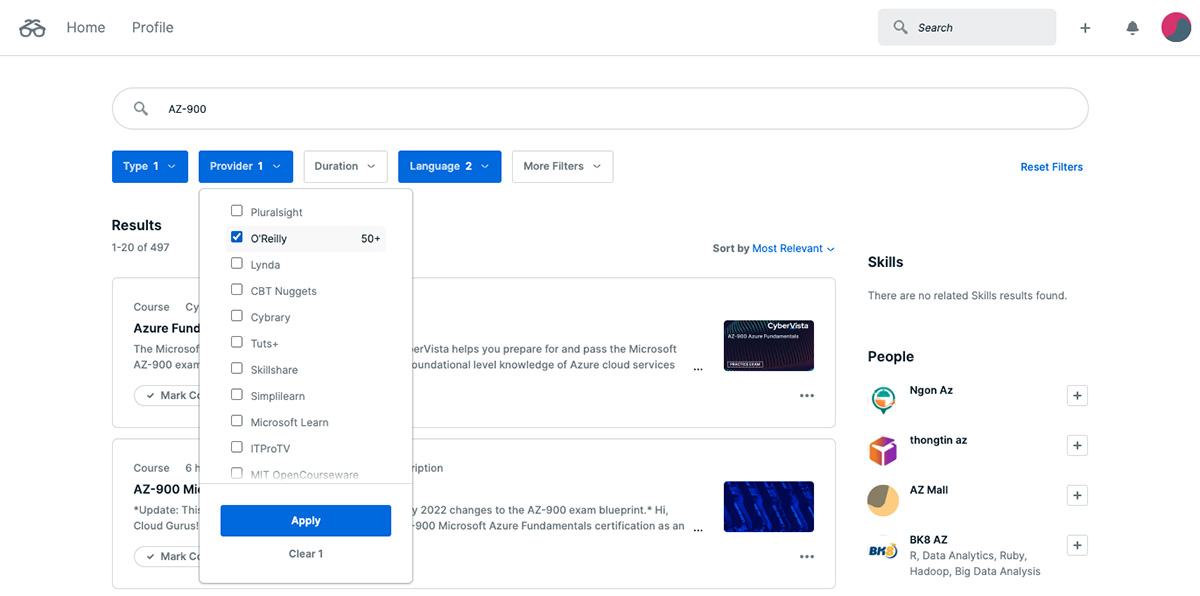
-
In the More Filters menu, select Practice Test and click Apply.
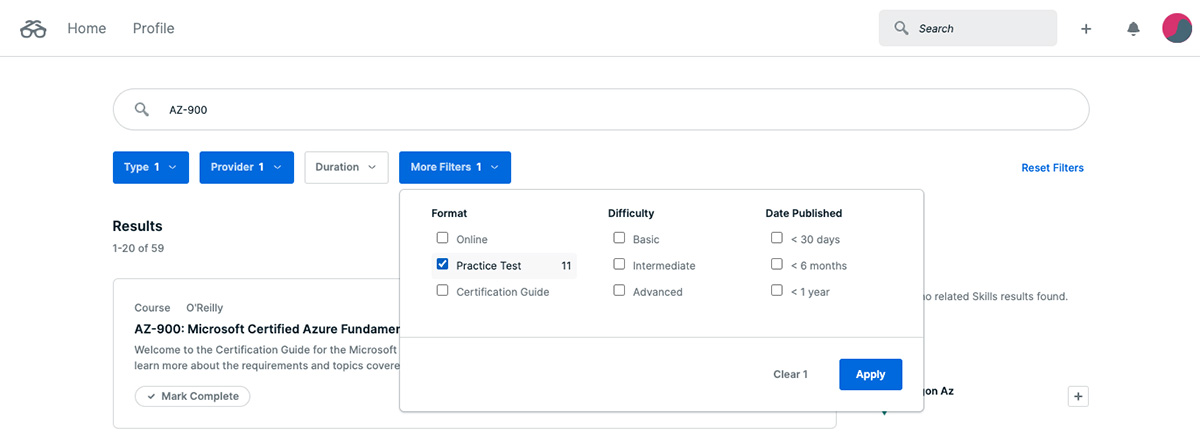
Courses
Build your skills and see your progress with courses and quizzes, which you can easily find by knowledge level so you know where to start.
-
Search by topic (for example, Python). If you’d like to see courses with quizzes, add “with quiz” to your query (for example, Python with quiz).
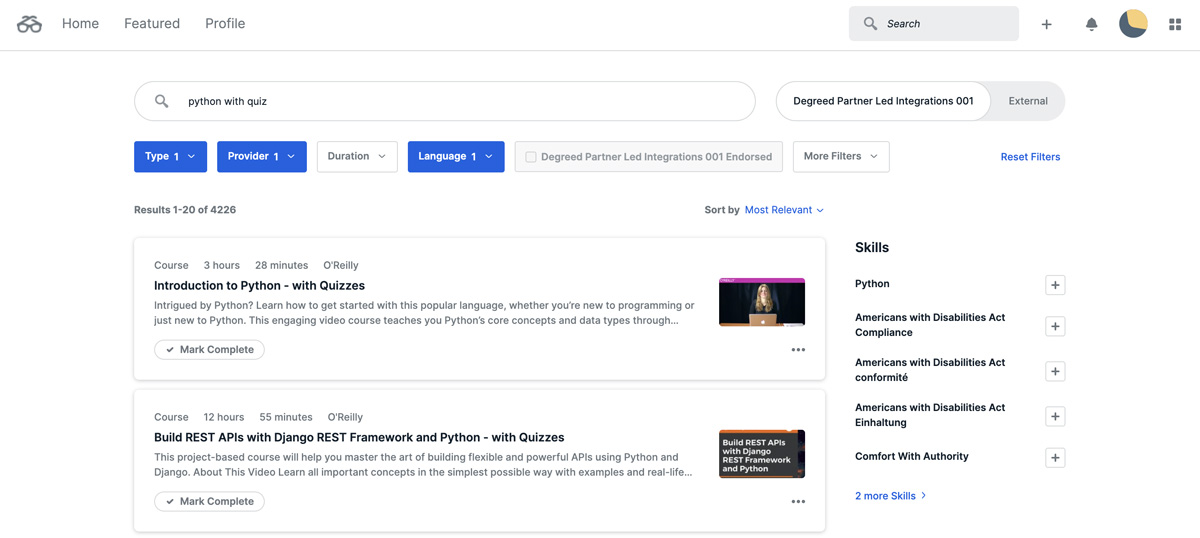
-
In the Type filter, select Course then click Apply.
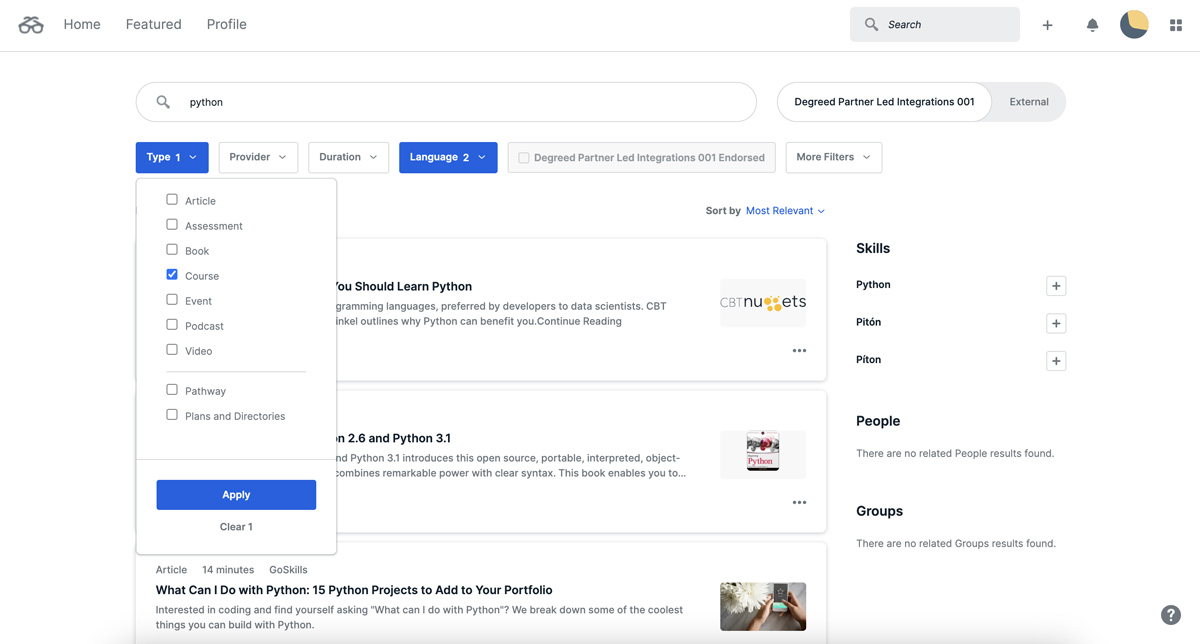
-
In the Provider filter, select O’Reilly then click Apply.
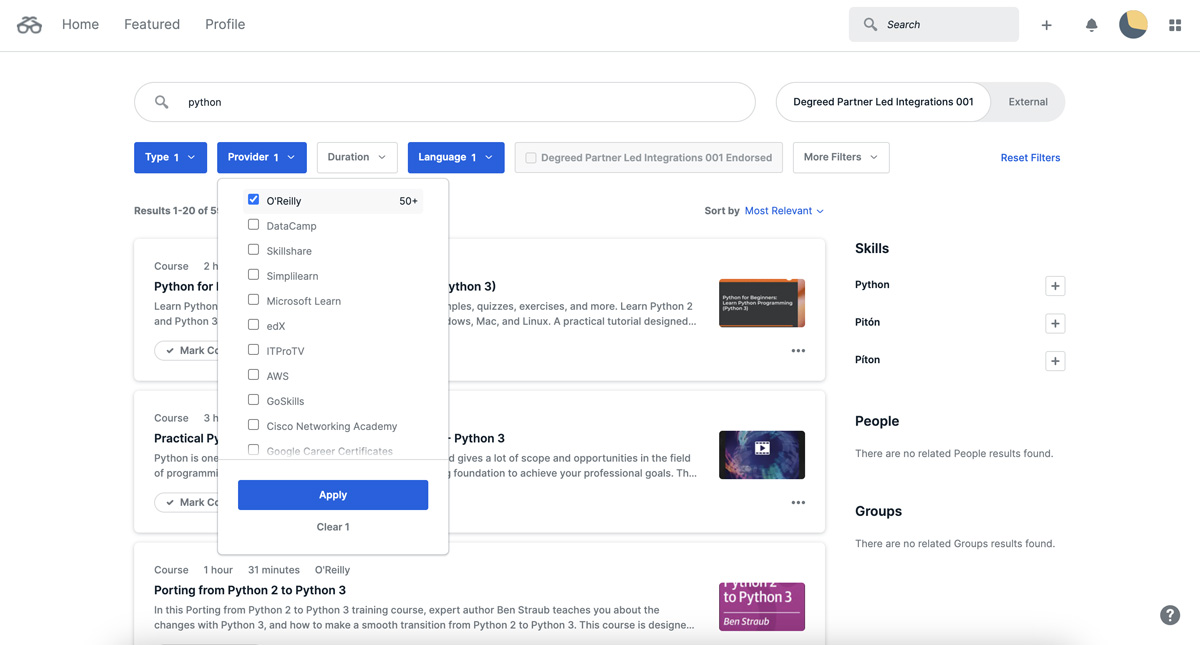
-
In the More Filters menu, select any other filters such as difficulty level and the date published timeframe then click Apply.
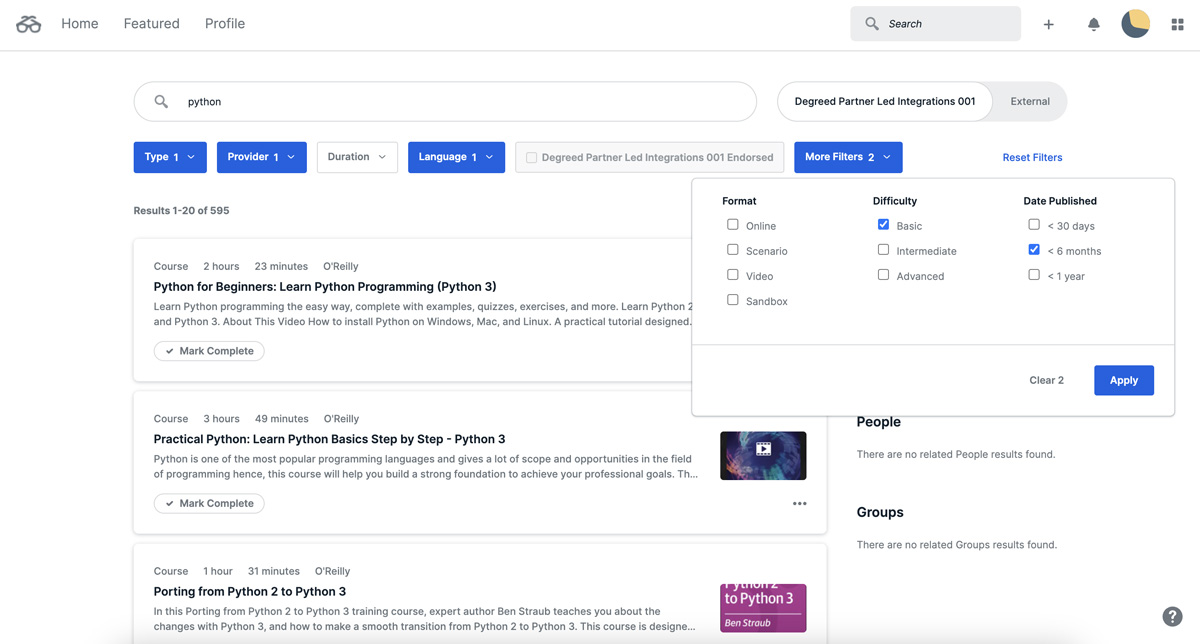
Interactive
Labs and sandboxes allow you to experiment with new technologies hands-on in a safe environment. Because interactive content is somewhat unique, it’s not clearly tagged in Degreed. But it’s pretty easy to find.
-
Search by topic or technology (for example, Kubernetes or Docker) and in the Type filter, select Course then click Apply.
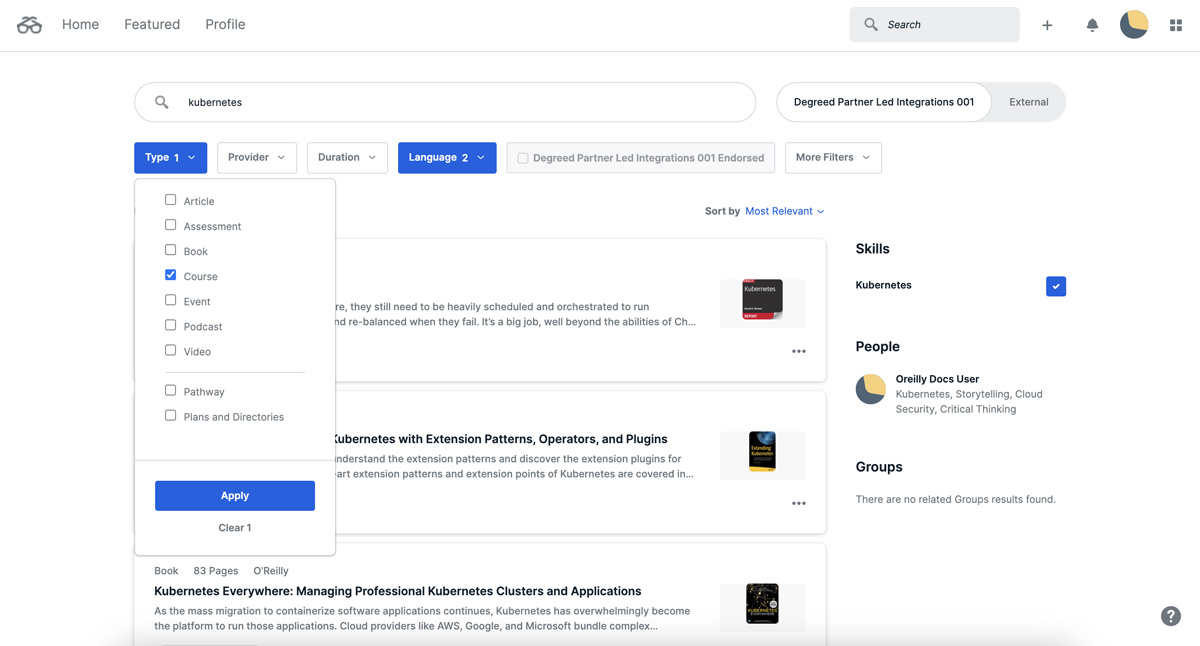
-
In the Provider filter, select O’Reilly and click Apply.
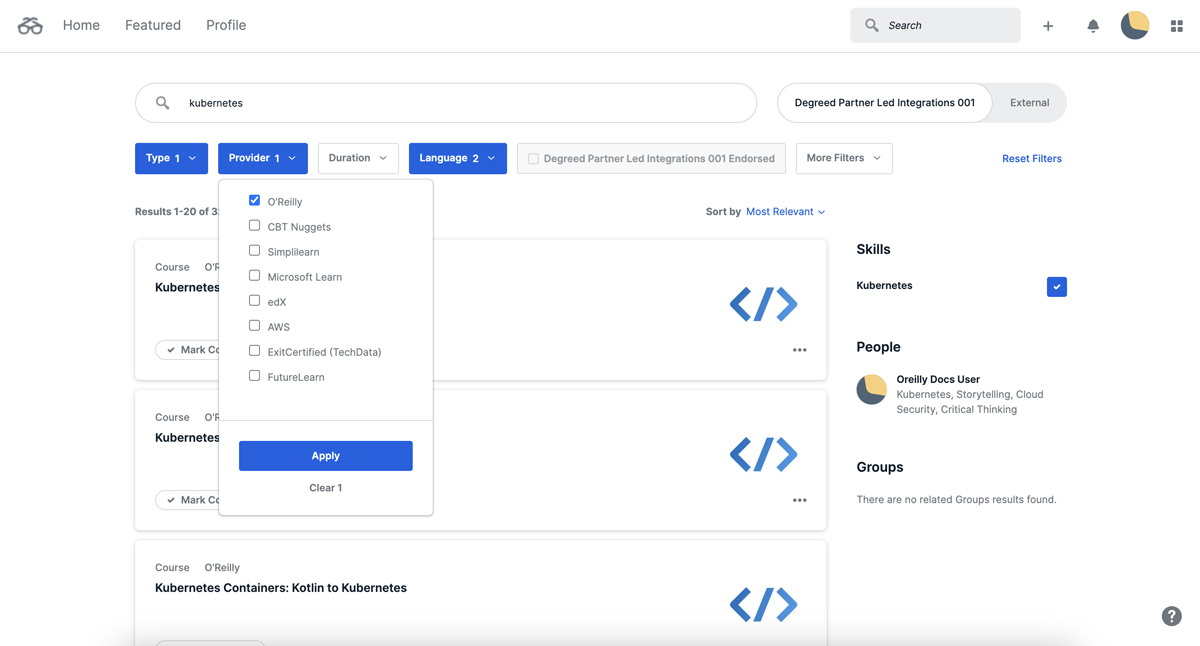
-
In the More Filters menu, select Scenario for labs (guided hands-on learning), Cloud-Scenario for cloud labs, or Sandbox for unguided experimentation then click Apply.
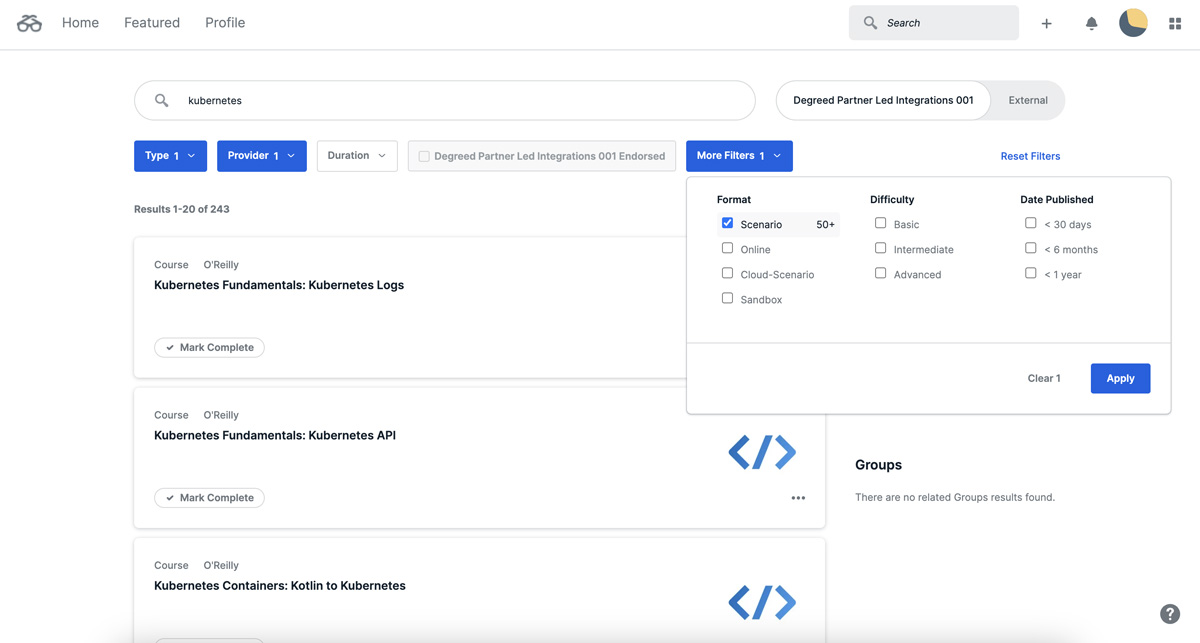
Live events
O’Reilly live events include live courses, expert-led conversations, Katas challenges, and Superstreams—our bite-sized tech conferences. If your organization has access, you can also find events most relevant to you through skill plans, which are curated collections of events by topic, region, or date. Here’s how to find individual events and skill plans:
-
To find individual events, search for a topic (for example, Security). Then choose Event in the Type filter and O’Reilly in the Provider filter.
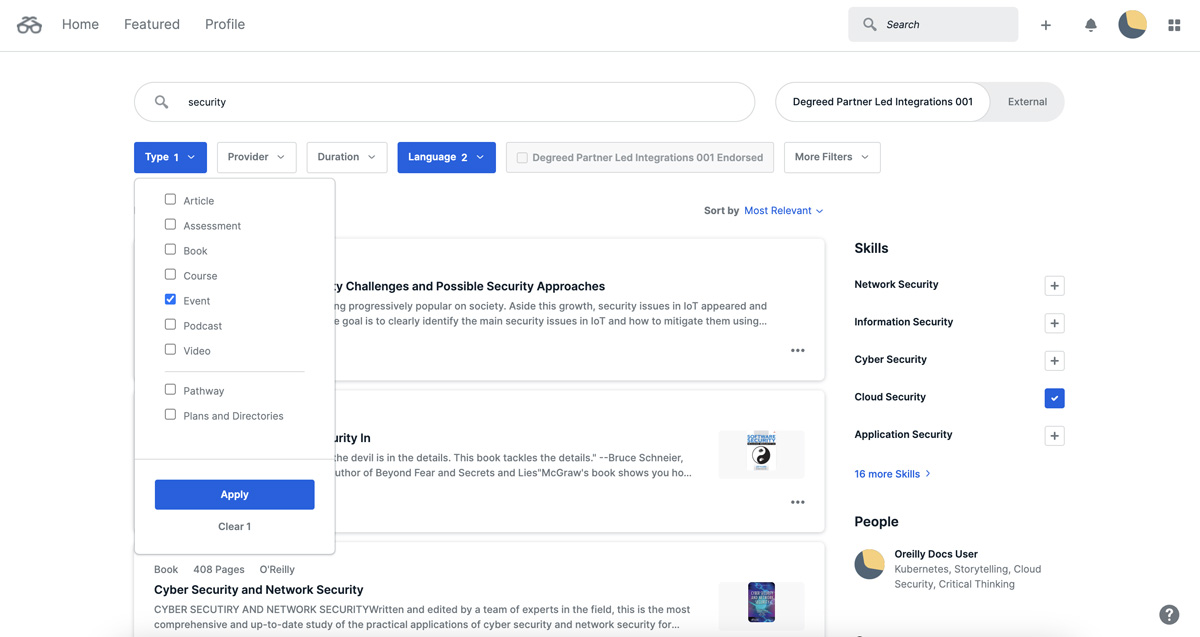
-
To find skill plans, search for O’Reilly events then select Plans and Directories in the Type filter and click Apply.
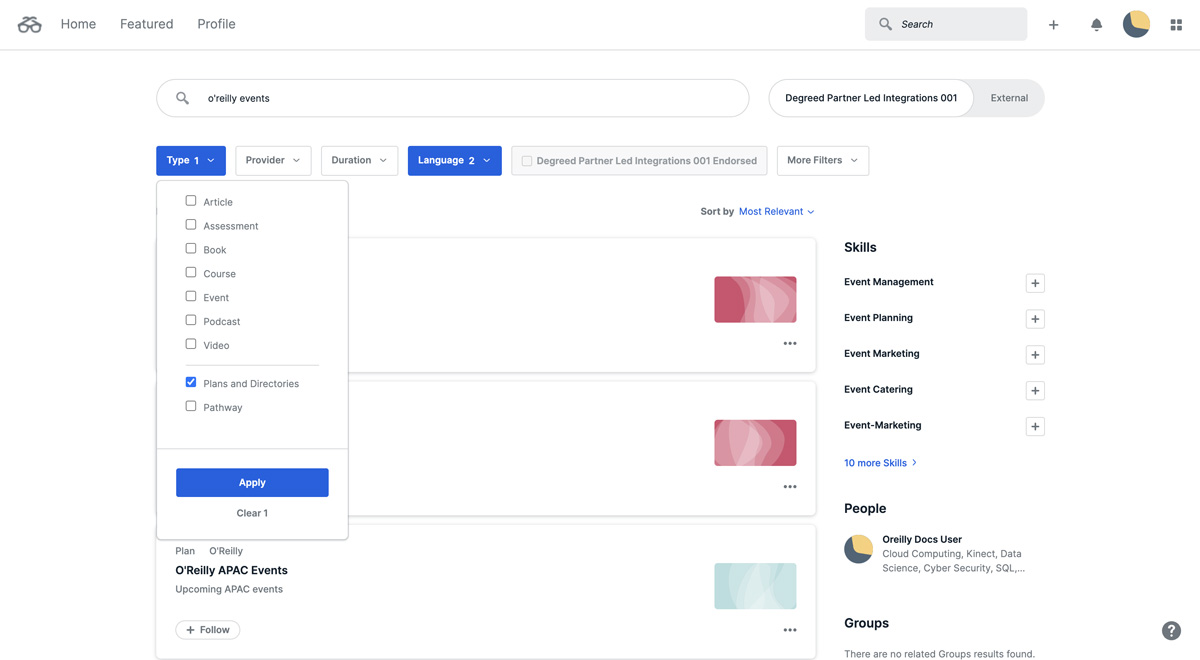
-
In your search results, you’ll find skill plans by topic, region, and date (see the full list below). And once you select a skill plan, you’ll see up to 100 upcoming live events. To see the event’s date, click the View Details icon. (Please note that past events are removed every 24 hours so you may see some events from the previous day.)
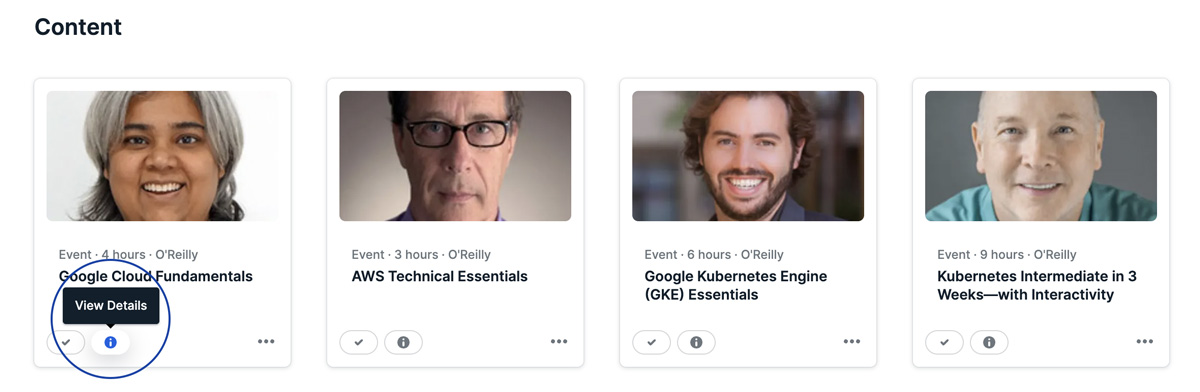
-
We recommend following the skill plans you’re interested in by clicking + Follow on the card or in the top right corner of the skill plan.
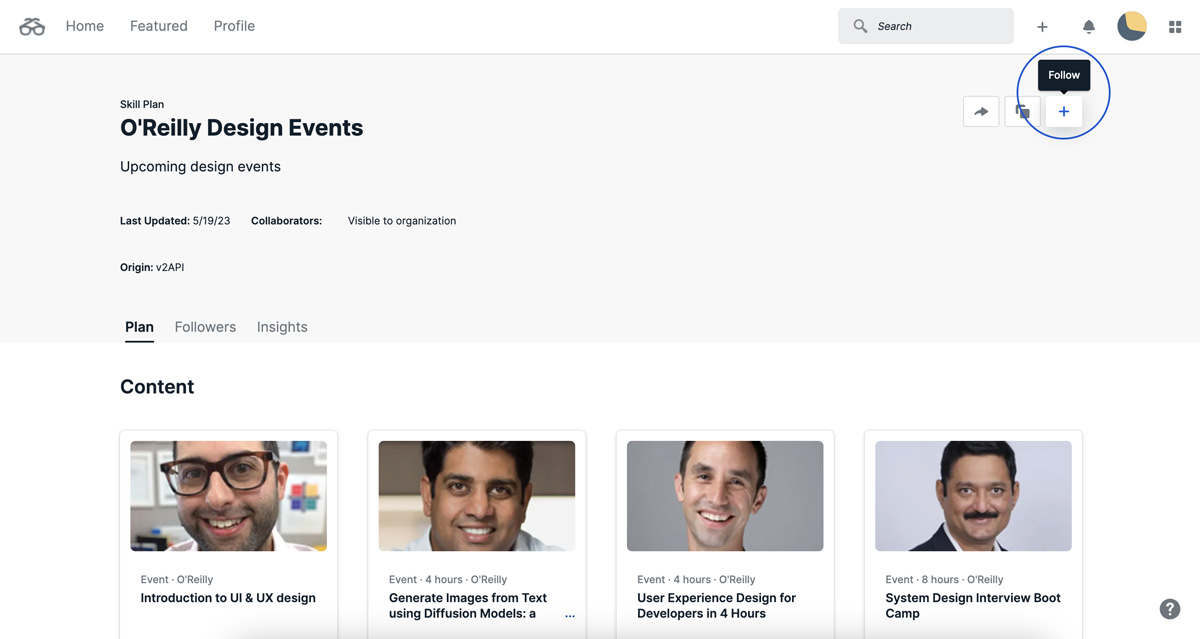
-
Following a skill plan provides quick access to it from your homepage and profile so you can easily check in and see what’s new. From Home, click Plans on the left sidebar, and from Profile, click the Collection tab then the Plans tab.
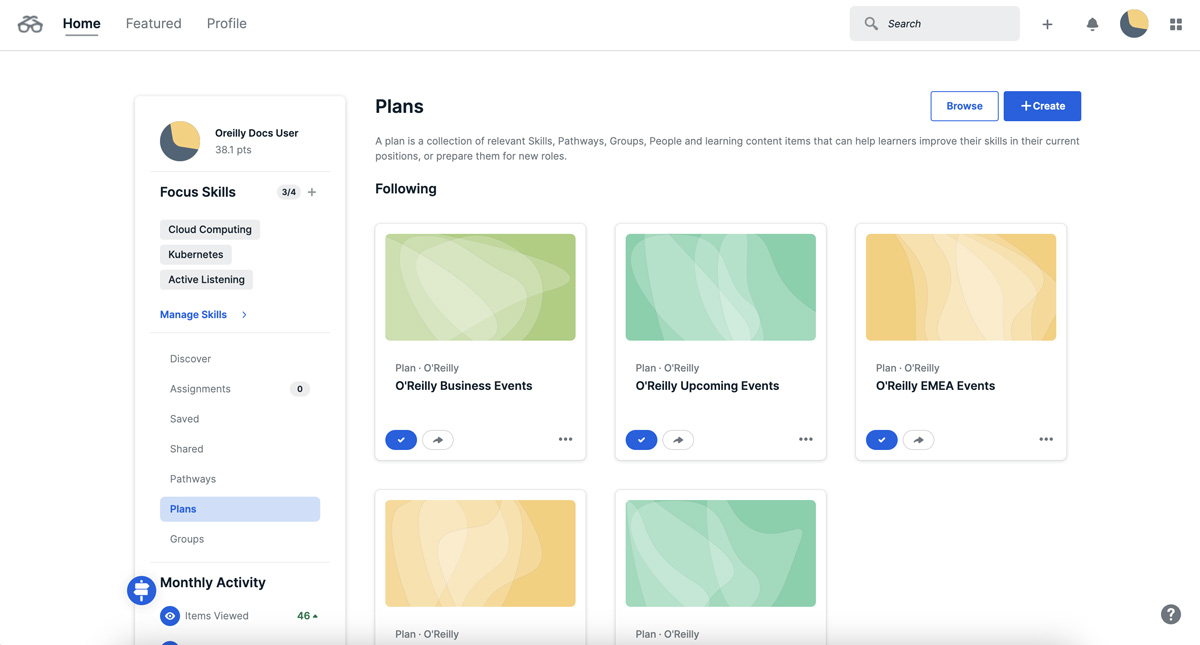
Skill plans
- O’Reilly Upcoming Events
- O’Reilly Business Events
- O’Reilly Data Events
- O’Reilly Design Events
- O’Reilly Hardware Events
- O’Reilly IT Operations Events
- O’Reilly Math, Science, Engineering Events
- O’Reilly Security Events
- O’Reilly Software Development Events
- O’Reilly Web & Mobile Events
- O’Reilly EMEA Events (6am–7pm UTC; 1am–2pm ET)
- O’Reilly APAC Events (Midnight–11am UTC; 7pm–6am ET)
Videos
We have over 2,000 videos on Degreed, and they’re easy to find.
-
Search by topic (for example, Python) and in the Type filter, select Video then click Apply.
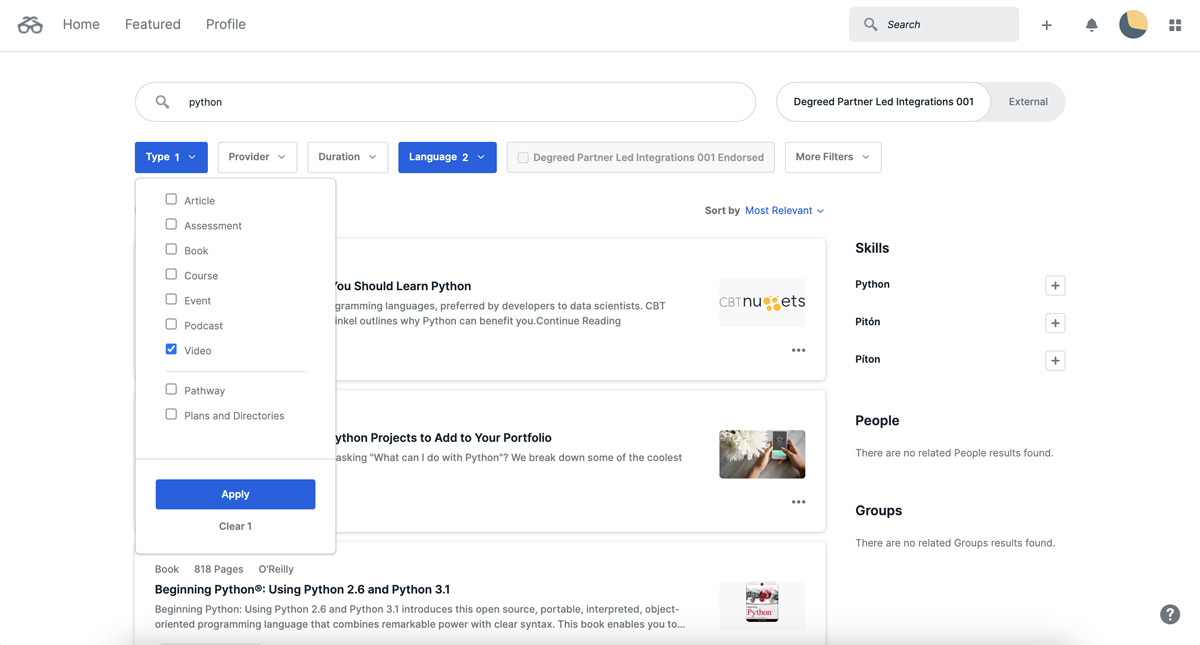
-
In the Provider filter, select O’Reilly then click Apply.
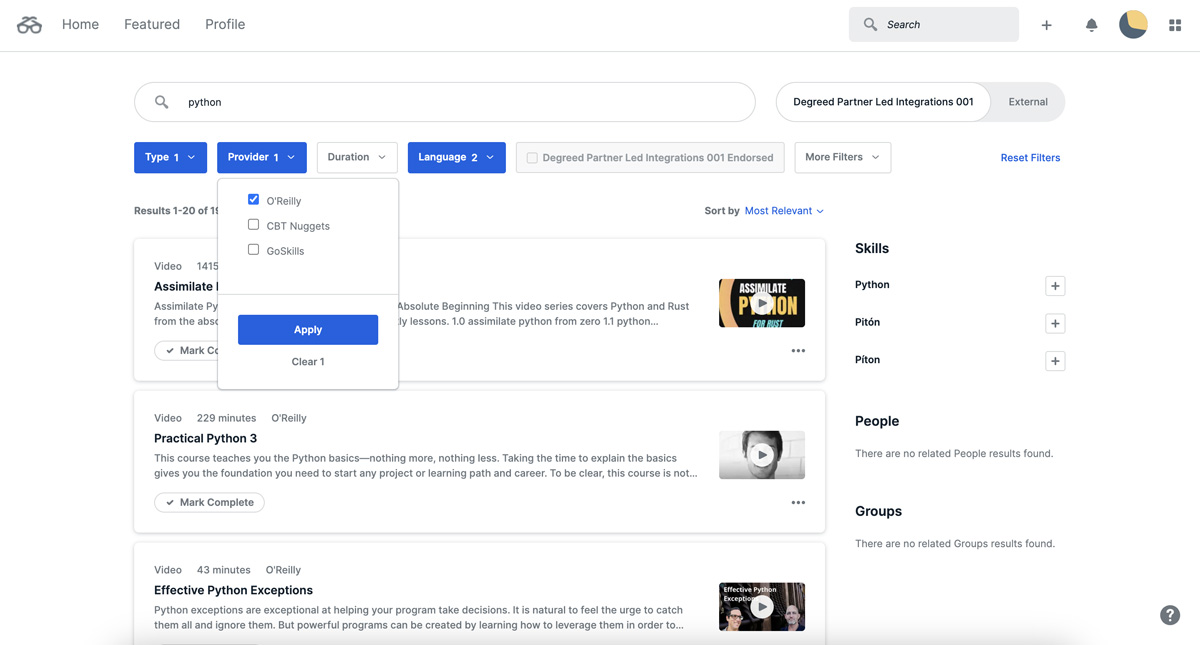
-
Use other filters such as Duration and More Filters to further refine by length and publication date.