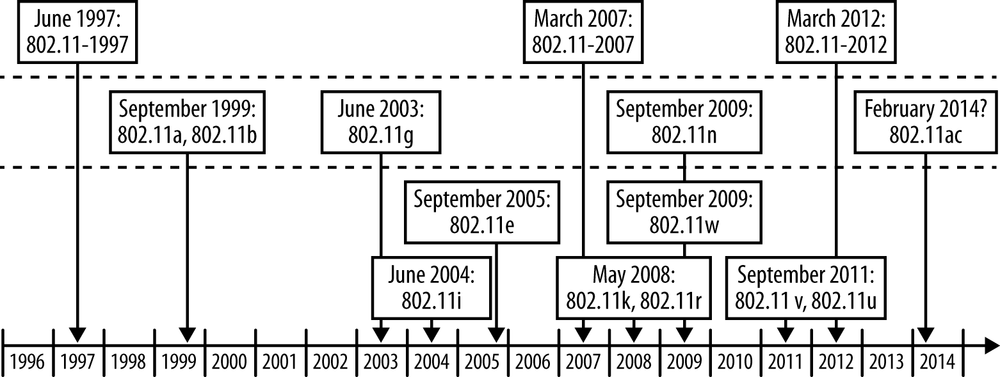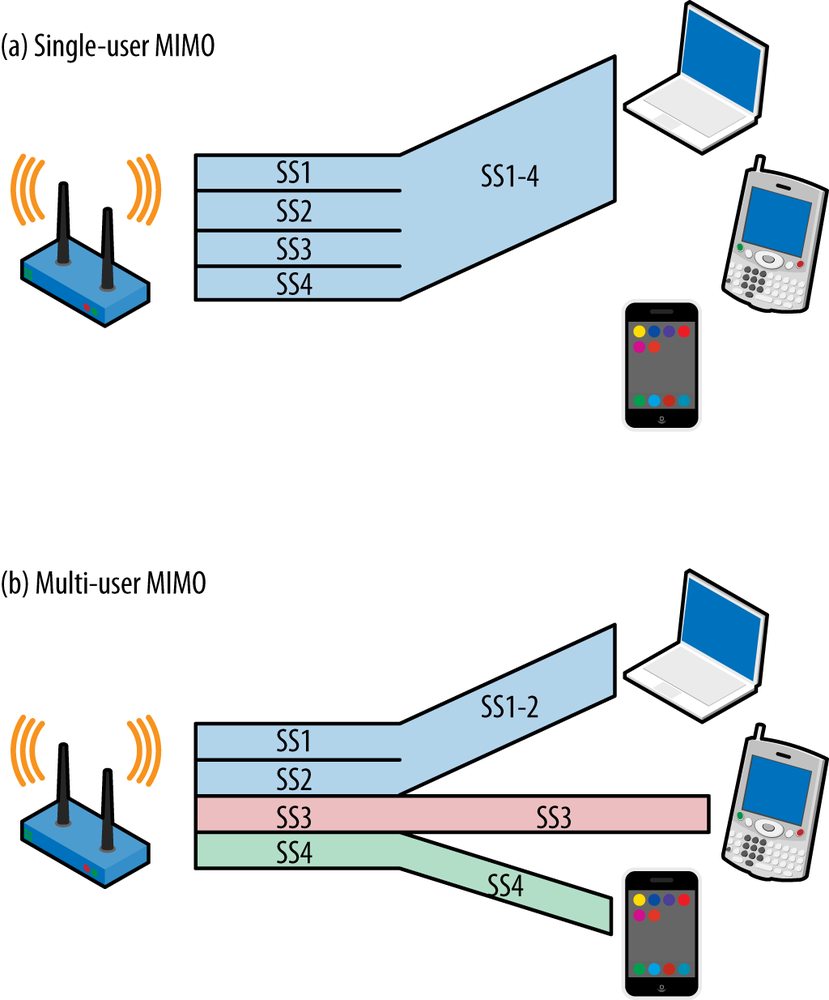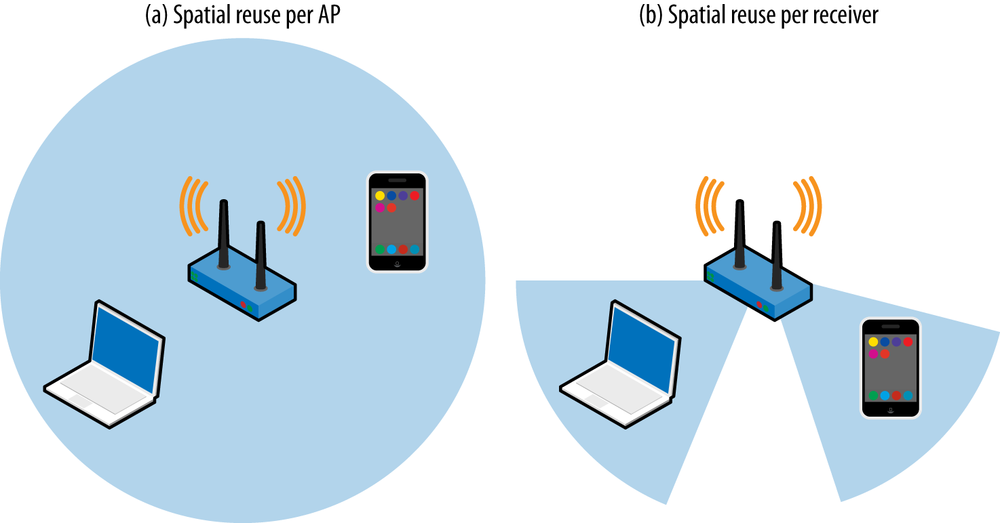Chapter 1. Introduction to 802.11ac
If the network drops below a speed of five hundred megabits per second, the users will explode!
One of the many experiences I value from my time participating in the 802.11 working group is the ability to compare the “outside” view of a technology with the “inside” view of people in the engine room sweating to make it work. From the outside, wireless LANs have seen a steady progression in speeds from a megabit in the late 1990s to a gigabit with the first release of 802.11ac in 2013. Getting inside the process of making that happen let me see the false starts and wrong turns, and generally appreciate—and contribute to!—the behind-the-scenes work that creates that smooth external perception.
One important note about this book is that it is being written at the same time as the standard is being developed. It is possible that changes to 802.11ac will occur during the technical review process for the draft standard, though based on historical experience, I would expect any changes to be small at this point.
History
The 802.11 working group has a structured method of introducing new technologies. When a gap is identified in the existing standard, a sufficient number of participants can start a study group to investigate whether there is sufficient justification to develop new technology. Typically, as the Last Big Thing is wrapping up, the project to develop the Next Big Thing will begin. The structured method of developing new standards has led to a long history of innovation, delivering both new physical layers and enhancements to the Medium Access Control (MAC) layer in terms of security and quality of service, as shown in Figure 1-1.
In 2007, the 802.11n project was well underway, with a draft standard that was technically complete enough to enable multi-vendor interoperability. In May of that year, the 802.11 working group started the Very High Throughput (VHT) study group to launch a project to create even faster networking. The VHT study group was chartered to develop speeds in excess of 802.11n’s 600 Mbps, and the genesis of 802.11ac dates to the start of that study effort.
Once started, a study group works to propose to the IEEE as a whole to take on the project in a document known as the Project Authorization Request (PAR). Part of the PAR is to demonstrate that five key criteria are met, and if the criteria are not met, the project does not move forward. They are:
Broad market potential
Compatibility
Distinct identity
Technical feasibility
Economic feasibility
The VHT study group began its work at the May 2007 meeting, and it recommended forming two gigabit networking task groups. The distinction between the two task groups is the supported frequency band they operate in. Task Group AC was authorized to build a gigabit standard that was supported at frequencies of less than 6 GHz, which makes it compatible with the existing frequency bands used by 802.11. (Early in the development process, it was decided to restrict 802.11ac to the 5 GHz frequency bands used by 802.11n and 802.11a, and not to support the 2.4 GHz frequency band used by 802.11b and 802.11g.) Task Group AD was authorized to build a gigabit standard in a frequency band around 60 GHz. While it is interesting technology, it requires significant changes to the way that networks are planned and built, and the range is dramatically shorter with such a high frequency.
Once Task Group AC was authorized in September 2008, it began working on technical approaches to meet the goals laid out in its PAR.[4] The group was chartered in its PAR to produce a standard operating at 1 Gbps for multiple stations, and 500 Mbps for a single station which hints at some of the technical approaches that will be used to get to much higher speeds. Before starting work on writing the detailed technical specification, the task group approved a specification framework document. Beginning with a specification framework represented a departure from the 802.11 working group’s typical practice of beginning with detailed technical proposals. By starting with a list of attributes for the final standard, Task Group AC was able to shorten the standards development process and move the technology to market more quickly.[5] Even though the 802.11ac PAR set out the goal of gigabit networking, that relatively modest goal will be met with first-generation products, and the full standard provides additional opportunities for significant additional speed gains.
The Core Technology of 802.11ac
At first glance, 802.11ac appears to be an exercise intended to make Claude Shannon nervous by packing more bits into each slice of spectrum and time.[6] Conceptually, 802.11ac is an evolution from 802.11n and not a revolutionary departure. Many of the techniques used to increase speed in 802.11ac are familiar after the introduction of MIMO. Unlike 802.11n, which developed major new MAC features to improve efficiency, 802.11ac uses familiar techniques and takes them to a new level, with one exception. Rather than using MIMO only to increase the number of data streams sent to a single client, 802.11ac is pioneering a multi-user form of MIMO that enables an access point (AP) to send to multiple clients at the same time. Table 1-1 lays out the differences.
| 802.11n | 802.11ac |
| Supports 20 and 40 MHz channels | Adds 80 and 160 MHz channels |
| Supports 2.4 GHz and 5 GHz frequency bands | Supports 5 GHz only |
| Supports BPSK, QPSK, 16-QAM, and 64-QAM | Adds 256-QAM |
| Supports many types of explicit beamforming | Supports only null data packet (NDP) explicit beamforming |
| Supports up to four spatial streams | Supports up to eight spatial streams (AP); client devices up to four spatial streams |
| Supports single-user transmission only | Adds multi-user transmission |
| Includes significant MAC enhancements (A-MSDU, A-MPDU) | Supports similar MAC enhancements, with extensions to accommodate high data rates |
They include:
- Wider channels
802.11ac introduces two new channel sizes: 80 MHz and 160 MHz. Just as with 802.11n, wider channels increase speed. In some areas, 160 MHz of contiguous spectrum will be hard to find, so 802.11ac introduces two forms of 160 MHz channels: a single 160 MHz block, and an “80+80 MHz” channel that combines two 80 MHz channels and gives the same capability.
- 256-QAM
Like previous 802.11 amendments, 802.11ac transmits a series of symbols, each of which represents a bit pattern. Prior to 802.11ac, wireless LAN devices transmitted six bits in a symbol period. By using a more complex modulation that supports more data bits, it is possible to send eight bits per symbol period, a gain of 30%. Details of QAM will be presented in Chapter 2. The extent to which 256-QAM can be used reliably in real-world deployments is an open question for 802.11ac at this time.
- Beamforming
802.11ac radically simplifies the beamforming specifications to one preferred technical method. Beamforming in 802.11n required two devices to implement mutually agreeable beamforming functions from the available menu of options. Very few vendors implemented the same options, and as a result, there was almost no cross-vendor beamforming compatibility. With the key features of 802.11ac depending on beamforming, however, a simplification was required to enable the core technology.
- More spatial streams and multi-user MIMO (MU-MIMO)
802.11ac specifies up to eight spatial streams, compared to 802.11n’s four spatial streams, at the AP. The extra spatial streams can be used to transmit to multiple clients at the same time. With the ability to transmit at high speeds to multiple clients simultaneously, 802.11ac will speed up networks even more than might be apparent from simply looking at the data rate.
Beamforming and Multi-User MIMO (MU-MIMO)
Multi-user MIMO represents the greatest potential of 802.11ac, though it has yet to be proven in commercially available products in widespread use. Prior to 802.11ac, all 802.11 standards were single-user: every transmission sent was sent to a single destination only. Beamforming is occasionally used in such networks as a means of increasing the signal power over a portion of the AP’s territory to increase the data rate at the receiver. Multi-user transmissions are a new capability within 802.11. Radio waves, like any waves, add by superposition. If there are two receivers located in sufficiently different directions, a beamformed transmission may be sent to each of them at the same time.
Figure 1-2 compares the single-user MIMO technologies used in 802.11n with the new multi-user MIMO in 802.11ac. In Figure 1-2(a), all of the spatial streams are directed to one receiving device. In 2013, multiple spatial streams were a commonplace technical innovation, supported in every 802.11n AP and almost every client device. In contrast, Figure 1-2(b) shows what it means for a MIMO transmitter to be multi-user. In the figure, the access point is transmitting four simultaneous spatial streams. The magic of MU-MIMO is that the four spatial streams are being transmitted to three separate devices. Two of the spatial streams are transmitted to a laptop supporting high-speed data transmission. Each of the other two spatial streams is transmitted to a single-stream device, such as a phone or tablet computer. To keep the three transmissions separate, the AP uses beamforming to focus each of the transmissions toward its respective receiver. For this type of scenario to work, it is necessary that the receivers are located in different enough directions that focused transmissions avoid interfering with each other. Due to the potential of inter-stream interference, multi-user transmissions require more up-to-date feedback, a challenge that will be discussed more in Chapter 4.
Multi-user MIMO has the potential to change the way Wi-Fi networks are built because it enables better spatial reuse. One of the keys to building an 802.11 network of any type is reusing the same channel in multiple places. For example, in Figure 1-3(a), the radio channel is used for omnidirectional transmissions. When the AP transmits, the radio energy is received by both the laptop and the smartphone, and the channel may be used to communicate with only one of the devices at any point in time. One of the reasons why high-density networks are built on small coverage areas is that the same radio channel can be reused multiple times, and each AP in a dense network can transmit on the channel independently. Multi-user MIMO builds on the small-cell approach by enabling even more tightly packed networks. In Figure 1-3(b), MU-MIMO is in use. As a result, the AP can send independent transmissions within its own coverage area. Just as Ethernet switches reduced the collision domain from a whole broadcast segment to a single port, MU-MIMO reduces the spatial contention of a transmission and enables the first “switching-like” applications of Wi-Fi.
Getting MU-MIMO implementations right, however, is quite complex. The simple world of Figure 1-3 is an ideal depiction. In practice, there will always be some crosstalk between transmissions to different clients. As an implementation matter, each of the multiple transmissions in Figure 1-3(b) will be slower than the single transmission in Figure 1-3(a), but the total throughput in the multiple-transmission case will be larger.
Operating Frequency Band for 802.11ac
Unlike 802.11n, which operated all across the unlicensed spectrum bands allocated to wireless LANs, 802.11ac is restricted to 5 GHz operation only. 802.11ac’s PAR stated that it would only work at 5 GHz. In effect, this is a recognition that 802.11n is as good as it’s going to get for the 2.4 GHz band, and future technologies are not going to come to the old crowded spectrum there.
Warning
802.11ac operates only in the 5 GHz frequency band. It is not available in the 2.4 GHz band.
Table 1-2 lists the 802.11 versions that operate in each frequency band.
| 2.4 GHz | 5 GHz |
| 802.11 (direct sequence and frequency hopping) | 802.11a |
| 802.11b | 802.11n |
| 802.11g | 802.11ac |
| 802.11n |
The decision to keep the 802.11ac specification from running in the 2.4 GHz band is frequently a source of questions from users who hope that 802.11ac will dramatically improve the performance of older 2.4 GHz devices. Unfortunately, there is sound technical justification for why 802.11n is the “end of the line” for the 2.4 GHz spectrum. Making 802.11n the capstone technology for the 2.4 GHz band is based on the relatively small benefit from the major features in 802.11ac. Most notably, one of the major techniques used to increase speed in 802.11ac is significantly wider channels. Doubling channel width to 40 MHz in 802.11n provided a little more than double the speed. 802.11ac goes even farther, to 80 and 160 MHz channels, but there is not 160 MHz of available spectrum to use in the old 2.4 GHz allocation.[7]
If, however, you decide to fully utilize the channel across the whole 80 MHz, by definition the entire open frequency band must be free of other transmissions. Using 40 MHz channels in a 2.4 GHz 802.11n network is hard enough because two of the three available transmission channels must be clear in order to transmit. Keeping all three 2.4 GHz channels clear would be even harder. If you can reliably keep all three available channels free, my only advice is to start buying lottery tickets because you clearly have luck with you. Even on a network that is intended only for use with new wide band 802.11ac devices, there will still be other narrowband devices. Too many battery-operated phones and tablets are in use to believe that a network can be restricted only to wide band devices.
The second big protocol feature to boost speed in 802.11ac is the move to the aggressive 256-QAM coding, which requires clean spectrum to have transmissions “land” on the right constellation point. (Don’t worry, I’ll write more about this in Chapter 2.) Spectrum at 5 GHz is much cleaner because there isn’t interference from Bluetooth, microwave ovens, 2.4 GHz cordless phones, or any of the many random devices that pollute the 2.4 GHz band.[8] Although none of these devices taken alone does much to increase the noise level, taken together they may collectively raise the noise floor by about 5 dB overall. In some ways, regulation of 5 GHz operation is more protective, and tends to reduce interference as well. When you are trying to do something so channel quality–sensitive as 256-QAM, even small sources of noise are a major barrier.
802.11ac Product Development Plans
In the early days of 802.11, new physical layer specifications were smaller and came to market in one step. Starting with 802.11n, the technical specifications began to outrun product development capacity, and large specifications now come to the market in distinct waves. The first wave of 802.11ac products will be driven by the enthusiasm for higher speeds. APs will typically have three stream capabilities, but with 802.11ac providing 80 MHz channels and 256-QAM modulation, the speed will go from 450 Mbps to 1.3 Gbps. The second wave of 802.11ac products will add even wider channels and possibly even multi-user MIMO support, as outlined in Table 1-3. Later waves will add even higher numbers of spatial streams and will usher in the multi-gigabit future promised by the 802.11ac project charter.
[4] The final approved 802.11ac PAR is available at https://mentor.ieee.org/802.11/dcn/08/11-08-0807-04-0vht-below-6-ghz-par-nescom-form-plus-5cs.doc.
[5] The specification framework document is 11-09/0992, which was at revision 21 as of this book’s writing. The most recent version of the specification framework can be downloaded from https://mentor.ieee.org/802.11/documents?is_dcn=992&is_group=00ac&is_year=2009.
[6] In 1948, Shannon, then a Bell Labs researcher, developed the mathematical techniques to prove the maximum data speed that can be transmitted through a channel. The resulting “speed limit” of the channel is often called the Shannon limit or the Shannon capacity, and is related to both the signal-to-noise ratio of the channel and the channel’s bandwidth. This is just one of his many important contributions that led to his title as “The Father of Information Theory.”
[7] The issue is actually a little more complicated. Most regulators require restrictions on side band emissions, so even if you have 83 MHz of spectrum, the harmonic lobes above and below the main 80 MHz transmission may be too powerful to meet side band emission requirements. When defining the channel width, 802.11ac has limits on the transmitted power outside the main band at ±120 MHz from the center frequency, and therefore, an 802.11ac channel does not fit in the 2.4 GHz band.
[8] One reviewer pointed out to me that there have been some microwave ovens that operate around 5 GHz, but thankfully, they were not commercially successful.
Get 802.11ac: A Survival Guide now with the O’Reilly learning platform.
O’Reilly members experience books, live events, courses curated by job role, and more from O’Reilly and nearly 200 top publishers.