Introducing the AutoCAD Drawing Commands
For descriptive purposes, I'm dividing the drawing commands into three groups:
- Straight lines and objects composed of straight lines (covered in this chapter)
- Curves (which I explain in Chapter 9)
- Points (see Chapter 9 if you're wondering what the point is)
Table 8-1 presents the most important commands for drawing 2D linear objects in AutoCAD. It lists each command by name, with the its short form, or alias (when one exists), in parentheses. The table also displays each command's graphical icon, as found on the Draw panel of the Ribbon's Home tab, and in identical form on toolbar buttons and pull-down menus in the AutoCAD Classic workspace.
Table 8-1 AutoCAD Drawing Commands for Linear Objects
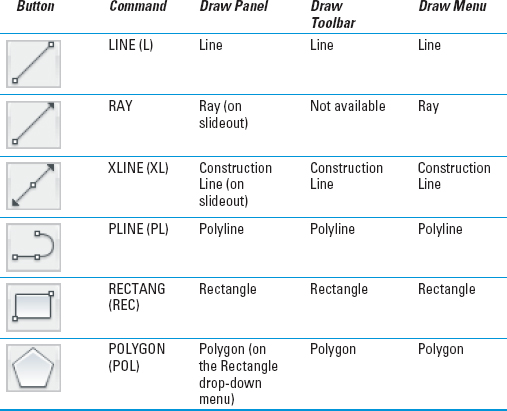
If you're coming from AutoCAD 2008 or earlier, or even if you've been resisting the Ribbon in more recent releases, AutoCAD 2012's Ribbon is obviously very different from what you're used to; it's even a little different from the Ribbon in AutoCAD 2009. Like many Ribbon panels, the Draw panel has additional tool buttons on a slideout you can use once or pin so it stays open — refer to Chapter 2 for a refresher on Ribbon panels and slideouts. Similarly, many of the choices on the AutoCAD Draw menu open submenus containing several variations on each drawing command.
AutoCAD's drawing commands are highly interactive. You need to read and respond to ...
Get AutoCAD® 2012 FOR DUMMIES® now with the O’Reilly learning platform.
O’Reilly members experience books, live events, courses curated by job role, and more from O’Reilly and nearly 200 top publishers.

