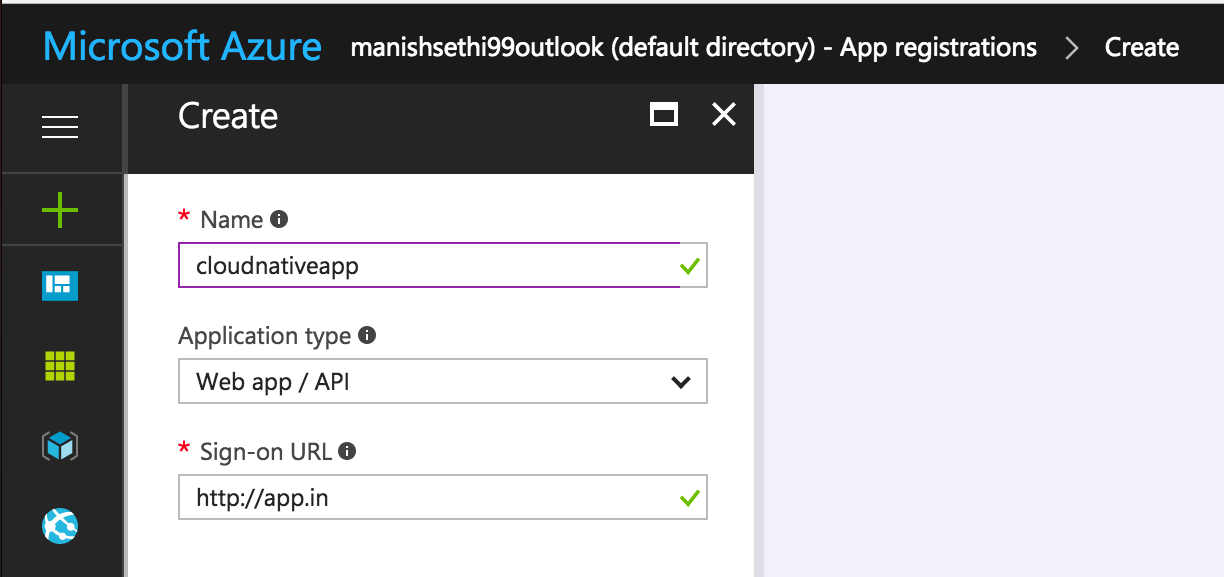July 2017
Intermediate to advanced
374 pages
8h
English
Firstly, we need to navigate to the active directory service, which you can see in the following screenshot:
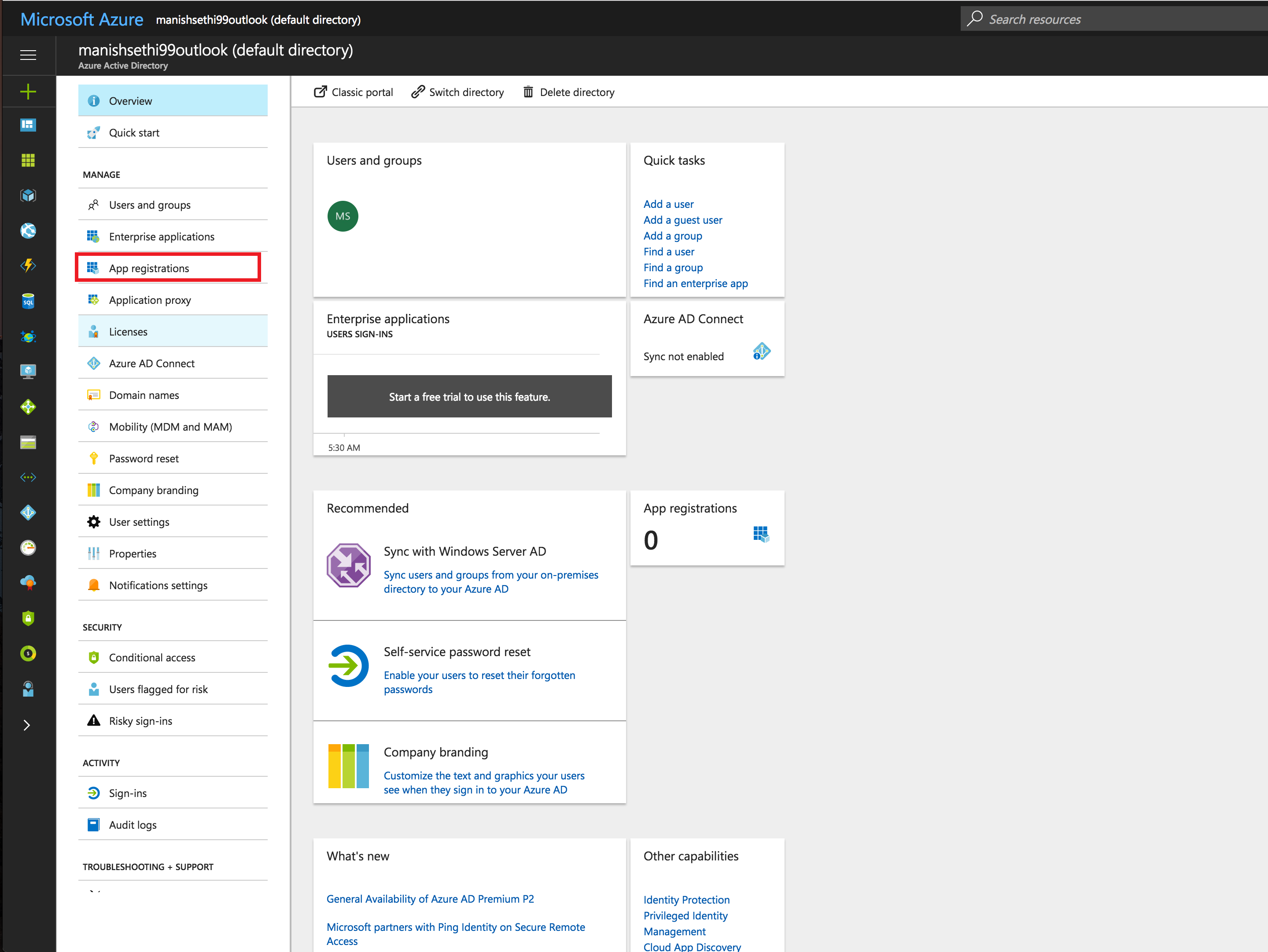
Now we need to register our application, so, select the App registrations link in the left pane. You will see a screen similar to the next one, where you need to provide your application details: