Chapter 7. Extras
The more you work with Coda, the more you might find you have questions about existing features, compatibility issues with your system, or just general questions about how Coda works.
Fortunately, there are options for taking your education further than this book.
Books
As discussed in Chapter 6, Coda has built-in reference books for HTML, CSS, Python, Ruby on Rails, PHP, and more.
You can add your own custom book very easily. Open up the Book tab by clicking on the plus sign in the upper righthand corner of the window and then selecting Book from the options (Figure 7-1).
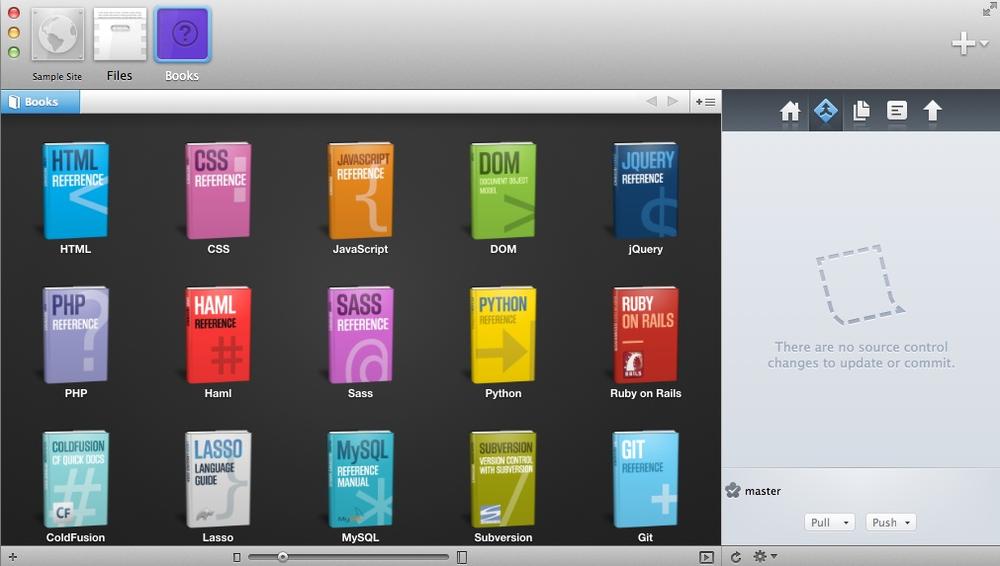
Figure 7-1. The Books in Coda have loads of references at your fingertips.
From the window that opens, you’ll notice a plus sign in the lower lefthand corner of the window. Click it, and a dialog box will give you fields for the book title, URL, a cover image, a choice to search the book directly for a given syntax mode, and a search URL, if available.
To show how this is done, we’ll add a reference book for the popular web development framework, Django. The dialog box will read as follows (see Figure 7-2):
Book Title: Django
Book URL: https://docs.djangoproject.com
Cover Image: (I made one myself)
Use for Mode: Python
Search URL: https://docs.djangoproject.com/search/?q=*
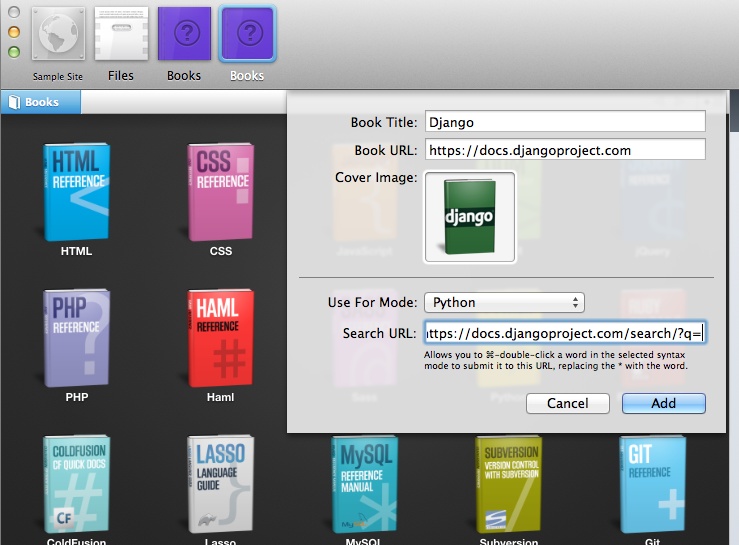
Figure 7-2. Adding the Django “book” ...
Get Coding with Coda now with the O’Reilly learning platform.
O’Reilly members experience books, live events, courses curated by job role, and more from O’Reilly and nearly 200 top publishers.

