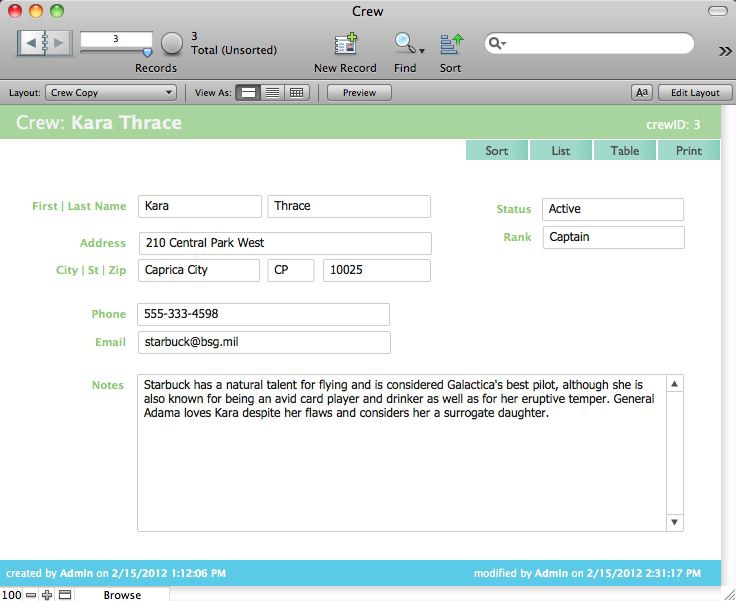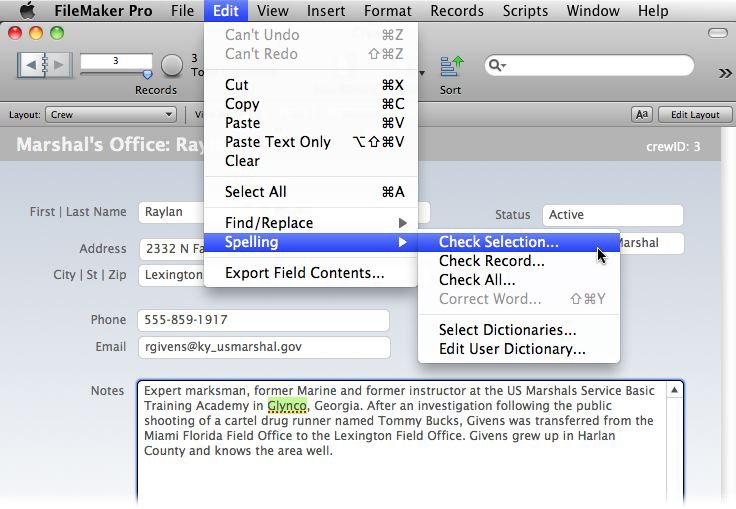The word “database” can be alarming. It calls to mind images of whirring computers, advanced degrees, and pocket protectors. But databases have been around much longer than computers—a phone book, a cookbook, and an encyclopedia are all databases. In fact, if you look up the word “database” in a dictionary (which is a database, too), you’ll find that a database is just a collection of information, or data.
Ideally, the information in a database is organized so you can find what you’re looking for quickly and easily. For example, a business card file has information about people organized alphabetically by name. You can find any person’s card because you know where in the alphabet to look, even though there may be thousands of cards to look through. Such physical databases have major limitations compared with their digital cousins. What if you want to get a list of all your associates in California? Your card file isn’t organized by state, so you have to flip through every card, one by one, to get a list. Digital databases help you avoid that kind of tedium. And FileMaker Pro is a powerful, yet easy-to-use database program.
A database program helps you build a database so you can store information and then see that information the way you need to see it. A digital database isn’t much different in theory from one collected on business cards or other forms of paper. It contains lots of information, like addresses, Zip codes, and phone numbers, and it organizes that info in useful ways (see Figure 1 for an example). But since it’s stored on a computer, you can organize the same information in numerous ways with ease—say, by name or by state. Computers make searching databases a whole lot faster. That list of associates in California you took hours to generate from a card file? A computer can do it in less than a second.
Figure 1. FileMaker Pro lets you do just about anything with the information you give it. You can use it like a business card file to store and retrieve customer information, or run your entire business with this one program. FileMaker’s built-in number crunching and word processing tools let you track people, processes, and things, creating all your reports, correspondence, and collateral documents along the way. This simple database keeps track of personnel on a battleship.
This book will teach you how FileMaker Pro stores your information, and how you can rearrange that information to get the answers to meaningful questions, like which employees are due for performance reviews, who’s coming to the company picnic, and which amusement park has the best deal on laser tag so you can throw a party for your top 50 performers. You won’t have to learn to think like a programmer (or know the arcane terms they use), but you will learn how to bend FileMaker Pro’s hidden power to your will, and make it tell you everything it knows about your company, the photographs you’re selling on the Web, or how long it typically takes each member of your staff to get through his workload.
If you’re reading this book, you’ve already decided to use a computer database instead of the mulched-up-tree variety. Choosing a database program from the many options on the market is overwhelming. Some are enormously powerful but take years to learn how to use. Others let you easily get started but don’t offer much help when you’re ready to incorporate some more advanced features. Here are a few reasons why FileMaker Pro may be your choice:
FileMaker Pro is the ease-of-use champion. While other programs use jargon words like query, join, and alias, FileMaker Pro uses simple concepts like find, sort, and connect. FileMaker Pro is designed from the ground up for nontechnical people who have a real job to do. It’s designed to let you get in, build your database, and get back to work.
FileMaker Pro can do almost anything. Some other database programs are simple to use, but they’re just plain simple, too—they can’t do the kinds of things most businesses need to do. FileMaker Pro, despite its focus on ease of use, is very powerful. It can handle large amounts of data. It lets lots of people on different computers share data (even at different locations around the world). It even meets the needs of bigger companies, like integrating with high-end systems. And it’s adaptable enough to solve most problems. If your home-based crafting business is taking off and you need to figure out how much it costs you to create your top-selling items, FileMaker can do that. But if you’re a large school district tracking dozens of test scores for more than 50,000 students in grades K-12, and you have to make sure those scores are tied to federal standards, then FileMaker can handle that, too.
FileMaker Pro works on Macs and PCs. If you use both types of computers, FileMaker Pro makes the connection seamless. You can use the exact same databases on any computer, or better still, share them over the network simultaneously without a hitch (Chapter 18).
FileMaker Pro is fun! It may sound corny, but it’s exciting (and a little addictive) to have such a powerful tool at your fingertips. If you get the bug, you’ll find yourself solving all kinds of problems you never knew you had. You might not think that getting married is an occasion for breaking out a new database, but you’d be amazed at how helpful it is. You can make a mailing list for your invitations, track RSVPs, note which favorite aunt sent you a whole set of bone china (and which cousin cheaped out by signing his name on his brother’s gift card), and you can even record what date you mailed the thank-you notes.
You have plenty of company. Perhaps best of all, FileMaker Pro is very popular—more people buy FileMaker Pro than any other database program. And the program’s fans love it so much they’re actually willing to help you if you get stuck. You can find user groups, websites, discussion boards, chat rooms, mailing lists, and professional consultants all devoted to FileMaker Pro. This is one case where there’s good reason to follow the crowd.
FileMaker Pro comes with a PDF manual and an impressive online help system. These resources are helpful—if you’re a programmer, that is, or if you’ve been working with FileMaker for a while. Between the manual and the help system, you can figure out how FileMaker works. But you have to jump back and forth between page and screen to get the complete picture. And neither resource does a great job of guiding you toward the features that apply to the problem you’re trying to solve.
This book is designed to serve as the FileMaker Pro manual, the book that should have been in the box. It explores each feature in depth, offers shortcuts and workarounds, and explains the ramifications of options that the manual doesn’t even mention. Plus, it lets you know which features are really useful and which ones you should worry about only in very limited circumstances. And you can bookmark or highlight the most helpful passages!
FileMaker comes in several flavors, and this book addresses them all. FileMaker Pro, the base program, takes up most of the book’s focus. FileMaker Go is the smart-alecky new kid that lets you run FileMaker databases on your iPhone or iPad. The iPad’s remarkable acceptance in boardrooms, factory floors, medical settings, and even the restaurant and retail realms has given FileMaker Pro a whole other life as an app-creation program. See the box on Stay Connected with FileMaker Go.
FileMaker Pro Advanced contains advanced tools and utilities aimed at making development and maintenance of your databases easier. It’s a must-have for people who spend most of their time making databases for others. Its features are covered in Part 4. FileMaker Server lets you share your databases more safely and quickly than FileMaker Pro’s peer-to-peer sharing. Learn about FileMaker Server in Chapter 18.
This book was written for advanced-beginner or intermediate computer users. But if you’re a first-timer, special sidebar articles called Up to Speed provide the introductory information you need to understand the topic at hand. Advanced users should watch for similar boxes called Power Users’ Clinic. They offer more technical tips, tricks, and shortcuts for the experienced FileMaker user.
FileMaker Pro works almost the same in its Macintosh and Windows versions. For the most part, dialog boxes have exactly the same choices and the software behaves exactly the same way. When that’s not true, you’ll learn how and why there is a difference. In this book, the illustrations get even-handed treatment, rotating between Windows 7 and Mac OS X by chapter.
One of the biggest differences between the Mac and Windows versions is the keystrokes, because the Ctrl key in Windows is the equivalent of the Macintosh ⌘ key.
Whenever this book refers to a key combination, you’ll see the Windows keystroke listed first (with + symbols, as is customary in Windows documentation); the Macintosh keystroke follows in parentheses (with - symbols, in time-honored Mac fashion). In other words, you may read, “The keyboard shortcut for saving a file is Ctrl+S (⌘-S).”
FileMaker Pro 12: The Missing Manual is divided into six parts:
Part 1. Here, you’ll learn about FileMaker Pro’s interface and how to perform basic tasks, like entering data and then sorting through it again. You’ll also find out how FileMaker Pro stores your data inside fields and then organizes those fields into units called records. You’ll learn how to change the records you’re looking at with finds and how to snazz up your data with basic formatting.
Part 2. It’s time to put theory into practice and build a new database from scratch. You’ll see how to define fields and make them do some of the data entry work for you. Just as your actual data is organized into fields and records, a database’s appearance is organized into layouts; you’ll learn how to use them to make your data easier to interpret and use. You’ll learn the ingredients that go into a functional database, and then spice it up with calculations that do some thinking for you and scripts that do some grunt work for you. You’ll take your flat database and make it relational, putting a very powerful spin on data organization.
Part 3. You’ve kicked the tires and driven around town with FileMaker. Now, do you want to see what this baby can really do? You’ll learn some theory behind relational database design and how to create a variety of relationship types. The world of fields will open up with auto-enter data and validation to keep your information consistent and accurate. You’ll dig into the vast capabilities offered in Layouts—like using colors and images for an attractive look, making clickable buttons, and building reports. And you’ll get a handle on the remarkable power of calculations and scripts.
Part 4. Now you’re a living, breathing database machine. It’s time to trade up to FileMaker Pro Advanced, the FileMaker version expressly for power developers. You’ll learn how to reuse database components, step through a running script with the Script Debugger, and even bend FileMaker’s menus to your will. You’ll literally tunnel deeply into relationships, make layouts pop with conditional formatting and charts, and even put a real live web browser inside your database. You’ll learn enough about calculations to derive the answer to life, the universe, and everything!
Part 5. FileMaker knows your data is important enough to keep it safe from prying eyes. In this section, you’ll learn how to protect your database with passwords and how to use privileges to determine what folks can do once they get into your database. This part also teaches you how to move data into and out of your database, and how to share that data with other people, and even with other databases.
Part 6. No book can include all the information you’ll need for the rest of your FileMaker Pro career. Well, it could, but you wouldn’t be able to lift it. Eventually, you’ll need to seek extra troubleshooting help or consult the program’s online documentation. So, at the end of the book, Appendix A explains how to find your way around FileMaker’s built-in help files and website. It also covers the vast online community of fans and experts—people are the best resource for fresh ideas and creative solutions. Appendix B gives you detailed instructions for converting databases created in earlier versions of FileMaker to FileMaker Pro 12. Geared toward developers, Appendix C demystifies using Insert commands with FileMaker Pro 12’s enhanced container fields. Appendix D is a list of all the error codes you may encounter when scripting FileMaker.
FileMaker Pro 12 is a single software package that serves two fundamentally different types of people: users and developers. Users are the folks who need a database to help them organize and manage the data they work with in order to do their jobs. Developers create the databases that users use. No matter which category you’re in (and lots of people fall into both categories, sometimes popping back and forth dozens of times a day), you’ll find that FileMaker doesn’t play favorites. The features you need for both roles are equally accessible.
FileMaker Pro 12 includes many features that make day-to-day work in FileMaker easier than ever. The improvements and tweaks are too numerous to list, but here are the highlights:
Performance improvements include 30 percent quicker Find results and faster web publishing requests, particularly when there’s lots of traffic.
New Design Surface includes 40 modern layout themes to help you make sleek, stylish databases quicker than before. New Starter Solution templates use these new themes and include layouts optimized for use with FileMaker Go on the iPhone and iPad.
Dynamic Guides and an improved layout grid help you line up and resize layout objects more quickly and precisely. Guides can be local to a single layout or global to help you place objects in the same spot across many layouts. You can add multiple vertical and horizontal guides.
Screen stencils help you keep your layout objects in line for a variety of screen sizes, from a small desktop to a large monitor to the iPhone and iPad’s shifting landscape and portrait orientations.
Improved Quick Table View. Multi-column sorting is easier. The Current Record indicator is wider, and symbols for Add Record and Add Field now highlight on mouse-hover.
More chart choices. Stacked bar charts; Positive/Negative columns; Scatter graphs; and Bubble charts. Also, you can create charts on the fly in Table view.
Improved Tab Controls. FileMaker now remembers which tab is active when you switch to layout mode.
Managed Container fields let you store files (even audio and image files) at a specific path on your host computer. You can compress stored files to save space and create permanent thumbnail images for quick display. The Inspector lets you optimize graphics in container fields.
Interactive Container fields display audio/video tools and optimize fields for streaming playback of stored files.
Database developers will appreciate these new features that help you create custom databases (or improve those you already have):
The Design Surface, based on Cascading Style Sheets (CSS) gives you, the developer, control over how your layouts look and behave. For example, layouts are measured in points instead of pixels; you can copy and paste styles between objects; and objects have states, so you can change their appearance when the mouse hovers over them.
An Accessibility Inspector lets you make layout objects available to screen readers for your clients with special needs.
Managed Containers now give developers the ability to create Digital Asset Management (DAM) systems.
Improved Import File script step lets you control the types of files that your database’s users can place into a container field, the storage method (linked or embedded), compression, and so on.
New script triggers let you run a script when a window is closed or opened, when a database’s last window is closed, and more. The script debugger can enable and disable all script triggers, making debugging much easier.
New script steps give you even more power. For example, Find Matching Records lets you automate a find based on the content of the active field; Insert from URL puts the content from the web page you specify into a container field. Open Manage Containers lets you give users restricted power to manage remote containers, including whether the containers automatically create thumbnails as they’re uploaded.
Improved Custom Menus now support FileMaker Go. Also, you get to create all custom menus and menu sets manually.
New Progressive Backups copy only changes to files since the last backup. You’ll get a timestamped copy of your file along with an in-progress copy containing file changes.
Managed Container fields make databases with lots of embedded and/or linked graphic files run faster than ever. They offer automatic thumbnail images for even better performance and improved display of PDF files.
A new FileMaker script engine runs your database’s scripts and plug-ins. Since the engine separates scripts and plug-in calculations from the database server tasks, you’ll see better performance and stability.
Administrator groups now have a Group Start Page, showing each administrator group’s databases and whether they’ve been given FileMaker Pro, Instant Web Publishing (IWP), and FileMaker Go access.
You’ll find very little jargon or nerd terminology in this book. You will, however, run into a few terms and concepts that you’ll encounter frequently in your computing life:
To use this book (and indeed to use FileMaker Pro), you need to know a few basics. This book assumes that you’re familiar with a few terms and concepts:
Clicking. This book includes instructions that require you to use your computer’s mouse or track pad. To click means to point your cursor (the arrow pointer) at something on the screen and then—without moving the cursor at all—press and release the left button on the mouse (or laptop track pad). To right-click means the same thing, but pressing the right mouse button instead. (Usually, clicking selects an onscreen element or presses an onscreen button, whereas right-clicking typically reveals a shortcut menu, which lists some common tasks specific to whatever you’re right-clicking.) To double-click, of course, means to click twice in rapid succession, again without moving the pointer at all. And to drag means to move the cursor while holding down the (left) mouse button the entire time. To right-drag means to do the same thing but holding down the right mouse button.
When you’re told to Shift-click something, you click while pressing the Shift key. Related procedures, like Ctrl-clicking, work the same way—just click while pressing the corresponding key.
Menus. The menus are the words at the top of your screen: File, Edit, and so on. Click one to make a list of commands appear, as though they’re written on a window shade you’ve just pulled down. Some people click to open a menu and then release the mouse button; after reading the menu command choices, they click the command they want. Other people like to press the mouse button continuously as they click the menu title and drag down the list to the desired command; only then do they release the mouse button. Both methods work, so use whichever one you prefer.
Keyboard shortcuts. Nothing is faster than keeping your fingers on your keyboard to enter data, choose names, trigger commands, and so on—without losing time by grabbing the mouse, carefully positioning it, and then choosing a command or list entry. That’s why many experienced FileMaker users prefer to trigger commands by pressing combinations of keys on the keyboard. For example, in most word processors, you can press Ctrl+B to produce a boldface word. In this book, when you read an instruction like “Press Ctrl+A to open the Chart of Accounts window,” start by pressing the Ctrl key; while it’s down, type the letter A; and then release both keys.
Throughout this book, and throughout the Missing Manual series, you’ll find sentences like this one: “Open your Home→Library→Preferences folder.” That’s shorthand for a much longer instruction that directs you to open three nested folders in sequence, like this: “In the Finder, choose Go→Home. In your Home folder, you’ll find a folder called Library. Open that. Inside the Library window is a folder called Preferences. Double-click to open it, too.”
Similarly, this kind of arrow shorthand helps to simplify the business of choosing commands in menus, as shown in Figure 2.
As the owner of a Missing Manual, you’ve got more than just a book to read. Online, you’ll find example files so you can get some hands-on experience, as well as tips, articles, and maybe even a video or two. You can also communicate with the Missing Manual team and tell us what you love (or hate) about the book. Head over to www.missingmanuals.com, or go directly to one of the following sections.
Each chapter contains living examples—step by step tutorials that help you learn how to build a database by actually doing it. If you take the time to work through these examples at the computer, you’ll discover that these tutorials give you invaluable insight into the way professional developers create databases. To help you along, online database files provide sample data and completed examples against which to check your work.
You can get these files any time from the Missing CD page. Go to www.missingmanuals.com/cds/fmp12mm. To download, simply click this book’s title, and then click the link for the relevant chapter.
Got questions? Need more information? Fancy yourself a book reviewer? On our Feedback page, you can get expert answers to questions that come to you while reading, share your thoughts on this Missing Manual, and find groups of folks who share your interest in FileMaker. To have your say, go to www.missingmanuals.com/feedback.
In an effort to keep this book as up to date and accurate as possible, each time we print more copies, we’ll make any confirmed corrections you’ve suggested. We also note such changes on the book’s website, so you can mark important corrections into your own copy of the book, if you like. Go to http://tinyurl.com/fmp12-mm to report an error and to view existing corrections.
If you register this book at oreilly.com, you’ll be eligible for special offers—like discounts on future editions of FileMaker Pro 12: The Missing Manual. Registering takes only a few clicks. To get started, type http://oreilly.com/register into your browser to hop directly to the Registration page.
Safari® Books Online is an on-demand digital library that lets you easily search over 7,500 technology and creative reference books and videos to find the answers you need quickly.
With a subscription, you can read any page and watch any video from our library online. Read books on your cellphone and mobile devices. Access new titles before they’re available for print, and get exclusive access to manuscripts in development and post feedback for the authors. Copy and paste code samples, organize your favorites, download chapters, bookmark key sections, create notes, print out pages, and benefit from tons of other timesaving features.
O’Reilly Media has uploaded this book to the Safari Books Online service. To have full digital access to this book and others on similar topics from O’Reilly and other publishers, sign up for free at http://my.safaribooksonline.com.
Get FileMaker Pro 12: The Missing Manual now with the O’Reilly learning platform.
O’Reilly members experience books, live events, courses curated by job role, and more from O’Reilly and nearly 200 top publishers.