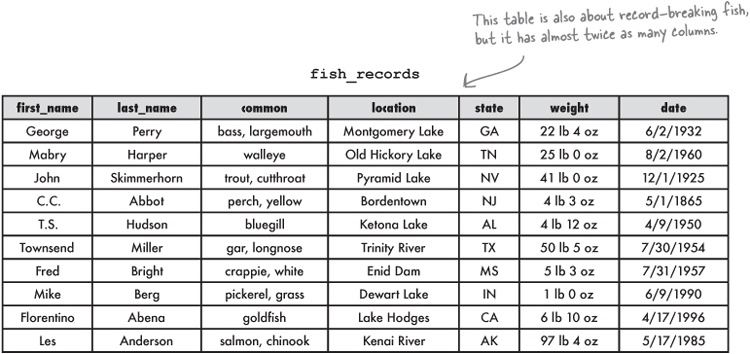Chapter 4. Smart Table Design: Why be normal?

You’ve been creating tables without giving much thought to them. And that’s fine, they work. You can SELECT, INSERT, DELETE, and UPDATE with them. But as you get more data, you start seeing things you wish you’d done to make your WHERE clauses simpler. What you need is to make your tables more normal.
Two fishy tables
Jack and Mark both created tables to store information about record-setting fish. Mark’s table has columns for the species and common names of the fish, its weight, and where it was caught. It doesn’t include the names of the people who caught the fish.


Jack’s table has the common name and weight of the fish, but it also contains the first and last names of the people who caught them, and it breaks down the location into a column containing the name of the body of water where the fish was caught, and a separate state column.