Debugging in Dynamics NAV 2016
The debugger starts from the Dynamics NAV Development Environment. The user with which you are logged in must be assigned as a user in SQL Server. Go to Tools | Debugger | Debug Session.
The Session List page will open, as shown in the following screenshot:
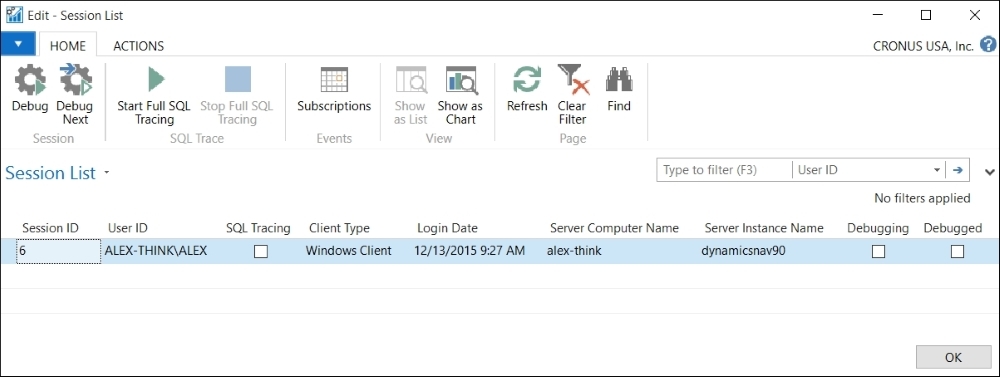
Note
Note that the page shows all sessions on the current database from all companies.
The session you select can be any of the following:
- A Windows Client session
- A Web Client session
- A Tablet or Phone Client session
- An OData Web Services session
- An SOAP Web Services session
- An NAS Services session
Place the cursor on the line corresponding to the session you want to debug ...
Get Implementing Microsoft Dynamics NAV - Third Edition now with the O’Reilly learning platform.
O’Reilly members experience books, live events, courses curated by job role, and more from O’Reilly and nearly 200 top publishers.

