The following are the instructions to add a video with autoplay in the background:
- Create a new VideoIntro app using the blank template, as follows, and navigate to the VideoIntro folder:
$ ionic start VideoIntro blank $ cd VideoIntro
- You will need to have your video ready at this point. However, for this example, let's download a free video from a public website that does not require a license. Navigate to http://www.coverr.co.
- You can download any video. The example in this app uses the Blurry-People.mp4 clip. Download it to your computer:
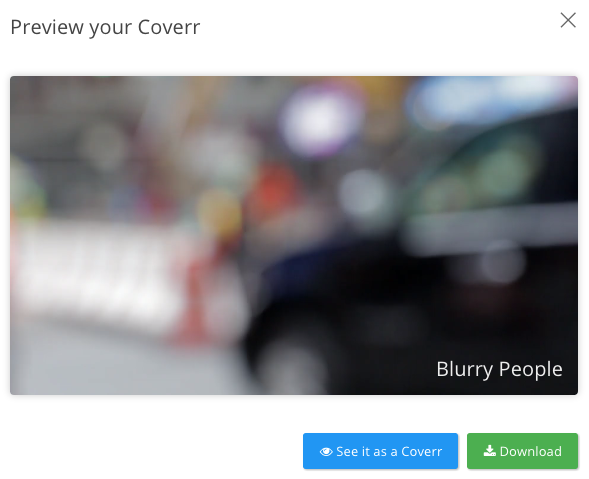
- Save the videos in ./src/assets/:
- Open the ./src/index.html file and replace ...

