NIB Files: Something to Look At
As you saw in the steps on User Interface: The Easy Way, it's pretty simple to get a basic interface working using Interface Builder. The UI won't do anything useful, but you can see the controls and other views. It also starts a natural cycle of adding views, creating outlets in the controller, adding actions in the controller, and hooking the actions up to the views.
So what's in the NIB files for Flashlight Pro? Time to start Interface Builder (Revision Decision) and take a look! Just double-click the XIB files listed in Groups & Files.
MainWindow.xib
After you double-click MainWindow.xib, the document and the application window open (Figure 6-2).
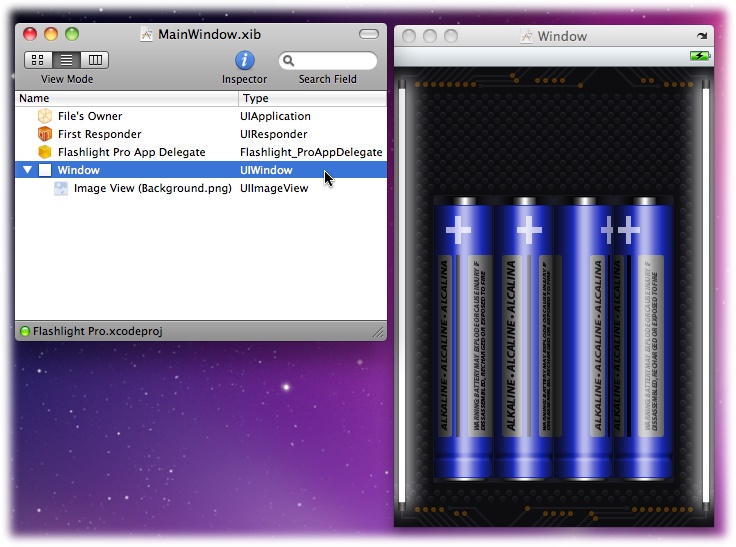
Figure 6-2. The first NIB file you examine contains a reference to the UIApplication object and an instance of the Flashlight_ProAppDelegate class. This is also where the window for the application is defined and loaded at launch.
The first thing you see is that the File's Owner is set to UIApplication. As you saw on You're in control, this object knows all about your application. It's created automatically when the user launches your app.
A UIApplication can have a delegate that is sent messages as the state of the application changes. In this NIB, an instance of that delegate is archived with a type of Flashlight_ProAppDelegate. When this file is loaded, you automatically get an instance of this object.
Note ...
Get iPhone App Development: The Missing Manual now with the O’Reilly learning platform.
O’Reilly members experience books, live events, courses curated by job role, and more from O’Reilly and nearly 200 top publishers.

