Appendix B. Hosted Enterprise Chef
Hosted Enterprise Chef is the cloud-based version of Chef Server. You can sign up for Hosted Enterprise Chef at no cost to you to manage up to five nodes, more than enough for getting started with Chef Server.
Go to https://manage.opscode.com/signup to sign up for a Hosted Enterprise Chef account. Complete the required fields.
Upon submitting the form, you will be redirected to a page with helpful links and documentation. Click on the Download Starter Kit button as shown in Figure B-1. This will download a ZIP file containing all your authentication keys, as well as a pre-populated Chef repo.
Extract the archive and move the chef-repo folder into your home directory. The chef-repo directory should resemble the following:
chef-repo/ ├── .chef │ ├── <username>.pem │ ├── <organization>-validator.pem │ └── knife.rb ├── .gitignore ├── README.md ├── Vagrantfile ├── cookbooks └── roles
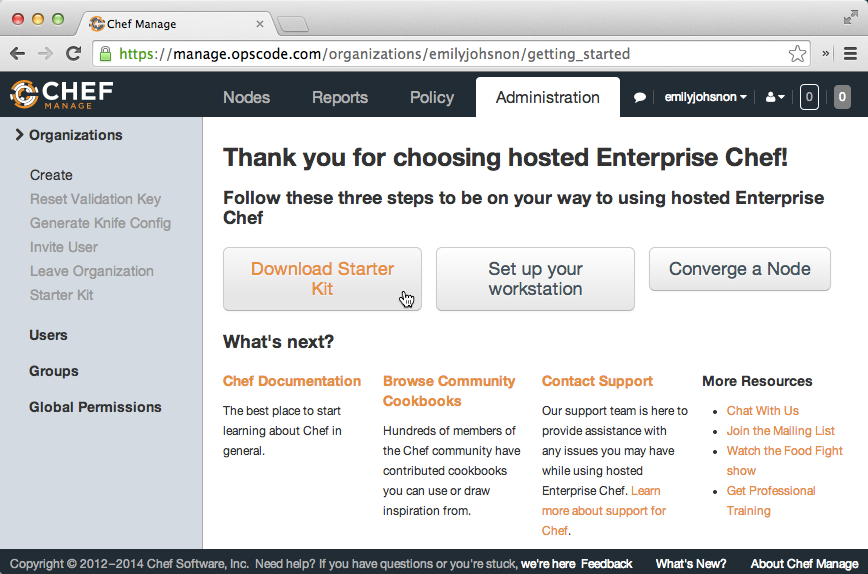
Note
If you do not see a .chef directory, you might need to enable the display of system files in your file manager. Because the .chef directory starts with a dot, some operating systems will hide its presence.
The .chef directory contains three important files:
- <username>.pem
- <organization>-validator.pem
- knife.rb
<username> is the username you used when you signed up for your Hosted Chef Server account. <organization> is the ...
Get Learning Chef now with the O’Reilly learning platform.
O’Reilly members experience books, live events, courses curated by job role, and more from O’Reilly and nearly 200 top publishers.

