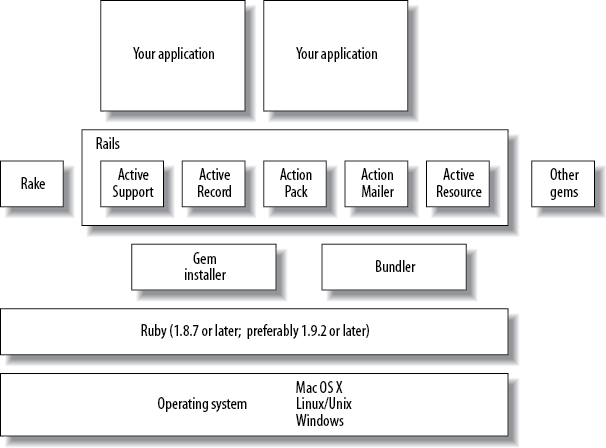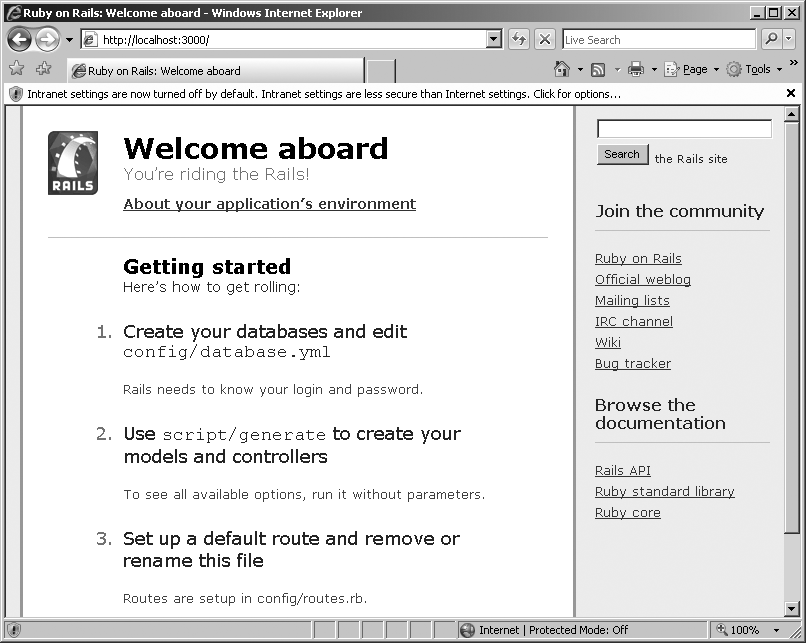Before you can use Rails, you have to install it. Even if it’s already installed on your computer, you may need to consider upgrading it. In this chapter, we’ll take a look at some ways of installing Ruby, Rails, and the supporting infrastructure. Please feel very welcome to jump to whatever pieces of this section interest you and skip past those that don’t. Once the software is working, we’ll generate the basic Rails application, which will at least let you know if Rails is working. However you decide to set up Rails, in the end you’re going to have a structure like that shown in Figure 1-1.
Note
All of these options are free. You don’t need to spend any money to use Rails, unless maybe you feel like buying a nice text editor.
Windows users (at last) can get a basic installation of Rails and supporting tools—everything you need to use this book—far more easily than anyone else. EngineYard’s Rails Installer, which you can get at http://railsinstaller.org/ , provides all the key components in a one-click installation. Visit the site, download the installer, and watch the video; after that, you should be ready to move ahead to Starting Up Rails.
Really, it’s that easy! (Well, except that you may have to tell Windows Defender not to block the port Rails uses to present the site. It’s also possible that you’ll have to install developer tools on newer versions of Windows.)
Note
As this book was going to print, an initial version of RailsInstaller appeared for Mac OS X at http://railsinstaller.org/. Macintosh users may also be lucky now. Linux users still await a “coming soon” version.
Installing Rails by hand requires installing Ruby (preferably 1.9.2 or later), installing Gems, and then installing Rails. You will eventually also need to install SQLite, MySQL, or another relational database, though SQLite is already present on the Mac and in many Linux distributions.
Note
As this book was going to print, an initial version of RailsInstaller appeared for Mac OS X at http://railsinstaller.org. Macintosh users may also be lucky now, while Linux users still await a “coming soon” version.
Ruby comes standard on a number of Linux and Macintosh platforms. To
see whether it’s there, and what version it has, enter ruby -v at the command prompt. You’ll want Ruby
1.8.7 or 1.9.2, so you may need to update it to a more recent version:
On Mac OS X, Snow Leopard (10.6) and Lion (10.7) include Ruby 1.8.7, and Leopard (10.5) includes Ruby 1.8.6, but the previous version of OS X included Ruby 1.8.2. If you’re on Tiger (10.4) or an earlier version of OS X, you’ll need to update Ruby itself, a challenge that’s beyond the scope of this book. You may want to investigate MacPorts, and the directions at http://nowiknow.wordpress.com/2007/10/07/install-ruby-on-rails-for-mac/. For a more comprehensive installation, explore http://paulsturgess.co.uk/articles/show/46/. (You should ignore the versions of Rails installed with OS X - they’re guaranteed to be out of date.)
Most distributions of Linux include Ruby, but you’ll want to use your package manager to make sure it’s updated to 1.9.2. Some, notably Ubuntu and Debian, will name the
gemcommandgem1.9.For Windows, unless you’re a hardened tinkerer, it’s much easier to use Rails Installer. If you’re feeling strong, the One-Click Ruby Installer (http://rubyinstaller.rubyforge.org/) is probably your easiest option, though there are other alternatives, including Cygwin (http://www.cygwin.com/), which brings a lot of the Unix environment to Windows.
A saner long-term approach to installing Ruby and Rails also includes installing rvm, the Ruby Version Manager, which frees you from having to worry about what version of Ruby your system decided it should have as well as giving you better options for managing a clean work environment. You can find out more about rvm at http://rvm.beginrescueend.com/. (It was created by Wayne E. Seguin, the same person who created Rails Installer.) If that doesn’t seem right to you, you can also find out more on how to install Ruby on a variety of platforms, see http://www.ruby-lang.org/en/downloads/.
Note
If rvm isn’t for you, you may also want to explore rbenv (https://github.com/sstephenson/rbenv/), a much smaller and simpler approach to switching between versions of Ruby.
RubyGems (often just called Gems) is also starting to come standard on a number of platforms, most recently on Mac OS X Leopard and Snow Leopard, but if you need to install Gems, see the RubyGems User Guide’s instructions at http://www.rubygems.org/read/chapter/3/.
Warning
If you use MacPorts, apt-get, or a similar package installer, you may want to use it only to install Ruby, and then proceed from the command line. You certainly can install Gems and Rails with these tools, but Gems can update itself, which can make for very confusing package update issues.
Once you have RubyGems installed, Rails and its many dependencies are just a command away (though the output has grown more verbose with every version of Rails):
~ simonstl$ gem install rails
SimonMacBook:living_book_2010_rails_3 simonstl$ gem install rails
Fetching: i18n-0.6.0.gem (100%)
Fetching: [many more]..
Depending on your version of ruby, you may need to install ruby rdoc/ri data:
<= 1.8.6 : unsupported
= 1.8.7 : gem install rdoc-data; rdoc-data --install
= 1.9.1 : gem install rdoc-data; rdoc-data --install
>= 1.9.2 : nothing to do! Yay!
Fetching: railties-3.2.3.gem (100%)
Fetching: bundler-1.0.22.gem (100%)
Fetching: rails-3.2.3.gem (100%)
Successfully installed i18n-0.6.0
Successfully installed multi_json-1.1.0
Successfully installed activesupport-3.2.3
Successfully installed builder-3.0.0
Successfully installed activemodel-3.2.3
Successfully installed rack-1.4.1
Successfully installed rack-cache-1.2
Successfully installed rack-test-0.6.1
Successfully installed journey-1.0.1
Successfully installed hike-1.2.1
Successfully installed tilt-1.3.3
Successfully installed sprockets-2.1.2
Successfully installed erubis-2.7.0
Successfully installed actionpack-3.2.3
Successfully installed arel-3.0.0
Successfully installed tzinfo-0.3.31
Successfully installed activerecord-3.2.3
Successfully installed activeresource-3.2.3
Successfully installed mime-types-1.17.2
Successfully installed polyglot-0.3.3
Successfully installed treetop-1.4.10
Successfully installed mail-2.4.4
Successfully installed actionmailer-3.2.3
Successfully installed thor-0.14.6
Successfully installed rack-ssl-1.3.2
Successfully installed json-1.6.5
Successfully installed rdoc-3.12
Successfully installed railties-3.2.3
Successfully installed bundler-1.0.22
Successfully installed rails-3.2.3
30 gems installed
Installing ri documentation for i18n-0.6.0...
[lots more documentation notices]You may need to use sudo, which
gives your command the power of the root (administrative)
account, if you’re working in an environment that requires root access for
the installation—otherwise, you can just type gem install rails.
That will install the latest version of Rails, which may be more recent
than 3.2.3, as well as all of its dependencies. gem install rails will install the latest
official release of Rails, which at present is 3.2.3. It will not install
any Rails betas. (To see which version of Rails is installed, enter
rails -v at the command line.)
You may also need to install the sqlite3 gem, which isn’t
automatically installed by the Rails gem but is needed for development.
That’s gem install
sqlite3.
If you’re ever wondering which gems (and which versions of gems) are
installed, type gem list --local. For
more information on gems, just type gem, or visit http://rubygems.rubyforge.org/.
Note
You can see the documentation that gems have installed by running
the command gem server, and
visiting the URL (usually http://localhost:8808)
that command reports. When you’re done, you can turn off the server with
Ctrl-C.
Once you have Rails installed, you can create a Rails application easily from the command line. Here’s what it looks like in its extended glory, but you don’t need to read it every time:
~ $ rails new hello01
create
create README.rdoc
create Rakefile
create config.ru
create .gitignore
create Gemfile
create app
create app/assets/images/rails.png
create app/assets/javascripts/application.js
create app/assets/stylesheets/application.css
create app/controllers/application_controller.rb
create app/helpers/application_helper.rb
create app/mailers
create app/models
create app/views/layouts/application.html.erb
create app/mailers/.gitkeep
create app/models/.gitkeep
create config
create config/routes.rb
create config/application.rb
create config/environment.rb
create config/environments
create config/environments/development.rb
create config/environments/production.rb
create config/environments/test.rb
create config/initializers
create config/initializers/backtrace_silencers.rb
create config/initializers/inflections.rb
create config/initializers/mime_types.rb
create config/initializers/secret_token.rb
create config/initializers/session_store.rb
create config/initializers/wrap_parameters.rb
create config/locales
create config/locales/en.yml
create config/boot.rb
create config/database.yml
create db
create db/seeds.rb
create doc
create doc/README_FOR_APP
create lib
create lib/tasks
create lib/tasks/.gitkeep
create lib/assets
create lib/assets/.gitkeep
create log
create log/.gitkeep
create public
create public/404.html
create public/422.html
create public/500.html
create public/favicon.ico
create public/index.html
create public/robots.txt
create script
create script/rails
create test/fixtures
create test/fixtures/.gitkeep
create test/functional
create test/functional/.gitkeep
create test/integration
create test/integration/.gitkeep
create test/unit
create test/unit/.gitkeep
create test/performance/browsing_test.rb
create test/test_helper.rb
create tmp/cache
create tmp/cache/assets
create vendor/assets/javascripts
create vendor/assets/javascripts/.gitkeep
create vendor/assets/stylesheets
create vendor/assets/stylesheets/.gitkeep
create vendor/plugins
create vendor/plugins/.gitkeep
run bundle install
Fetching source index for https://rubygems.org/
Using rake (0.9.2.2)
Using i18n (0.6.0)
Using multi_json (1.1.0)
Using activesupport (3.2.1)
Using builder (3.0.0)
Using activemodel (3.2.1)
Using erubis (2.7.0)
Using journey (1.0.1)
Using rack (1.4.1)
Using rack-cache (1.1)
Using rack-test (0.6.1)
Using hike (1.2.1)
Using tilt (1.3.3)
Using sprockets (2.1.2)
Using actionpack (3.2.1)
Using mime-types (1.17.2)
Using polyglot (0.3.3)
Using treetop (1.4.10)
Using mail (2.4.1)
Using actionmailer (3.2.1)
Using arel (3.0.0)
Using tzinfo (0.3.31)
Using activerecord (3.2.1)
Using activeresource (3.2.1)
Using bundler (1.0.22)
Using coffee-script-source (1.2.0)
Using execjs (1.3.0)
Using coffee-script (2.2.0)
Using rack-ssl (1.3.2)
Using json (1.6.5)
Using rdoc (3.12)
Using thor (0.14.6)
Using railties (3.2.1)
Installing coffee-rails (3.2.2)
Installing jquery-rails (2.0.0)
Using rails (3.2.1)
Using sass (3.1.15)
Installing sass-rails (3.2.4)
Using sqlite3 (1.3.5)
Using uglifier (1.2.3)
Your bundle is complete! Use `bundle show [gemname]` to see where a
bundled gem is installed.This also gets longer and longer with each new version of Rails.
Also, the bundle install piece may pause for a long moment.
Note
Rails application directories are just ordinary directories. You can move them, obliterate them and start over, or do whatever you need to do with ordinary file-management tools. Each application directory is also completely independent—the general “Rails environment” just generates these applications.
To start Rails, you’ll need to move into the directory you just created—cd hello01—and then issue your first command to
get the WEBrick server busy running your application:
~ $ rails server => Booting WEBrick => Rails 3.2.1 application starting in development on http://0.0.0.0:3000 => Call with -d to detach => Ctrl-C to shutdown server [2012-02-20 08:48:06] INFO WEBrick 1.3.1 [2012-02-20 08:48:06] INFO ruby 1.9.2 (2010-12-25) [x86_64-darwin10.5.0] [2012-02-20 08:48:06] INFO WEBrick::HTTPServer#start: pid=89377 port=3000
Rails is now running, and you can watch any errors it encounters through the extensive logging you’ll see in this window.
Note
By default, rails server binds
only to localhost at 0.0.0.0 or
127.0.0.1, and the application isn’t visible from other computers.
Normally, that’s a security feature, not a bug, though you can specify
an address for the server to use with the -b option (and -p for a specific port) if you want to
make it visible.
For more details on options for using rails server, just enter rails server -h.
If you now visit http://localhost:3000, you’ll see the same welcome screen shown previously in Figure 1-2. When you’re ready to stop Rails, you can just press Ctrl-C.
Note
You frequently can leave Rails running while coding. In development mode, you can make many changes to your application with the server running, and you won’t have to restart the server to see them. If you change configuration, add scopes, or install gems, though, you’ll need to restart.
WEBrick (http://www.webrick.org/) is written in Ruby and bundled with recent releases of Ruby. It’s very convenient for Ruby development, with or without Rails. It’s an excellent testing server, but not designed for large scale deployment.
If you’ve never used Ruby before, now would be a good time to explore Appendix A, which teaches some key components of the language inside of a very simple Rails application.
Note
Depending on how you set up your Rails environment and how you use
Bundler, described in Chapter 17, you may need
to preface your calls to rails,
rake, and similar mechanisms with
bundle exec to make sure you’re
running exactly the version of the tools you expect to be running. If
this seems like a lot of extra typing, visit http://robots.thoughtbot.com/post/15346721484/use-bundlers-binstubs
to learn about binstubs, a way to avoid this.
What’s the name of the Ruby application packaging utility and how do you install Rails with it?
In what instances would you avoid WEBrick?
Why should you install a particular version of Ruby on your platform when Ruby already comes installed?
RubyGems, or just “gems,” which is run with the
gemcommand, is Ruby’s application packager. To install the latest version of Rails and all its dependencies, just typegem install rails.WEBrick is great for testing your Rails applications, but definitely not the best choice for deployments where performance matters.
Rails only works well on certain versions of Ruby, including 1.8.7 and 1.9.2.
Get Learning Rails 3 now with the O’Reilly learning platform.
O’Reilly members experience books, live events, courses curated by job role, and more from O’Reilly and nearly 200 top publishers.