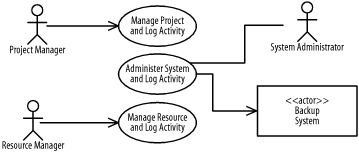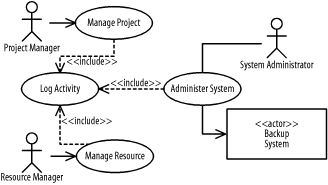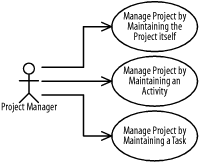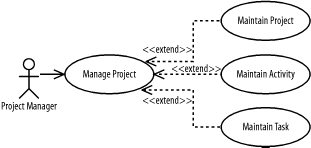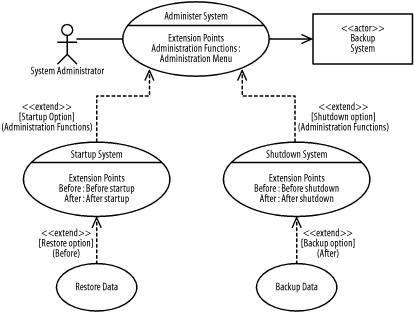A model may have many use cases, so how do we organize the use cases that define what a system should do? And how do we use this information about use cases to determine how best to execute a project while considering how use cases are related to one another, including what some use cases might have in common, and also taking into account use cases that are options of other use cases? Specialized types of dependencies, called include and extend dependencies, address these questions; dependencies are discussed in Chapter 3. The next few sections discuss these specialized types of dependencies.
Perhaps we wish to log the activities of project managers, resources managers, and system administrators as they interact with the project management system. Figure 4-5 elaborates on the use cases in Figure 4-4 to show that the activities of the project manager, resource managers, and system administrators are logged when they are performing the use cases shown in the diagram. Thus, logging activities are common to these three use cases. We can use an include dependency to address this type of situation by factoring out and reusing common behavior from multiple use cases.
An include dependency from one use
case (called the base use
case) to another use case (called the inclusion
use case) indicates
that the base use case will include or
call the inclusion use case. A use case may include multiple use
cases, and it may be included in multiple use cases. An include
dependency is shown as a dashed arrow from the base use case to the
inclusion use case marked with the include
keyword. The base use case is responsible for identifying where in
its behavior sequence or at which step to include the inclusion use
case. This identification is not done in the UML diagram, but rather
in the textual description of the base use case.
Figure 4-6 refines Figure 4-5
using include dependencies. The Log
Activity use case is common to the
Manage
Project,
Manage
Resource, and
Administer
System use cases, so
it is factored out and included by these use cases.
You can use an include dependency when a use case may be common to
multiple other use cases and is therefore factored out of the
different use cases so that it may be reused. The Log Activity use case in Figure 4-6 is
included in the Manage Project, Manage Resource, and Administer System use
cases. Consequently, you must analyze and develop that use case
before you develop the three use cases that depend on it.
Projects are made of activities, and
activities are made of tasks.
Figure 4-7 elaborates the Manage
Project use case in Figure 4-4,
and shows that a project manager may manage projects by maintaining
the project itself, its activities, or its tasks. Thus, maintaining
the project, its activities, and its tasks are options of managing a
project. You can use an extend dependency to address this situation
by factoring out optional behavior from a use case.
An extend dependency from one
use case (called the extension
use case) to another use case (called the base
use case) indicates that the extension use case will
extend (or be inserted into) and augment the base use case. A use
case may extend multiple use cases, and a use case may be extended by
multiple use cases. An extend dependency is shown as a dashed arrow
from the extension use case to the base use case marked with the
extend keyword. The base use case is responsible
for identifying at which steps in its behavior sequence the extending
use cases may be inserted.
Figure 4-8 refines Figure 4-7
using extend dependencies. The Maintain
Project, Maintain
Activity, and Maintain
Task use cases are options of the
Manage
Project use case, so
Manage
Project is factored out
and extends those three use cases.
The location in a base use case
at which another behavior sequence may
be inserted is called an extension point.
Extension points for a use case may be listed in a compartment
labeled “Extension Points” where
each extension point is shown inside the compartment with an
extension-point name followed by a colon followed by a suitable
description of the location of the extension point in the use
case’s behavior sequence. Locations may be described
as being before, after, or in-the-place-of a step in the base use
case’s behavior sequence. For example, the
Manage
Project use case may
have a behavior sequence for finding a project on which to work
followed by an extension point named Project Selected followed by another behavior. The
Project
Selected extension
point may be described as occurring after a project is found but
before it is actually worked on.
An extend dependency is responsible for defining when an extension
use case is inserted into the base use case by specifying a condition
that must be satisfied for the insertion to occur. The condition may
be shown following the extend keyword enclosed
within square brackets followed by the extension point name enclosed
in parentheses. For example, other use cases may be inserted into the
Project Selected extension point just described
for the Manage
Project use
case. Such behavior sequences may include reviewing and updating
project information, or selecting a specific version of a project
before managing the details of the project in the succeeding behavior
sequences.
Figure 4-9 elaborates on the
Administer
System use case in
Figure 4-4 using extend dependencies. It shows that
a system administrator is offered two options — starting up the
system or shutting down the system — at the extension point
named Administration
Functions,
which is described as being available on the administration menu of
the user interface. Figure 4-9 further shows the
following:
The
Startup Systemuse case is available as an option at theAdministrationFunctionsextension point of theAdministerSystemuse case. TheStartupSystemuse case has two extension points namedBeforeandAfter. TheBeforeextension point is described as occurring before the startup functionality is performed by the system, and theAfterextension point is described as occurring after the startup functionality is performed by the system. These extension points are used as follows:The
Restore Datause case is available as an option at theBeforeextension point of theStartup Systemuse case. Before starting up the system, the system administrator may restore data from the backup system to the project management system’s database that was previously archived.There are no options described for the
Afterextension point of theStartupSystemuse case.
The
ShutdownSystemuse case is available as an option at theAdministrationFunctionsextension point of theAdministerSystemuse case. TheShutdownSystemuse case has two extension points, namedBeforeandAfter. TheBeforeextension point is described as occurring before the shutdown functionality is performed by the system, and theAfterextension point is described as occurring after the shutdown functionality is performed by the system. These extension points are used as follows:The
Backup Datause case is available as an option at theAfterextension point of theShutdown Systemuse case. After shutting down the system, the system administrator may back up data from the project management system’s database to the backup system for later retrieval.There are no options described for the
Beforeextension point of theShutdown Systemuse case.
The extension points just described allow us to insert behavior into
the Startup
System and
Shutdown
System use cases
before or after they perform startup or shutdown processing for the
project management system. The extend dependencies reference these
extension points to indicate where use cases may be inserted inside
one another, and also to indicate the conditions that must be
satisfied for such an insertion to occur. Naturally, data is restored
before the system is started up and data is backed up after the
system is shut down.
Use an extend dependency when a use case is optional to another use
case. Because the Maintain
Project, Maintain
Activity, and Maintain
Task use cases extend the
Manage
Project use case, the
Manage
Project use case must be
developed before the others; otherwise, the other use cases
won’t have a use case to extend. Likewise, the
Administer
System use case must
be developed before the Startup
System and Shutdown System use
cases, Startup
System must be
developed before Restore Data, and
Shutdown
System must be
developed before Backup
Data.
However, once Administer System is developed,
Startup
System and
Shutdown System may be developed in parallel or
concurrently, because they are not directly related.
Get Learning UML now with the O’Reilly learning platform.
O’Reilly members experience books, live events, courses curated by job role, and more from O’Reilly and nearly 200 top publishers.