Chapter 7. Lock Down that Mac
One supposes that a Mac connected only to a power source, in a secure location, and without network access would be perfectly safe. But it would also be practically useless. The way the world works demands that your Mac be online, and the way you watch the world demands it, too. There’s no reason that this has to be an inherently unsafe proposition. This chapter explains how to lock your Mac down and safely go about your daily business with some peace of mind.
Hack 32. Achieve Network Anonymity
While you’re bouncing around on the Internet, the Internet is keeping an eye on you. This hack explains how to jump around the Web without giving away information about yourself or your computer using free tools and services.
You know that when you visit a website, you’re giving up information about yourself. This might be something you can live with or it might be something you can’t abide. There’s no way to know unless you’re aware of how much information you’re giving up when you visit a site or connect to another computer. Turns out you can find out what info you’re giving out by visiting Panopticlick and clicking the site’s Test Me button. Figure 7-1 shows the type of results you’ll see.
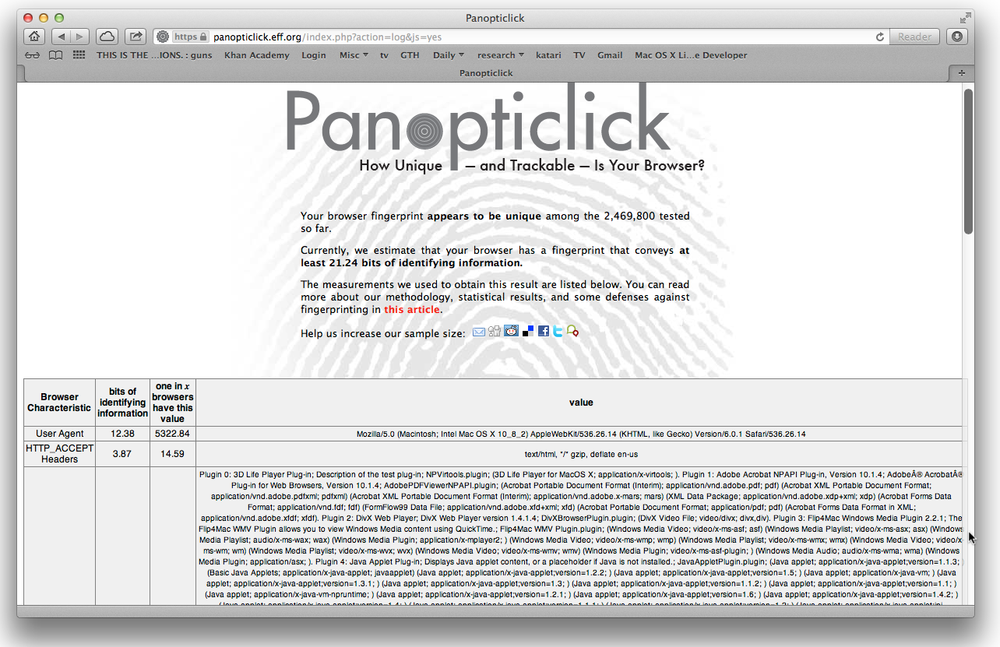
Figure 7-1. You leave behind a lot of information when you browse the Web. Is it too much?
The nifty tool you just used is brought to you by the Electronic Freedom Foundation. ...
Get Mac Hacks now with the O’Reilly learning platform.
O’Reilly members experience books, live events, courses curated by job role, and more from O’Reilly and nearly 200 top publishers.

