Chapter 24. Mac OS Utilities
Mac OS Utilities
The Utilities folder inside the Applications folder (Figure 1) includes a number of utility applications you can use to work with your computer and its files.
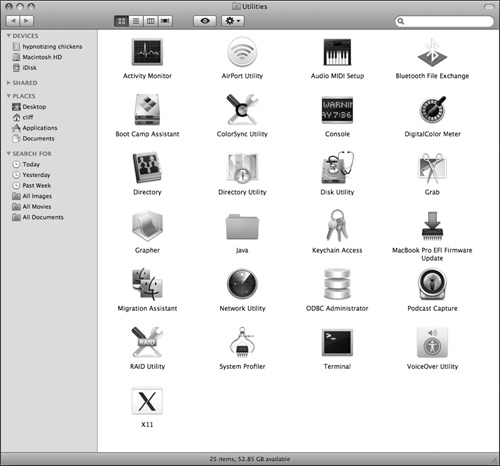
Figure 1. The Utilities folder contains a bunch of utility applications for working with your computer and files.
This chapter covers the following utilities:
Activity Monitor displays information about your computer CPU’s workload.
Audio MIDI Setup enables you to set options for audio and MIDI devices connected to your Macintosh.
ColorSync Utility enables you to check and repair ColorSync profiles and to assign profiles to hardware devices.
Console
Get Mac OS X 10.5 Leopard: Visual QuickStart Guide now with the O’Reilly learning platform.
O’Reilly members experience books, live events, courses curated by job role, and more from O’Reilly and nearly 200 top publishers.

