JPEG Edit
The JPEG Edit function lets you make in-camera changes to your JPEG image files then save them as new files. It works only with JPEG files.
Let’s examine how to access the JPEG file editing system from the visual screens.
Figure 2.4B, image 1, shows the edit menu that appears when a JPEG file is displayed on the monitor and the OK button is pressed once. Display a JPEG file on your camera monitor, press the OK button, highlight JPEG Edit, and press the OK button again.
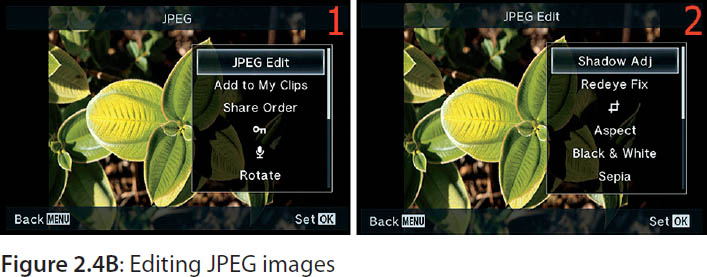
Figure 2.4B, image 2, shows the JPEG Edit menu with six of its nine choices. These choices allow you to manipulate, resize to a lower resolution, and resave the JPEG image ...
Get Mastering the Olympus OM-D E-M5 Mark II now with the O’Reilly learning platform.
O’Reilly members experience books, live events, courses curated by job role, and more from O’Reilly and nearly 200 top publishers.

