May 2018
Intermediate to advanced
552 pages
14h 55m
English
Now, we'll get on with an actual installation utilizing the alternate installer. At this point, you'll boot your server with the bootable media (flash drive, CD/DVD, and so on) and we'll be off to the races. Go through the following steps to complete the process:
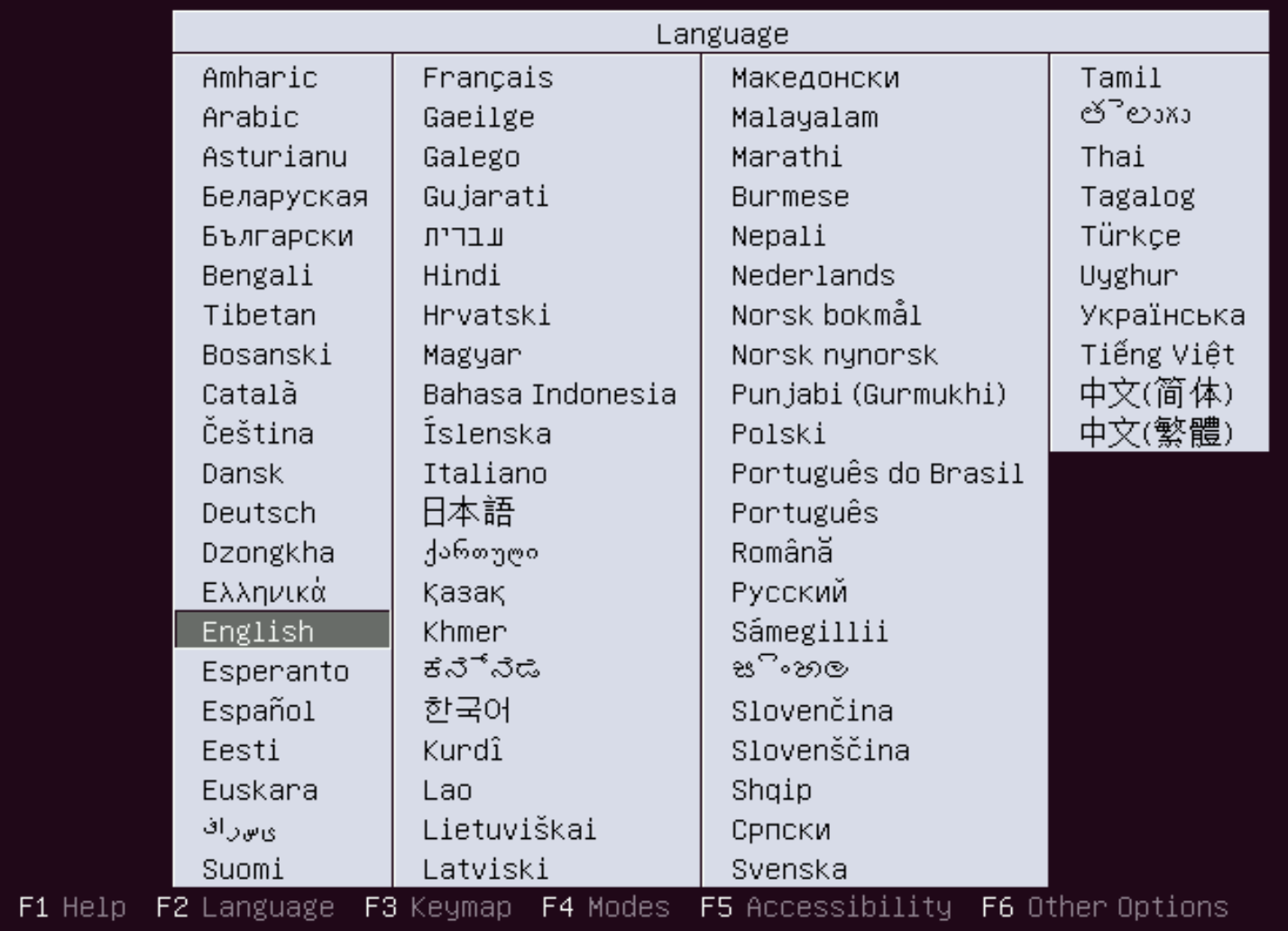
There are other options that are useful here, especially ...