Appendix D. Source Control Basics
Source control is a necessary part of any development project. VS.NET provides a basic user interface that can interact with any source control system that implements the Microsoft Source Code Control Interface (MSSCCI). The most common system is Visual Source Safe (VSS), so for this appendix, which will walk you through the basic operations of source control in VS.NET, we will assume you are using VSS Version 6.0d. (The d revision of Version 6.0 was released with VS.NET 2003. This is the only version of VSS that is supported with VS.NET 2003.)
Creating a VSS Database
When you install VSS, it sets itself to be the source control provider for VS.NET. Before you can add a solution to source control in VSS, you must have a VSS database. (VSS sets up a default database when you install it. If you are happy to use that, or if you have already created an appropriate database, you can skip this step.)
VSS databases are created using the VSS admin tool. This can usually be found in the Windows Start menu’s Programs section, under Microsoft Visual Source Safe → Visual SourceSafe 6.0 Admin. From the main menu, select Tools → Create Database. This will display a dialog for entering the location in which you want to create the database (see Figure D-1). When you create a database, its name will be the same as the folder in which it resides.
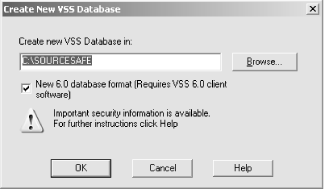 |
Get Mastering Visual Studio .NET now with the O’Reilly learning platform.
O’Reilly members experience books, live events, courses curated by job role, and more from O’Reilly and nearly 200 top publishers.

