17. Shooting and Sharing Photos and Videos
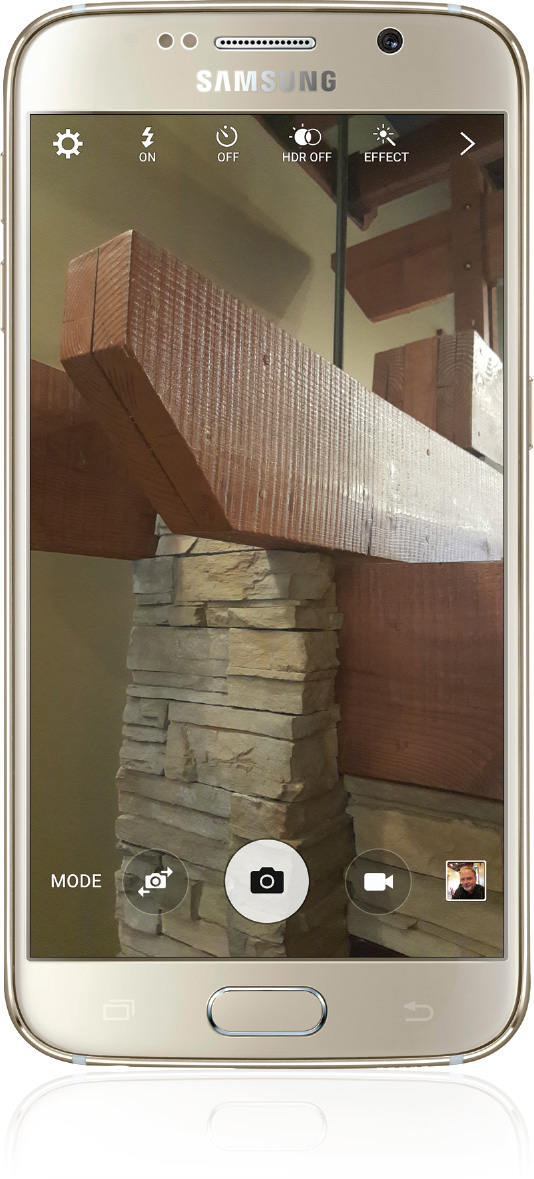
In this chapter, you find out how to shoot and share photos and videos with your Samsung Galaxy S6 or S6 Edge. Topics include the following:
→ Shooting Photos with Your Smartphone’s Cameras
→ Viewing and Organizing Your Photos
→ Recording and Playing Videos
→ Sharing Your Photos and Videos
Your Galaxy S6 or S6 Edge has two high-quality cameras built in—one on the back, to shoot pictures of things you’re looking at, and one on the front, to shoot pictures of you. These cameras can shoot still photographs or videos, and you can easily share the photos and videos you shoot, via email, ...
Get My Samsung Galaxy S6 for Seniors now with the O’Reilly learning platform.
O’Reilly members experience books, live events, courses curated by job role, and more from O’Reilly and nearly 200 top publishers.

