Chapter 1. Introduction
Household names like Echo (Alexa), Siri, and Google Translate have at least one thing in common. They are all products derived from the application of natural language processing (NLP), one of the two main subject matters of this book. NLP refers to a set of techniques involving the application of statistical methods, with or without insights from linguistics, to understand text for the sake of solving real-world tasks. This “understanding” of text is mainly derived by transforming texts to useable computational representations, which are discrete or continuous combinatorial structures such as vectors or tensors, graphs, and trees.
The learning of representations suitable for a task from data (text in this case) is the subject of machine learning. The application of machine learning to textual data has more than three decades of history, but in the last 10 years1 a set of machine learning techniques known as deep learning have continued to evolve and begun to prove highly effective for various artificial intelligence (AI) tasks in NLP, speech, and computer vision. Deep learning is another main subject that we cover; thus, this book is a study of NLP and deep learning.
Note
References are listed at the end of each chapter in this book.
Put simply, deep learning enables one to efficiently learn representations from data using an abstraction called the computational graph and numerical optimization techniques. Such is the success of deep learning and computational graphs that major tech companies such as Google, Facebook, and Amazon have published implementations of computational graph frameworks and libraries built on them to capture the mindshare of researchers and engineers. In this book, we consider PyTorch, an increasingly popular Python-based computational graph framework to implement deep learning algorithms. In this chapter, we explain what computational graphs are and our choice of using PyTorch as the framework.
The field of machine learning and deep learning is vast. In this chapter, and for most of this book, we mostly consider what’s called supervised learning; that is, learning with labeled training examples. We explain the supervised learning paradigm that will become the foundation for the book. If you are not familiar with many of these terms so far, you’re in the right place. This chapter, along with future chapters, not only clarifies but also dives deeper into them. If you are already familiar with some of the terminology and concepts mentioned here, we still encourage you to follow along, for two reasons: to establish a shared vocabulary for rest of the book, and to fill any gaps needed to understand the future chapters.
The goals for this chapter are to:
-
Develop a clear understanding of the supervised learning paradigm, understand terminology, and develop a conceptual framework to approach learning tasks for future chapters.
-
Learn how to encode inputs for the learning tasks.
-
Understand what computational graphs are.
-
Master the basics of PyTorch.
Let’s get started!
The Supervised Learning Paradigm
Supervision in machine learning, or supervised learning, refers to cases where the ground truth for the targets (what’s being predicted) is available for the observations. For example, in document classification, the target is a categorical label,2 and the observation is a document. In machine translation, the observation is a sentence in one language and the target is a sentence in another language. With this understanding of the input data, we illustrate the supervised learning paradigm in Figure 1-1.
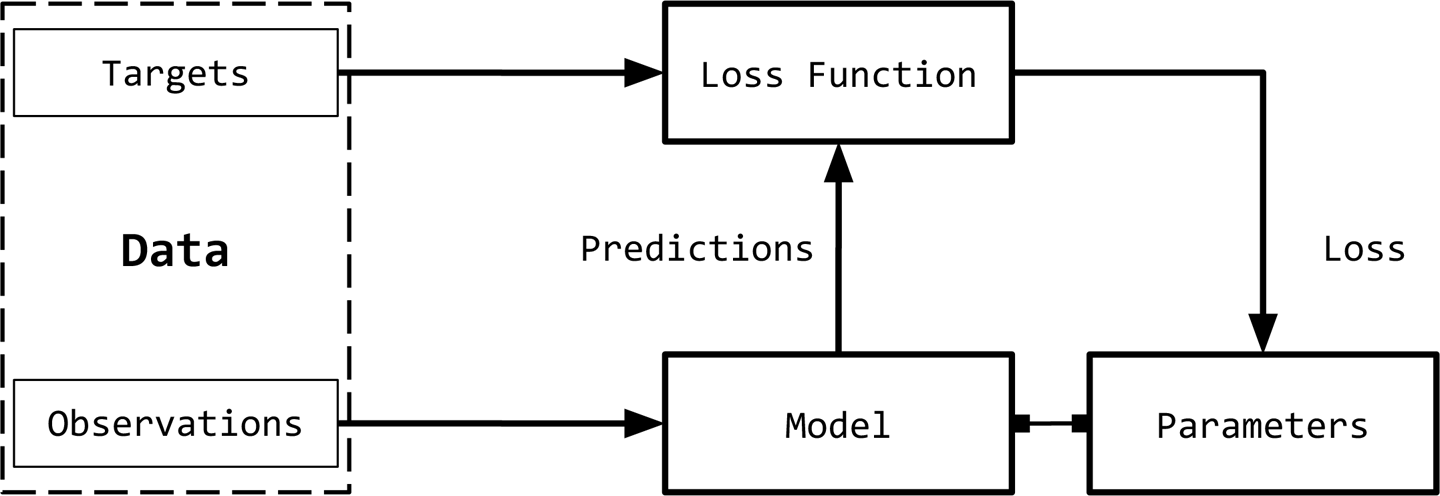
Figure 1-1. The supervised learning paradigm, a conceptual framework for learning from labeled input data.
We can break down the supervised learning paradigm, as illustrated in Figure 1-1, to six main concepts:
- Observations
Observations are items about which we want to predict something. We denote observations using x. We sometimes refer to the observations as inputs.
- Targets
Targets are labels corresponding to an observation. These are usually the things being predicted. Following standard notations in machine learning/deep learning, we use y to refer to these. Sometimes, these labels known as the ground truth.
- Model
A model is a mathematical expression or a function that takes an observation, x, and predicts the value of its target label.
- Parameters
Sometimes also called weights, these parameterize the model. It is standard to use the notation w (for weights) or ŵ.
- Predictions
Predictions, also called estimates, are the values of the targets guessed by the model, given the observations. We denote these using a “hat” notation. So, the prediction of a target y is denoted as ŷ.
- Loss function
A loss function is a function that compares how far off a prediction is from its target for observations in the training data. Given a target and its prediction, the loss function assigns a scalar real value called the loss. The lower the value of the loss, the better the model is at predicting the target. We use L to denote the loss function.
Although it is not strictly necessary to be mathematically formal to be productive in NLP/deep learning modeling or to write this book, we will formally restate the supervised learning paradigm to equip readers who are new to the area with the standard terminology so that they have some familiarity with the notations and style of writing in the research papers they may encounter on arXiv.
Consider a dataset with n examples. Given this dataset, we want to learn a function (a model) f parameterized by weights w. That is, we make an assumption about the structure of f, and given that structure, the learned values of the weights w will fully characterize the model. For a given input X, the model predicts ŷ as the target:
In supervised learning, for training examples, we know the true target y for an observation. The loss for this instance will then be L(y, ŷ). Supervised learning then becomes a process of finding the optimal parameters/weights w that will minimize the cumulative loss for all the n examples.
Observe that until now, nothing here is specific to deep learning or neural networks.3 The directions of the arrows in Figure 1-1 indicate the “flow” of data while training the system. We will have more to say about training and on the concept of “flow” in “Computational Graphs”, but first, let’s take a look at how we can represent our inputs and targets in NLP problems numerically so that we can train models and predict outcomes.
Observation and Target Encoding
We will need to represent the observations (text) numerically to use them in conjunction with machine learning algorithms. Figure 1-2 presents a visual depiction.
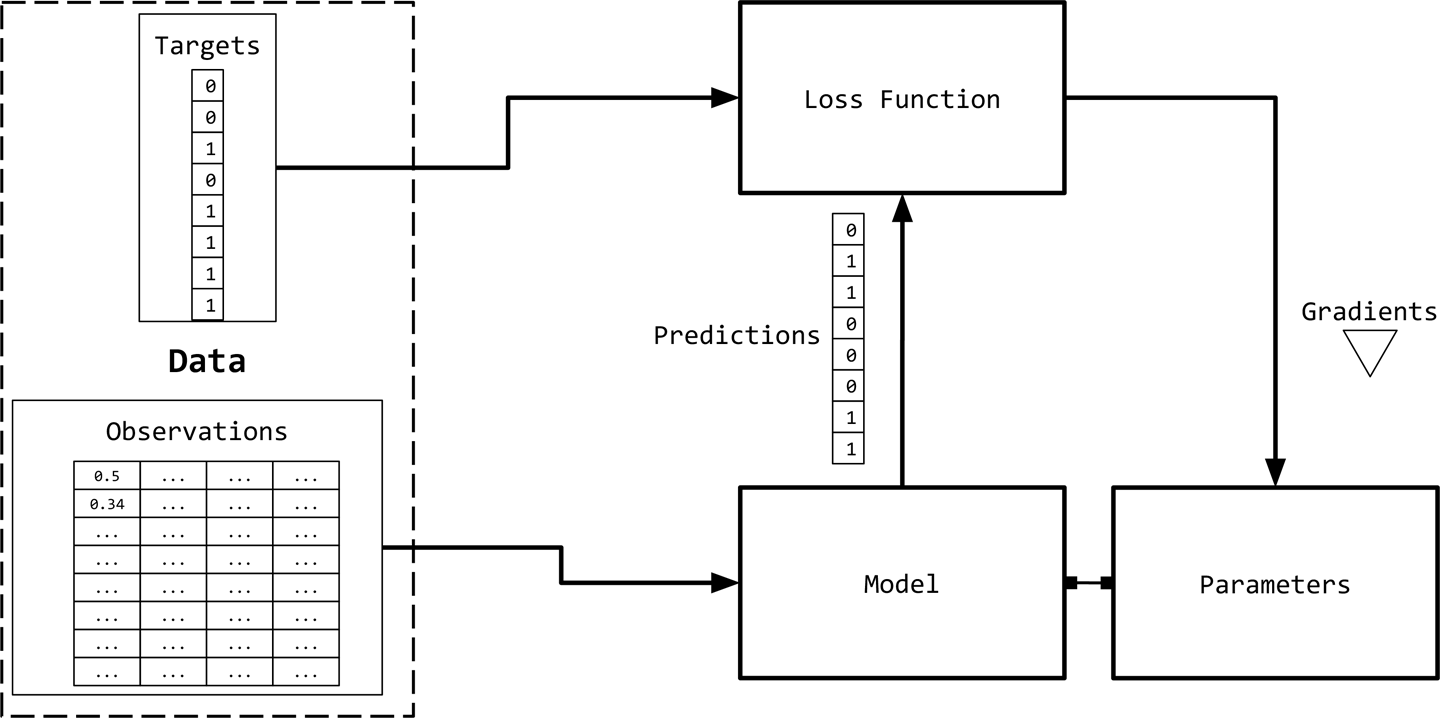
Figure 1-2. Observation and target encoding: The targets and observations from Figure 1-1 are represented numerically as vectors, or tensors. This is collectively known as input “encoding.”
A simple way to represent text is as a numerical vector. There are innumerable ways to perform this mapping/representation. In fact, much of this book is dedicated to learning such representations for a task from data. However, we begin with some simple count-based representations that are based on heuristics. Though simple, they are incredibly powerful as they are and can serve as a starting point for richer representation learning. All of these count-based representations start with a vector of fixed dimension.
One-Hot Representation
The one-hot representation, as the name suggests, starts with a zero vector, and sets as 1 the corresponding entry in the vector if the word is present in the sentence or document. Consider the following two sentences:
Time flies like an arrow. Fruit flies like a banana.
Tokenizing the sentences, ignoring punctuation, and treating everything as lowercase, will yield a vocabulary of size 8: {time, fruit, flies, like, a, an, arrow, banana}. So, we can represent each word with an eight-dimensional one-hot vector. In this book, we use 1w to mean one-hot representation for a token/word w.
The collapsed one-hot representation for a phrase, sentence, or a document is simply a logical OR of the one-hot representations of its constituent words. Using the encoding shown in Figure 1-3, the one-hot representation for the phrase “like a banana” will be a 3×8 matrix, where the columns are the eight-dimensional one-hot vectors. It is also common to see a “collapsed” or a binary encoding where the text/phrase is represented by a vector the length of the vocabulary, with 0s and 1s to indicate absence or presence of a word. The binary encoding for “like a banana” would then be: [0, 0, 0, 1, 1, 0, 0, 1].
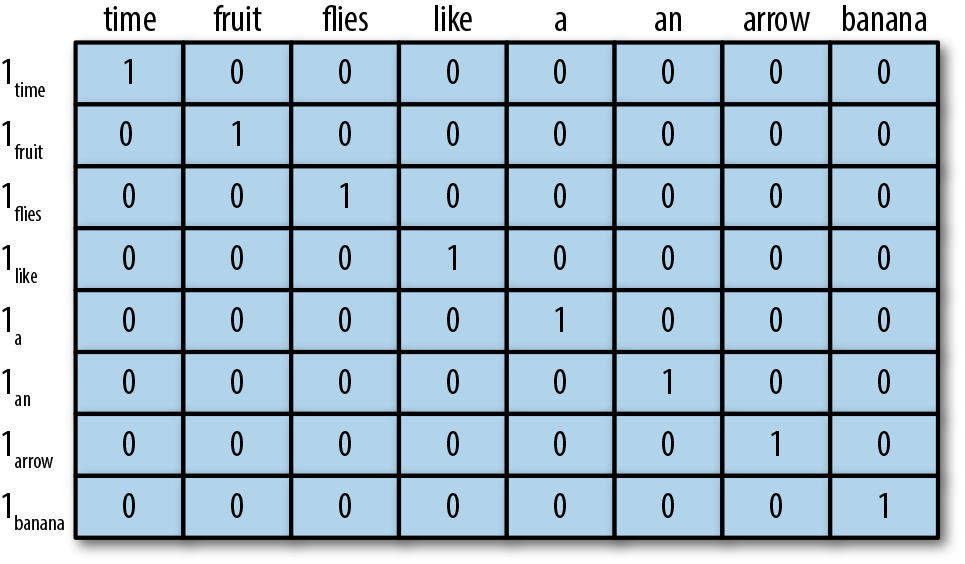
Figure 1-3. One-hot representation for encoding the sentences “Time flies like an arrow” and “Fruit flies like a banana.”
Note
At this point, if you are cringing that we collapsed the two different meanings (or senses) of “flies,” congratulations, astute reader! Language is full of ambiguity, but we can still build useful solutions by making horribly simplifying assumptions. It is possible to learn sense-specific representations, but we are getting ahead of ourselves now.
Although we will rarely use anything other than a one-hot representation for the inputs in this book, we will now introduce the Term-Frequency (TF) and Term-Frequency-Inverse-Document-Frequency (TF-IDF) representations. This is done because of their popularity in NLP, for historical reasons, and for the sake of completeness. These representations have a long history in information retrieval (IR) and are actively used even today in production NLP systems.
TF Representation
The TF representation of a phrase, sentence, or document is simply the sum of the one-hot representations of its constituent words. To continue with our silly examples, using the aforementioned one-hot encoding, the sentence “Fruit flies like time flies a fruit” has the following TF representation: [1, 2, 2, 1, 1, 0, 0, 0]. Notice that each entry is a count of the number of times the corresponding word appears in the sentence (corpus). We denote the TF of a word w by TF(w).
Example 1-1. Generating a “collapsed” one-hot or binary representation using scikit-learn
from sklearn.feature_extraction.text import CountVectorizer
import seaborn as sns
corpus = ['Time flies flies like an arrow.',
'Fruit flies like a banana.']
one_hot_vectorizer = CountVectorizer(binary=True)
one_hot = one_hot_vectorizer.fit_transform(corpus).toarray()
sns.heatmap(one_hot, annot=True,
cbar=False, xticklabels=vocab,
yticklabels=['Sentence 2'])
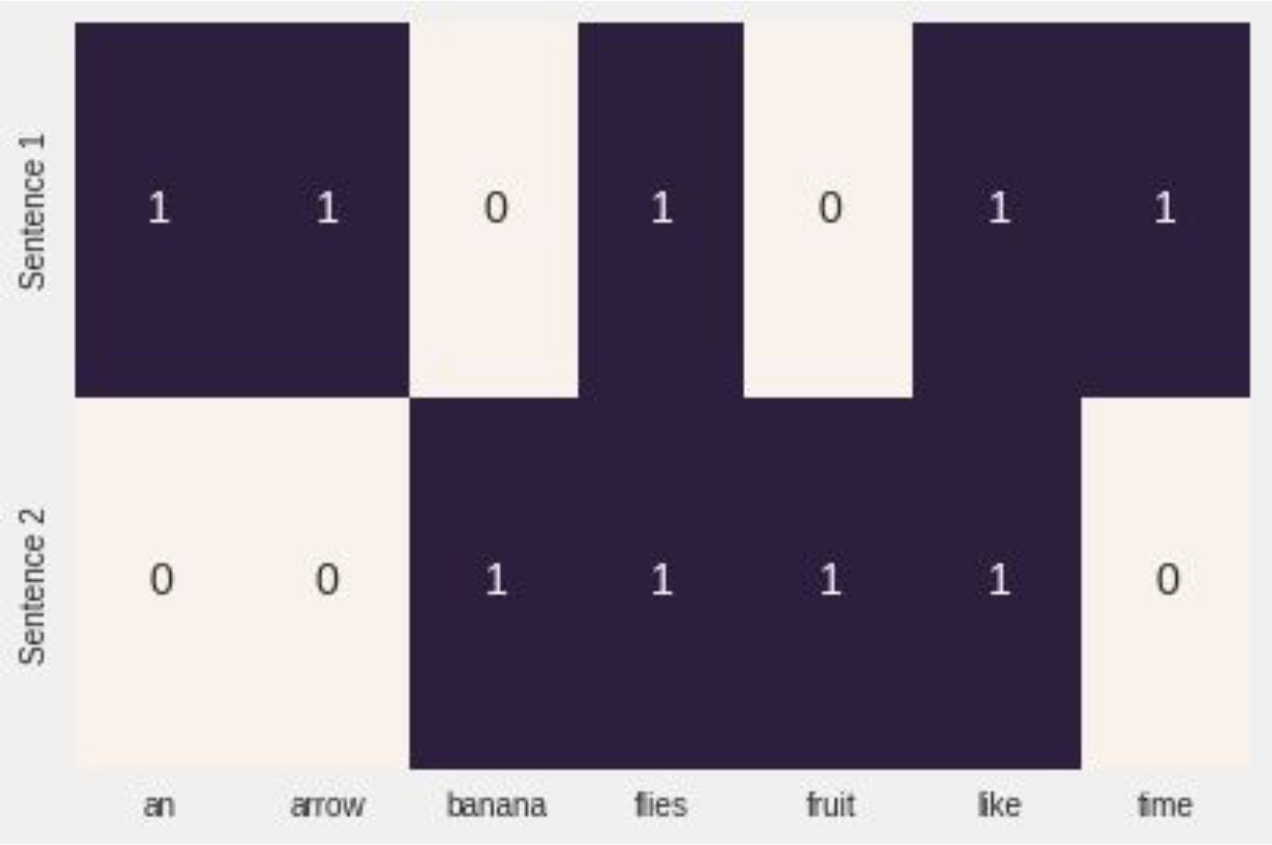
Figure 1-4. The collapsed one-hot representation generated by Example 1-1.
TF-IDF Representation
Consider a collection of patent documents. You would expect most of them to contain words like claim, system, method, procedure, and so on, often repeated multiple times. The TF representation weights words proportionally to their frequency. However, common words such as “claim” do not add anything to our understanding of a specific patent. Conversely, if a rare word (such as “tetrafluoroethylene”) occurs less frequently but is quite likely to be indicative of the nature of the patent document, we would want to give it a larger weight in our representation. The Inverse-Document-Frequency (IDF) is a heuristic to do exactly that.
The IDF representation penalizes common tokens and rewards rare tokens in the vector representation. The IDF(w) of a token w is defined with respect to a corpus as:
where nw is the number of documents containing the word w and N is the total number of documents. The TF-IDF score is simply the product TF(w) * IDF(w). First, notice how if there is a very common word that occurs in all documents (i.e., nw = N), IDF(w) is 0 and the TF-IDF score is 0, thereby completely penalizing that term. Second, if a term occurs very rarely, perhaps in only one document, the IDF will be the maximum possible value, log N. Example 1-2 shows how to generate a TF-IDF representation of a list of English sentences using scikit-learn.
Example 1-2. Generating a TF-IDF representation using scikit-learn
from sklearn.feature_extraction.text import TfidfVectorizer
import seaborn as sns
tfidf_vectorizer = TfidfVectorizer()
tfidf = tfidf_vectorizer.fit_transform(corpus).toarray()
sns.heatmap(tfidf, annot=True, cbar=False, xticklabels=vocab,
yticklabels= ['Sentence 1', 'Sentence 2'])

Figure 1-5. The TF-IDF representation generated by Example 1-2.
In deep learning, it is rare to see inputs encoded using heuristic representations like TF-IDF because the goal is to learn a representation. Often, we start with a one-hot encoding using integer indices and a special “embedding lookup” layer to construct inputs to the neural network. In later chapters, we present several examples of doing this.
Target Encoding
As noted in the “The Supervised Learning Paradigm”, the exact nature of the target variable can depend on the NLP task being solved. For example, in cases of machine translation, summarization, and question answering, the target is also text and is encoded using approaches such as the previously described one-hot encoding.
Many NLP tasks actually use categorical labels, wherein the model must predict one of a fixed set of labels. A common way to encode this is to use a unique index per label, but this simple representation can become problematic when the number of output labels is simply too large. An example of this is the language modeling problem, in which the task is to predict the next word, given the words seen in the past. The label space is the entire vocabulary of a language, which can easily grow to several hundred thousand, including special characters, names, and so on. We revisit this problem in later chapters and see how to address it.
Some NLP problems involve predicting a numerical value from a given text. For example, given an English essay, we might need to assign a numeric grade or a readability score. Given a restaurant review snippet, we might need to predict a numerical star rating up to the first decimal. Given a user’s tweets, we might be required to predict the user’s age group. Several approaches exist to encode numerical targets, but simply placing the targets into categorical “bins”—for example, “0-18,” “19-25,” “25-30,” and so on—and treating it as an ordinal classification problem is a reasonable approach.4 The binning can be uniform or nonuniform and data-driven. Although a detailed discussion of this is beyond the scope of this book, we draw your attention to these issues because target encoding affects performance dramatically in such cases, and we encourage you to see Dougherty et al. (1995) and the references therein.
Computational Graphs
Figure 1-1 summarized the supervised learning (training) paradigm as a data flow architecture where the inputs are transformed by the model (a mathematical expression) to obtain predictions, and the loss function (another expression) to provide a feedback signal to adjust the parameters of the model. This data flow can be conveniently implemented using the computational graph data structure.5 Technically, a computational graph is an abstraction that models mathematical expressions. In the context of deep learning, the implementations of the computational graph (such as Theano, TensorFlow, and PyTorch) do additional bookkeeping to implement automatic differentiation needed to obtain gradients of parameters during training in the supervised learning paradigm. We explore this further in “PyTorch Basics”. Inference (or prediction) is simply expression evaluation (a forward flow on a computational graph). Let’s see how the computational graph models expressions. Consider the expression:
This can be written as two subexpressions, z = wx and y = z + b. We can then represent the original expression using a directed acyclic graph (DAG) in which the nodes are the mathematical operations, like multiplication and addition. The inputs to the operations are the incoming edges to the nodes and the output of each operation is the outgoing edge. So, for the expression y = wx + b, the computational graph is as illustrated in Figure 1-6. In the following section, we see how PyTorch allows us to create computational graphs in a straightforward manner and how it enables us to calculate the gradients without concerning ourselves with any bookkeeping.
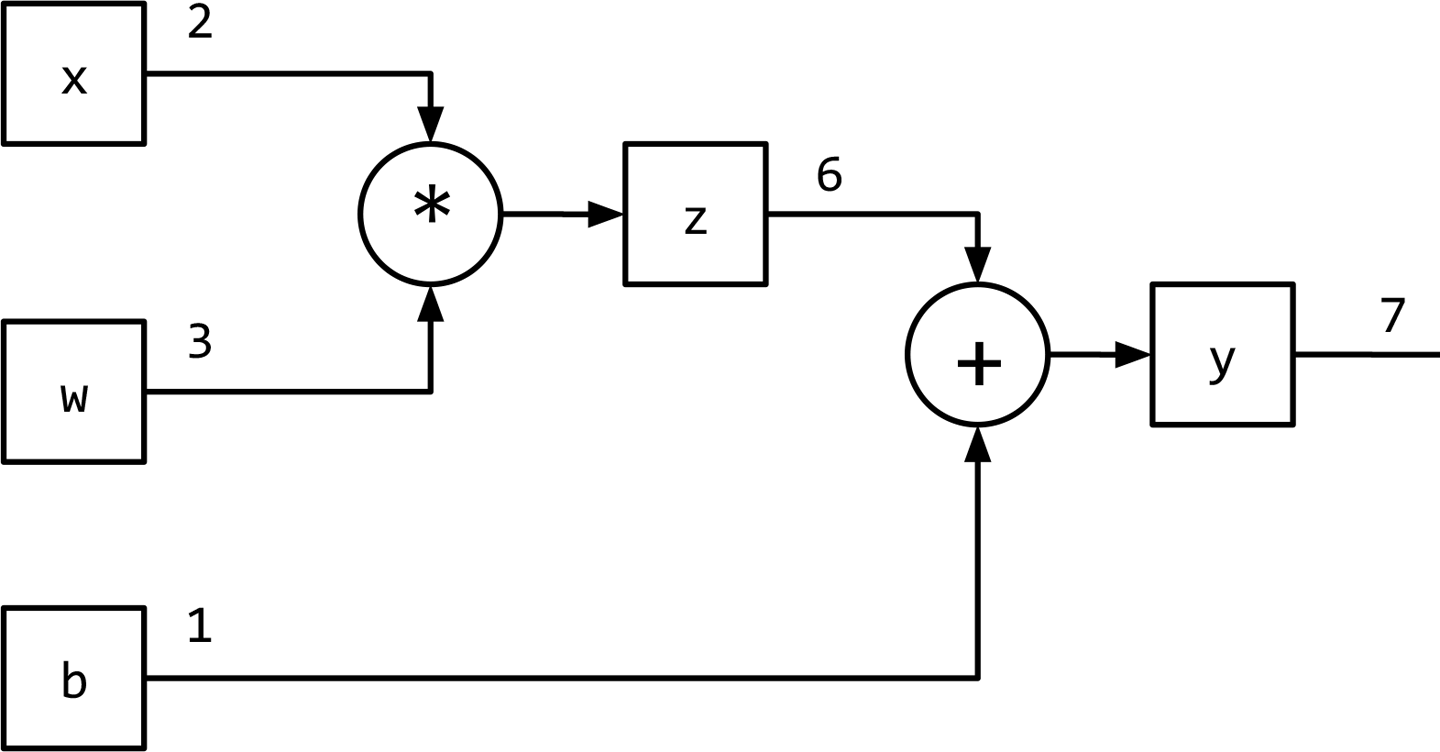
Figure 1-6. Representing y = wx + b using a computational graph.
PyTorch Basics
In this book, we extensively use PyTorch for implementing our deep learning models. PyTorch is an open source, community-driven deep learning framework. Unlike Theano, Caffe, and TensorFlow, PyTorch implements a tape-based automatic differentiation method that allows us to define and execute computational graphs dynamically. This is extremely helpful for debugging and also for constructing sophisticated models with minimal effort.
PyTorch is an optimized tensor manipulation library that offers an array of packages for deep learning. At the core of the library is the tensor, which is a mathematical object holding some multidimensional data. A tensor of order zero is just a number, or a scalar. A tensor of order one (1st-order tensor) is an array of numbers, or a vector. Similarly, a 2nd-order tensor is an array of vectors, or a matrix. Therefore, a tensor can be generalized as an n-dimensional array of scalars, as illustrated in Figure 1-7.
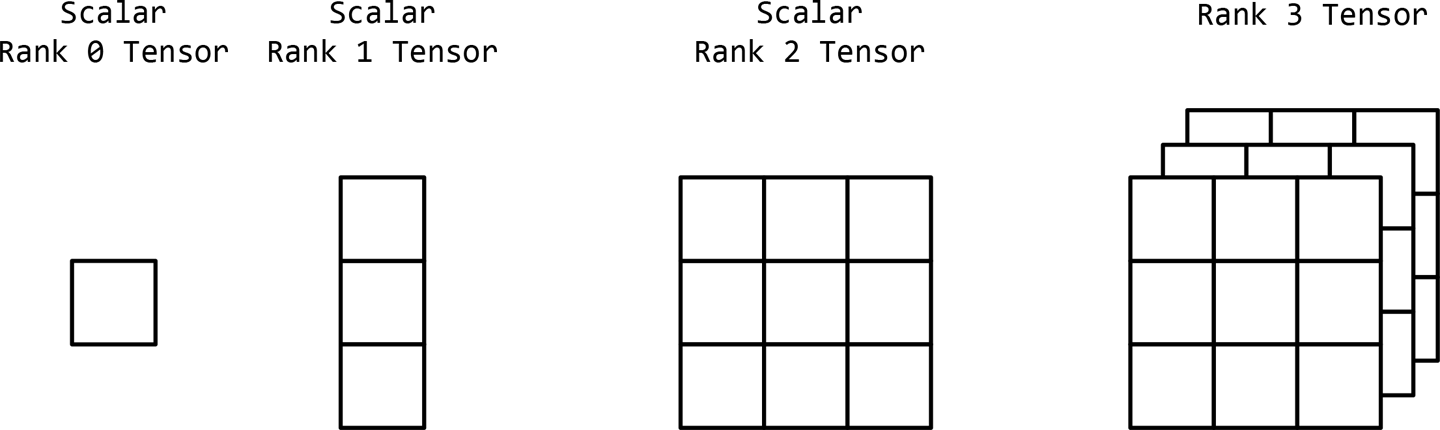
Figure 1-7. Tensors as a generalization of multidimensional arrays.
In this section, we take our first steps with PyTorch to familiarize you with various PyTorch operations. These include:
-
Creating tensors
-
Operations with tensors
-
Indexing, slicing, and joining with tensors
-
Computing gradients with tensors
-
Using CUDA tensors with GPUs
We recommend that at this point you have a Python 3.5+ notebook ready with PyTorch installed, as described next, and that you follow along with the examples.7 We also recommend working through the exercises later in the chapter.
Installing PyTorch
The first step is to install PyTorch on your machines by choosing your system preferences at pytorch.org. Choose your operating system and then the package manager (we recommend Conda or Pip), followed by the version of Python that you are using (we recommend 3.5+). This will generate the command for you to execute to install PyTorch. As of this writing, the install command for the Conda environment, for example, is as follows:
conda install pytorch torchvision -c pytorch
Note
If you have a CUDA-enabled graphics processor unit (GPU), you should also choose the appropriate version of CUDA. For additional details, follow the installation instructions on pytorch.org.
Creating Tensors
First, we define a helper function, describe(x), that will summarize various properties of a tensor x, such as the type of the tensor, the dimensions of the tensor, and the contents of the tensor:
Input[0] |
def describe(x):
print("Type: {}".format(x.type()))
print("Shape/size: {}".format(x.shape))
print("Values: \n{}".format(x))
|
PyTorch allows us to create tensors in many different ways using the torch package. One way to create a tensor is to initialize a random one by specifying its dimensions, as shown in Example 1-3.
Example 1-3. Creating a tensor in PyTorch with torch.Tensor
Input[0] |
import torch describe(torch.Tensor(2, 3)) |
Output[0] |
Type: torch.FloatTensor
Shape/size: torch.Size([2, 3])
Values:
tensor([[ 3.2018e-05, 4.5747e-41, 2.5058e+25],
[ 3.0813e-41, 4.4842e-44, 0.0000e+00]])
|
We can also create a tensor by randomly initializing it with values from a uniform distribution on the interval [0, 1) or the standard normal distribution8 as illustrated in Example 1-4. Randomly initialized tensors, say from the uniform distribution, are important, as you will see in Chapters 3 and 4.
Example 1-4. Creating a randomly initialized tensor
Input[0] |
import torch describe(torch.rand(2, 3)) # uniform random describe(torch.randn(2, 3)) # random normal |
Output[0] |
Type: torch.FloatTensor
Shape/size: torch.Size([2, 3])
Values:
tensor([[ 0.0242, 0.6630, 0.9787],
[ 0.1037, 0.3920, 0.6084]])
Type: torch.FloatTensor
Shape/size: torch.Size([2, 3])
Values:
tensor([[-0.1330, -2.9222, -1.3649],
[ 2.3648, 1.1561, 1.5042]])
|
We can also create tensors all filled with the same scalar. For creating a tensor of zeros or ones, we have built-in functions, and for filling it with specific values, we can use the fill_() method. Any PyTorch method with an underscore (_) refers to an in-place operation; that is, it modifies the content in place without creating a new object, as shown in Example 1-5.
Example 1-5. Creating a filled tensor
Input[0] |
import torch describe(torch.zeros(2, 3)) x = torch.ones(2, 3) describe(x) x.fill_(5) describe(x) |
Output[0] |
Type: torch.FloatTensor
Shape/size: torch.Size([2, 3])
Values:
tensor([[ 0., 0., 0.],
[ 0., 0., 0.]])
Type: torch.FloatTensor
Shape/size: torch.Size([2, 3])
Values:
tensor([[ 1., 1., 1.],
[ 1., 1., 1.]])
Type: torch.FloatTensor
Shape/size: torch.Size([2, 3])
Values:
tensor([[ 5., 5., 5.],
[ 5., 5., 5.]])
|
Example 1-6 demonstrates how we can also create a tensor declaratively by using Python lists.
Example 1-6. Creating and initializing a tensor from lists
Input[0] |
x = torch.Tensor([[1, 2, 3],
[4, 5, 6]])
describe(x)
|
Output[0] |
Type: torch.FloatTensor
Shape/size: torch.Size([2, 3])
Values:
tensor([[ 1., 2., 3.],
[ 4., 5., 6.]])
|
The values can either come from a list, as in the preceding example, or from a NumPy array. And, of course, we can always go from a PyTorch tensor to a NumPy array, as well. Notice that the type of the tensor is DoubleTensor instead of the default FloatTensor (see the next section). This corresponds with the data type of the NumPy random matrix, a float64, as presented in Example 1-7.
Example 1-7. Creating and initializing a tensor from NumPy
Input[0] |
import torch import numpy as np npy = np.random.rand(2, 3) describe(torch.from_numpy(npy)) |
Output[0] |
Type: torch.DoubleTensor
Shape/size: torch.Size([2, 3])
Values:
tensor([[ 0.8360, 0.8836, 0.0545],
[ 0.6928, 0.2333, 0.7984]], dtype=torch.float64)
|
The ability to convert between NumPy arrays and PyTorch tensors becomes important when working with legacy libraries that use NumPy-formatted numerical values.
Tensor Types and Size
Each tensor has an associated type and size. The default tensor type when you use the torch.Tensor constructor is torch.FloatTensor. However, you can convert a tensor to a different type (float, long, double, etc.) by specifying it at initialization or later using one of the typecasting methods. There are two ways to specify the initialization type: either by directly calling the constructor of a specific tensor type, such as FloatTensor or LongTensor, or using a special method, torch.tensor(), and providing the dtype, as shown in Example 1-8.
Example 1-8. Tensor properties
Input[0] |
x = torch.FloatTensor([[1, 2, 3],
[4, 5, 6]])
describe(x)
|
Output[0] |
Type: torch.FloatTensor
Shape/size: torch.Size([2, 3])
Values:
tensor([[ 1., 2., 3.],
[ 4., 5., 6.]])
|
Input[1] |
x = x.long() describe(x) |
Output[1] |
Type: torch.LongTensor
Shape/size: torch.Size([2, 3])
Values:
tensor([[ 1, 2, 3],
[ 4, 5, 6]])
|
Input[2] |
x = torch.tensor([[1, 2, 3],
[4, 5, 6]], dtype=torch.int64)
describe(x)
|
Output[2] |
Type: torch.LongTensor
Shape/size: torch.Size([2, 3])
Values:
tensor([[ 1, 2, 3],
[ 4, 5, 6]])
|
Input[3] |
x = x.float() describe(x) |
Output[3] |
Type: torch.FloatTensor
Shape/size: torch.Size([2, 3])
Values:
tensor([[ 1., 2., 3.],
[ 4., 5., 6.]])
|
We use the shape property and size() method of a tensor object to access the measurements of its dimensions. The two ways of accessing these measurements are mostly synonymous. Inspecting the shape of the tensor is an indispensable tool in debugging PyTorch code.
Tensor Operations
After you have created your tensors, you can operate on them like you would do with traditional programming language types, like +, -, *, /. Instead of the operators, you can also use functions like .add(), as shown in Example 1-9, that correspond to the symbolic operators.
Example 1-9. Tensor operations: addition
Input[0] |
import torch x = torch.randn(2, 3) describe(x) |
Output[0] |
Type: torch.FloatTensor
Shape/size: torch.Size([2, 3])
Values:
tensor([[ 0.0461, 0.4024, -1.0115],
[ 0.2167, -0.6123, 0.5036]])
|
Input[1] |
describe(torch.add(x, x)) |
Output[1] |
Type: torch.FloatTensor
Shape/size: torch.Size([2, 3])
Values:
tensor([[ 0.0923, 0.8048, -2.0231],
[ 0.4335, -1.2245, 1.0072]])
|
Input[2] |
describe(x + x) |
Output[2] |
Type: torch.FloatTensor
Shape/size: torch.Size([2, 3])
Values:
tensor([[ 0.0923, 0.8048, -2.0231],
[ 0.4335, -1.2245, 1.0072]])
|
There are also operations that you can apply to a specific dimension of a tensor. As you might have already noticed, for a 2D tensor we represent rows as the dimension 0 and columns as dimension 1, as illustrated in Example 1-10.
Example 1-10. Dimension-based tensor operations
Input[0] |
import torch x = torch.arange(6) describe(x) |
Output[0] |
Type: torch.FloatTensor Shape/size: torch.Size([6]) Values: tensor([ 0., 1., 2., 3., 4., 5.]) |
Input[1] |
x = x.view(2, 3) describe(x) |
Output[1] |
Type: torch.FloatTensor
Shape/size: torch.Size([2, 3])
Values:
tensor([[ 0., 1., 2.],
[ 3., 4., 5.]])
|
Input[2] |
describe(torch.sum(x, dim=0)) |
Output[2] |
Type: torch.FloatTensor Shape/size: torch.Size([3]) Values: tensor([ 3., 5., 7.]) |
Input[3] |
describe(torch.sum(x, dim=1)) |
Output[3] |
Type: torch.FloatTensor Shape/size: torch.Size([2]) Values: tensor([ 3., 12.]) |
Input[4] |
describe(torch.transpose(x, 0, 1)) |
Output[4] |
Type: torch.FloatTensor
Shape/size: torch.Size([3, 2])
Values:
tensor([[ 0., 3.],
[ 1., 4.],
[ 2., 5.]])
|
Often, we need to do more complex operations that involve a combination of indexing, slicing, joining, and mutations. Like NumPy and other numeric libraries, PyTorch has built-in functions to make such tensor manipulations very simple.
Indexing, Slicing, and Joining
If you are a NumPy user, PyTorch’s indexing and slicing scheme, shown in Example 1-11, might be very familiar to you.
Example 1-11. Slicing and indexing a tensor
Input[0] |
import torch x = torch.arange(6).view(2, 3) describe(x) |
Output[0] |
Type: torch.FloatTensor
Shape/size: torch.Size([2, 3])
Values:
tensor([[ 0., 1., 2.],
[ 3., 4., 5.]])
|
Input[1] |
describe(x[:1, :2]) |
Output[1] |
Type: torch.FloatTensor Shape/size: torch.Size([1, 2]) Values: tensor([[ 0., 1.]]) |
Input[2] |
describe(x[0, 1]) |
Output[2] |
Type: torch.FloatTensor Shape/size: torch.Size([]) Values: 1.0 |
Example 1-12 demonstrates that PyTorch also has functions for complex indexing and slicing operations, where you might be interested in accessing noncontiguous locations of a tensor efficiently.
Example 1-12. Complex indexing: noncontiguous indexing of a tensor
Input[0] |
indices = torch.LongTensor([0, 2]) describe(torch.index_select(x, dim=1, index=indices)) |
Output[0] |
Type: torch.FloatTensor
Shape/size: torch.Size([2, 2])
Values:
tensor([[ 0., 2.],
[ 3., 5.]])
|
Input[1] |
indices = torch.LongTensor([0, 0]) describe(torch.index_select(x, dim=0, index=indices)) |
Output[1] |
Type: torch.FloatTensor
Shape/size: torch.Size([2, 3])
Values:
tensor([[ 0., 1., 2.],
[ 0., 1., 2.]])
|
Input[2] |
row_indices = torch.arange(2).long() col_indices = torch.LongTensor([0, 1]) describe(x[row_indices, col_indices]) |
Output[2] |
Type: torch.FloatTensor Shape/size: torch.Size([2]) Values: tensor([ 0., 4.]) |
Notice that the indices are a LongTensor; this is a requirement for indexing using PyTorch functions. We can also join tensors using built-in concatenation functions, as shown in Example 1-13, by specifying the tensors and dimension.
Example 1-13. Concatenating tensors
Input[0] |
import torch x = torch.arange(6).view(2,3) describe(x) |
Output[0] |
Type: torch.FloatTensor
Shape/size: torch.Size([2, 3])
Values:
tensor([[ 0., 1., 2.],
[ 3., 4., 5.]])
|
Input[1] |
describe(torch.cat([x, x], dim=0)) |
Output[1] |
Type: torch.FloatTensor
Shape/size: torch.Size([4, 3])
Values:
tensor([[ 0., 1., 2.],
[ 3., 4., 5.],
[ 0., 1., 2.],
[ 3., 4., 5.]])
|
Input[2] |
describe(torch.cat([x, x], dim=1)) |
Output[2] |
Type: torch.FloatTensor
Shape/size: torch.Size([2, 6])
Values:
tensor([[ 0., 1., 2., 0., 1., 2.],
[ 3., 4., 5., 3., 4., 5.]])
|
Input[3] |
describe(torch.stack([x, x])) |
Output[3] |
Type: torch.FloatTensor
Shape/size: torch.Size([2, 2, 3])
Values:
tensor([[[ 0., 1., 2.],
[ 3., 4., 5.]],
[[ 0., 1., 2.],
[ 3., 4., 5.]]])
|
PyTorch also implements highly efficient linear algebra operations on tensors, such as multiplication, inverse, and trace, as you can see in Example 1-14.
Example 1-14. Linear algebra on tensors: multiplication
Input[0] |
import torch x1 = torch.arange(6).view(2, 3) describe(x1) |
Output[0] |
Type: torch.FloatTensor
Shape/size: torch.Size([2, 3])
Values:
tensor([[ 0., 1., 2.],
[ 3., 4., 5.]])
|
Input[1] |
x2 = torch.ones(3, 2) x2[:, 1] += 1 describe(x2) |
Output[1] |
Type: torch.FloatTensor
Shape/size: torch.Size([3, 2])
Values:
tensor([[ 1., 2.],
[ 1., 2.],
[ 1., 2.]])
|
Input[2] |
describe(torch.mm(x1, x2)) |
Output[2] |
Type: torch.FloatTensor
Shape/size: torch.Size([2, 2])
Values:
tensor([[ 3., 6.],
[ 12., 24.]])
|
So far, we have looked at ways to create and manipulate constant PyTorch tensor objects. Just as a programming language (such as Python) has variables that encapsulate a piece of data and has additional information about that data (like the memory address where it is stored, for example), PyTorch tensors handle the bookkeeping needed for building computational graphs for machine learning simply by enabling a Boolean flag at instantiation time.
Tensors and Computational Graphs
PyTorch tensor class encapsulates the data (the tensor itself) and a range of operations, such as algebraic operations, indexing, and reshaping operations. However, as shown in Example 1-15, when the requires_grad Boolean flag is set to True on a tensor, bookkeeping operations are enabled that can track the gradient at the tensor as well as the gradient function, both of which are needed to facilitate the gradient-based learning discussed in “The Supervised Learning Paradigm”.
Example 1-15. Creating tensors for gradient bookkeeping
Input[0] |
import torch x = torch.ones(2, 2, requires_grad=True) describe(x) print(x.grad is None) |
Output[0] |
Type: torch.FloatTensor
Shape/size: torch.Size([2, 2])
Values:
tensor([[ 1., 1.],
[ 1., 1.]])
True
|
Input[1] |
y = (x + 2) * (x + 5) + 3 describe(y) print(x.grad is None) |
Output[1] |
Type: torch.FloatTensor
Shape/size: torch.Size([2, 2])
Values:
tensor([[ 21., 21.],
[ 21., 21.]])
True
|
Input[2] |
z = y.mean() describe(z) z.backward() print(x.grad is None) |
Output[2] |
Type: torch.FloatTensor Shape/size: torch.Size([]) Values: 21.0 False |
When you create a tensor with requires_grad=True, you are requiring PyTorch to manage bookkeeping information that computes gradients. First, PyTorch will keep track of the values of the forward pass. Then, at the end of the computations, a single scalar is used to compute a backward pass. The backward pass is initiated by using the backward() method on a tensor resulting from the evaluation of a loss function. The backward pass computes a gradient value for a tensor object that participated in the forward pass.
In general, the gradient is a value that represents the slope of a function output with respect to the function input. In the computational graph setting, gradients exist for each parameter in the model and can be thought of as the parameter’s contribution to the error signal. In PyTorch, you can access the gradients for the nodes in the computational graph by using the .grad member variable. Optimizers use the .grad variable to update the values of the parameters.
CUDA Tensors
So far, we have been allocating our tensors on the CPU memory. When doing linear algebra operations, it might make sense to utilize a GPU, if you have one. To use a GPU, you need to first allocate the tensor on the GPU’s memory. Access to the GPUs is via a specialized API called CUDA. The CUDA API was created by NVIDIA and is limited to use on only NVIDIA GPUs.9 PyTorch offers CUDA tensor objects that are indistinguishable in use from the regular CPU-bound tensors except for the way they are allocated internally.
PyTorch makes it very easy to create these CUDA tensors, transfering the tensor from the CPU to the GPU while maintaining its underlying type. The preferred method in PyTorch is to be device agnostic and write code that works whether it’s on the GPU or the CPU. In Example 1-16, we first check whether a GPU is available by using torch.cuda.is_available(), and retrieve the device name with torch.device(). Then, all future tensors are instantiated and moved to the target device by using the .to(device) method.
Example 1-16. Creating CUDA tensors
Input[0] |
import torch print (torch.cuda.is_available()) |
Output[0] |
True |
Input[1] |
# preferred method: device agnostic tensor instantiation
device = torch.device("cuda" if torch.cuda.is_available() else "cpu")
print (device)
|
Output[1] |
cuda |
Input[2] |
x = torch.rand(3, 3).to(device) describe(x) |
Output[2] |
Type: torch.cuda.FloatTensor
Shape/size: torch.Size([3, 3])
Values:
tensor([[ 0.9149, 0.3993, 0.1100],
[ 0.2541, 0.4333, 0.4451],
[ 0.4966, 0.7865, 0.6604]], device='cuda:0')
|
To operate on CUDA and non-CUDA objects, we need to ensure that they are on the same device. If we don’t, the computations will break, as shown in Example 1-17. This situation arises when computing monitoring metrics that aren’t part of the computational graph, for instance. When operating on two tensor objects, make sure they’re both on the same device.
Example 1-17. Mixing CUDA tensors with CPU-bound tensors
Input[0] |
y = torch.rand(3, 3) x + y |
Output[0] |
----------------------------------------------------------------------
RuntimeError Traceback (most recent call last)
1 y = torch.rand(3, 3)
----> 2 x + y
RuntimeError: Expected object of type
torch.cuda.FloatTensor but found type torch.FloatTensor for argument #3 'other'
|
Input[1] |
cpu_device = torch.device("cpu")
y = y.to(cpu_device)
x = x.to(cpu_device)
x + y
|
Output[1] |
tensor([[ 0.7159, 1.0685, 1.3509],
[ 0.3912, 0.2838, 1.3202],
[ 0.2967, 0.0420, 0.6559]])
|
Keep in mind that it is expensive to move data back and forth from the GPU. Therefore, the typical procedure involves doing many of the parallelizable computations on the GPU and then transferring just the final result back to the CPU. This will allow you to fully utilize the GPUs. If you have several CUDA-visible devices (i.e., multiple GPUs), the best practice is to use the CUDA_VISIBLE_DEVICES environment variable when executing the program, as shown here:
CUDA_VISIBLE_DEVICES=0,1,2,3 python main.py
We do not cover parallelism and multi-GPU training as a part of this book, but they are essential in scaling experiments and sometimes even to train large models. We recommend that you refer to the PyTorch documentation and discussion forums for additional help and support on this topic.
Exercises
The best way to master a topic is to solve problems. Here are some warm-up exercises. Many of the problems will require going through the official documentation and finding helpful functions.
-
Create a 2D tensor and then add a dimension of size
1inserted at dimension0. -
Remove the extra dimension you just added to the previous tensor.
-
Create a random tensor of shape
5x3in the interval[3, 7) -
Create a tensor with values from a normal distribution (mean=
0, std=1). -
Retrieve the indexes of all the nonzero elements in the tensor
torch.Tensor([1, 1, 1, 0, 1]). -
Create a random tensor of size
(3,1)and then horizontally stack four copies together. -
Return the batch matrix-matrix product of two three-dimensional matrices
(a=torch.rand(3,4,5), b=torch.rand(3,5,4)). -
Return the batch matrix-matrix product of a 3D matrix and a 2D matrix
(a=torch.rand(3,4,5), b=torch.rand(5,4)).
Solutions
-
a = torch.rand(3, 3)a.unsqueeze(0) -
a.squeeze(0) -
3 + torch.rand(5, 3) * (7 - 3) -
a = torch.rand(3, 3)a.normal_() -
a = torch.Tensor([1, 1, 1, 0, 1])torch.nonzero(a) -
a = torch.rand(3, 1)a.expand(3, 4) -
a = torch.rand(3, 4, 5)b = torch.rand(3, 5, 4)torch.bmm(a, b) -
a = torch.rand(3, 4, 5)b = torch.rand(5, 4)torch.bmm(a, b.unsqueeze(0).expand(a.size(0), *b.size()))
Summary
In this chapter, we introduced the main topics of this book—natural language processing, or NLP, and deep learning—and developed a detailed understanding of the supervised learning paradigm. You should now be familiar with, or at least aware of, various relevant terms such as observations, targets, models, parameters, predictions, loss functions, representations, learning/training, and inference. You also saw how to encode inputs (observations and targets) for learning tasks using one-hot encoding, and we also examined count-based representations like TF and TF-IDF. We began our journey into PyTorch by first exploring what computational graphs are, then considering static versus dynamic computational graphs and taking a tour of PyTorch’s tensor manipulation operations. In Chapter 2, we provide an overview of traditional NLP. These two chapters should lay down the necessary foundation for you if you’re new to the book’s subject matter and prepare for you for the rest of the chapters.
References
-
Dougherty, James, Ron Kohavi, and Mehran Sahami. (1995). “Supervised and Unsupervised Discretization of Continuous Features.” Proceedings of the 12th International Conference on Machine Learning.
-
Collobert, Ronan, and Jason Weston. (2008). “A Unified Architecture for Natural Language Processing: Deep Neural Networks with Multitask Learning.” Proceedings of the 25th International Conference on Machine Learning.
1 While the history of neural networks and NLP is long and rich, Collobert and Weston (2008) are often credited with pioneering the adoption of modern-style application deep learning to NLP.
2 A categorical variable is one that takes one of a fixed set of values; for example, {TRUE, FALSE}, {VERB, NOUN, ADJECTIVE, ...}, and so on.
3 Deep learning is distinguished from traditional neural networks as discussed in the literature before 2006 in that it refers to a growing collection of techniques that enabled reliability by adding more layers in the network. We study why this is important in Chapters 3 and 4.
4 An “ordinal” classification is a multiclass classification problem in which there exists a partial order between the labels. In our age example, the category “0–18” comes before “19–25,” and so on.
5 Seppo Linnainmaa first introduced the idea of automatic differentiation on computational graphs as a part of his 1970 masters’ thesis! Variants of that became the foundation for modern deep learning frameworks like Theano, TensorFlow, and PyTorch.
6 As of v1.7, TensorFlow has an “eager mode” that makes it unnecessary to compile the graph before execution, but static graphs are still the mainstay of TensorFlow.
7 You can find the code for this section under /chapters/chapter_1/PyTorch_Basics.ipynb in this book’s GitHub repo.
8 The standard normal distribution is a normal distribution with mean=0 and variance=1,
9 This means if you have a non-NVIDIA GPU, say AMD or ARM, you’re out of luck as of this writing (of course, you can still use PyTorch in CPU mode). However, this might change in the future.
Get Natural Language Processing with PyTorch now with the O’Reilly learning platform.
O’Reilly members experience books, live events, courses curated by job role, and more from O’Reilly and nearly 200 top publishers.

