Combining Vectors and Rasters
A fun trend in the design world is to combine vectors with rasters (The Open Dialog Box explains the difference); in other words, to combine illustrations with photographs, a technique that provides an interesting look and lets you get creative. Because you can place vectors as Smart Objects (Using Smart Objects), they remain infinitely resizable, letting you experiment with them as backgrounds, artful embellishments, and even ornamental photo frames. As you can see in Figure 8-26, adding vectors to photos is a ton of fun.
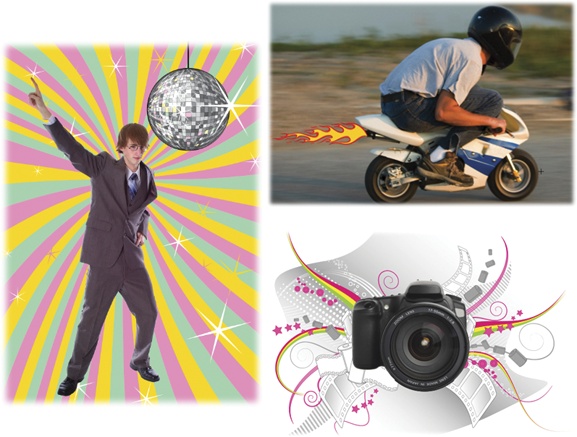
Figure 8-26. A dash of vector art can spice up any photo. It’s as if you’re blending real images with imaginary ones. Even if you can’t draw these little goodies yourself, stock-image companies like iStockphoto.com and Fotolia.com sell affordable vector images so you can still join in the fun. In fact, if you visit www.lesa.in/istockdeal, you can download 10 images for free! Another great resource for vectors is GraphicAuthority.com.
You can add vector art to images in a couple of ways:
Place it. With a document open, choose File→Place and navigate to the vector file on your hard drive (these files are usually in EPS [Encapsulated PostScript] or AI [Adobe Illustrator] format). This inserts the file as a Smart Object (Using Smart Objects). Since you’ll most likely need to resize the artwork, Photoshop considerately surrounds it with the ...
Get Photoshop CC: The Missing Manual now with the O’Reilly learning platform.
O’Reilly members experience books, live events, courses curated by job role, and more from O’Reilly and nearly 200 top publishers.

