Creating a New iPhone Application Project
Let’s return to developing your first application. After you install the iOS SDK, start up the Xcode application. Select File, New, New Project. Under iOS (and if you don’t see this in the left pane, you haven’t installed the iOS SDK), click Application. You should see a window like that shown in Figure 21.3.
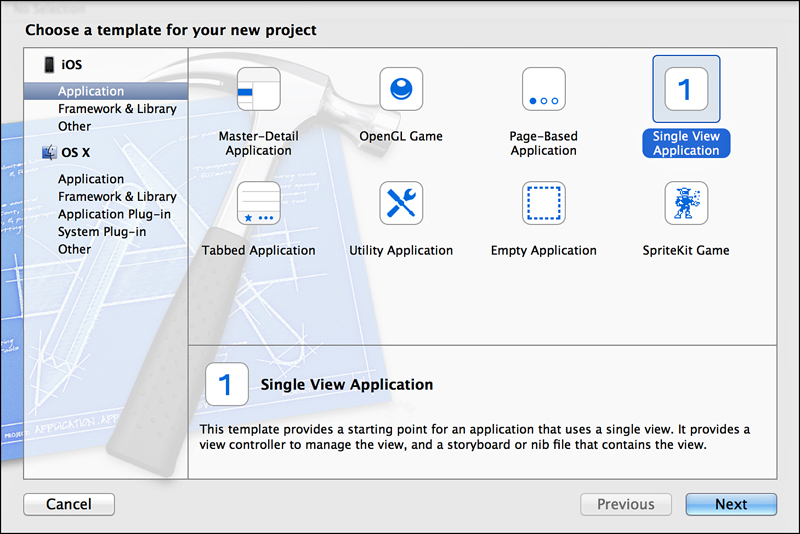
Figure 21.3 Starting a new iOS project
Here, you see templates that provide starting points for different types of applications, as summarized in Table 21.1.
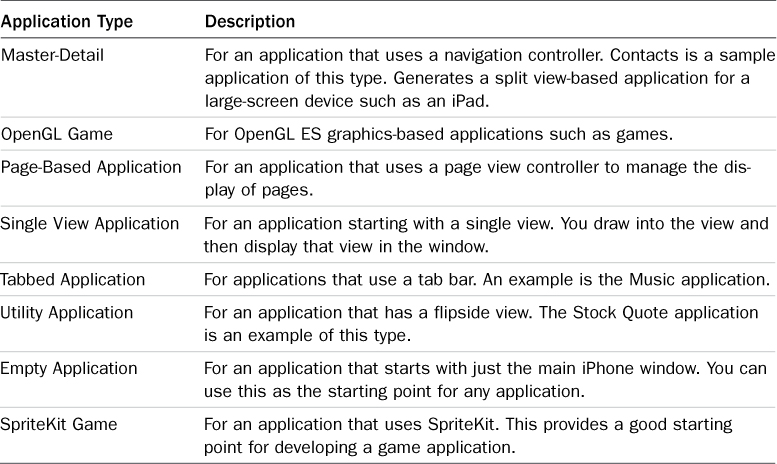
Table 21.1 iOS Application Templates
Get Programming in Objective-C, Sixth Edition now with the O’Reilly learning platform.
O’Reilly members experience books, live events, courses curated by job role, and more from O’Reilly and nearly 200 top publishers.

