Creating a Web Form
To create the simple Web Form that will be used in Example 15-1, start up Visual Studio .NET and open a New Project named ProgrammingVBWeb. In the Project Types window, select the Visual Basic .NET Projects folder (because Visual Basic .NET is your language of choice). In the Templates window, select ASP.NET Web Application, and enter the name of your project (ProgrammingVBWeb) in the Name text box. Visual Studio .NET will display http://localhost/ as the default Location, but you can create a subdirectory if you choose to, as shown in Figure 15-1.
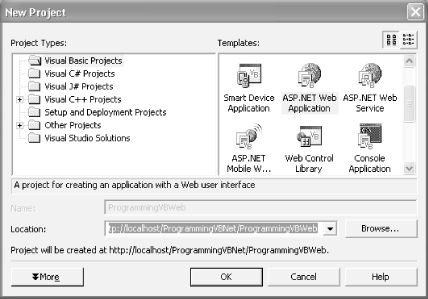
Figure 15-1. Creating a project in the New Project window of Visual Studio .NET
Visual Studio places nearly all the files it creates for the project in a folder within your local machine’s default web site; for example, c:\Inetpub\wwwroot\ProgrammingVBNET\ProgrammingVBWeb.
Tip
In Visual Studio .NET, a solution is a set of projects; each project will create a dynamic link library (DLL) or an executable (EXE). All projects are created in the context of a solution, and solutions are managed by.sln and .suo files.
The solution files and other Visual Studio-specific files are stored in <drive>\Documents and Settings\<username>\My Documents\Visual Studio Projects (where <drive> and <username> are specific to your machine).
Tip
You must have IIS and the FrontPage Server extensions installed on your computer to use Web Forms. ...