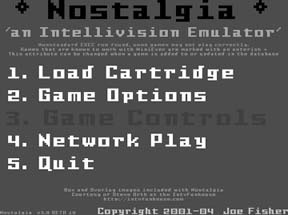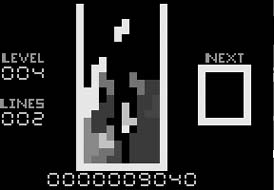Turn your PC into an intelligent television.
If any golden-age hardware gave the Atari 2600 a run for its money, it was Mattel’s Intellivision console. The system’s higher-powered capabilities let it create what were at the time exceptionally detailed graphics, resulting in some very impressive sports games. Comparing Mattel’s baseball title to Atari’s was like comparing prime rib to roadkill meatloaf. But Atari still had the exclusive rights to hit arcade titles like Pac-Man and Space Invaders, which Mattel couldn’t match.
But the Intellivision was so appealing that Mattel had a major hit on their hands, and the in-house design teams cranked out titles by the dozen. The Intellivision was able to keep chugging along until 1990, but finally was not able to stand up against the onslaught of Nintendo. In 1997, original Intellivision game designers Keith Robinson and Steve Roney bought the rights to the system and game library and immediately set about repackaging the games for a new generation of players. They teamed up with other former Mattel employees, reviving the team name that they’d taken in 1981: the Blue Sky Rangers.
If you want to emulate Intellivision titles on your PC, there’s an easy and conscience-soothing solution. Head over to Robinson and co.’s web site, http://www.intellivisionlives.com. There, you can purchase Intellivision Lives! and Intellivision Rocks!, two collections of emulated games that run on the PC and Mac. The first contains most of the games that Mattel made, and the second contains the nearly complete libraries of third-party Intellivision developers Imagic and Activision. Both discs include all sorts of bonus materials from art galleries to histories to video interviews.
If you’re not willing to put down $29.99 sight unseen, the web site also offers not one, not two, but three free downloadable Intellipacks that let you play a handful of games each. And they’re not just any ol’ games, either. The first Intellipack contains three of the most highly rated Intellivision games— Astrosmash, Skiing, and Utopia. The second contains Night Stalker, Space Spartans, and the previously unreleased game Deep Pockets: Super Pro Pool and Billiards. And the third contains B-17 Bomber, Beauty and the Beast, and Shark! Shark! You can grab them at http://www.intellivisionlives.com/download.shtml.
Warning
Each pack is available in a self-extracting file, but the PC version doesn’t allow you to choose the directory the files are extracted to. Instead, as soon as you run it, a directory called Intellipack N folder, where N is the number of the Intellipack, is created underneath the directory where the .exe file was placed.
Therefore, don’t open the file using Internet Explorer, or the files will be extracted to some Temporary Internet Files sub-directory and you’ll never find them. Instead, save it to a directory one level higher than you want the Intellipack files to go (if you want, you can just put it on your Desktop and move the resultant directory later), then run the .exe file.
An easy-to-read PDF file is included with the emulator that explains how to use it and the full instructions for each game, including an author bio.
Think about it—the original creators of the games bought the rights, then released perfect emulated versions for free. Now that’s a great retro gaming hack.
Tip
If you’d rather play Intellivision on your television, the Blue Sky Rangers have you covered. Check out their site to find out how to get plug-and-play Intellivision game systems [Hack #15] or Intellivision Lives! for PlayStation 2 and Xbox [Hack #16] .
But, what if you want to do some underground emulation? Play Intellivision homebrew games? Find that old copy of Donkey Kong that the Blue Sky Rangers will never, ever get the rights to release? (But why would you want to play it, anyway?
Alright, maybe just for comedy value. Well, if that’s your thing, there is indeed an independent, multiplatform Intellivision emulator out there, called Bliss. It had lain dormant for years since its last update in 2001, but a new Windows version was just released in April 2005. You can get it at http://bliss.kylesblog.com. (If you want older versions, or versions for different operating systems, you can find them at the emulation portal Zophar’s Domain: http://www.zophar.net. Beware of popup windows, however.)
Bliss won’t run without the Intellivision system’s BIOS ROMs, however, and for copyright reasons they can’t be packaged together with the emulator. You’ll have to figure out some other way of getting them. Apparently they are included on the Intellivision Lives! disks (though not in the free Intellipacks). The filenames are exec.bin and grom.bin.
Once you find them, just save them into the directory into which you installed Bliss. (Bliss uses a standard Windows installer, so you’ll be able to customize the directory name easily when you run it.) Unzip and save any ROMs you download into the same directory, and run Bliss. If it crashes when you try to load a ROM, you probably don’t have DirectX 9.0c installed, so you’ll need to install that before you can use it.
If this sounds like far too much work for you, you should probably check out Nostalgia, a recently released and very cleverly designed emulator. You can get it from the developer’s web site (http://www.shiny-technologies.com) as well as Zophar’s Domain (http://www.zophar.net). It comes packaged with everything you’ll need to run it; the exec.bin and grom.bin files have been replaced with fan-created versions. This means they’re legal to distribute, but some games might not run properly. You can replace them with the originals if you obtain them. Install and run Nostalgia and you’ll get the exciting menu screen in Figure 4-9.
Nostalgia also comes packaged with a selection of freeware and public domain ROM files. Click on Load Cartridge and you’ll get a menu screen that lists the ROMs available (if you download more, put them inside the nostalgia/roms directory that was created when you installed the emulator and they’ll automatically show up in this menu). Try choosing 4Tris, which should be the first ROM in the list, to play a surprisingly complete Intellivision version of the popular falling block puzzle, shown in Figure 4-10.
Get Retro Gaming Hacks now with the O’Reilly learning platform.
O’Reilly members experience books, live events, courses curated by job role, and more from O’Reilly and nearly 200 top publishers.