Appendix A. Installing Rails
Ruby on Rails makes developing web applications easier and more productive than ever before. Not surprisingly, getting a Ruby on Rails development environment installed is pretty easy as well.
This appendix will show you how to get a Rails development environment installed. But be forewarned: this is a very short appendix because getting started is pretty darn easy.
Windows
We present two options for a Windows installation of Ruby on Rails: Instant Rails and RadRails alone and Instant Rails plus the Rad Rails IDE.
Instant Rails
The easiest way to get started on Windows is to use Instant Rails. Instant Rails (Figure A-1) is a one-stop Rails runtime solution containing Ruby, Rails, Apache, and MySQL, all preconfigured and ready to run. There is no installer, you simply unzip it into the directory of your choice and run it. It does not modify your system environment.
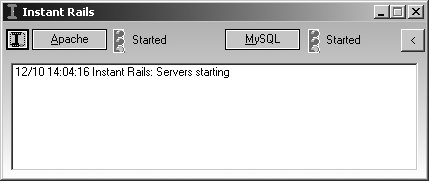
For more details about Instant Rails, go to the Instant Rails home page at http://instantrails.rubyforge.org:
Download and unzip the latest version of the Instant Rails ZIP file from: http://rubyforge.org/frs/?group_id=904.
Make sure that the installation path (to the directory into which you unzip the archive) does not contain any space characters, and then start InstantRails.exe.
Instant Rails will detect that it is being started from a new directory and ask whether you ...
Get Ruby on Rails: Up and Running now with the O’Reilly learning platform.
O’Reilly members experience books, live events, courses curated by job role, and more from O’Reilly and nearly 200 top publishers.

