08
Hands Frame Application 1 – Basic Version
Chapter 8 demonstrates implementing a simple browsing-type application, “Hands Frame,” and reviews its functions. While the application has a basic design, it covers critical SmartTV application functions such as scene, focus, and player. Hands Frame is a gallery application that can browse various VOD content introducing Handstudio, the author organization of this book.
Briefly, the Hands Frame application has the following structure: The top header displays the company slogan and logo, the left side has a list of categories, and the right pane displays the currently focused category. All these are implemented on one main layer. There are more sublayers, such as company information that will be shown when the remote control Information key is pressed.
For creating and configuring a new project, refer to chapter 4, Hello TV! This chapter does not discuss that topic.
See the next figure for two screen shots of the Hands Frame application.

Figure 8-1. Hands Frame > Information Scene
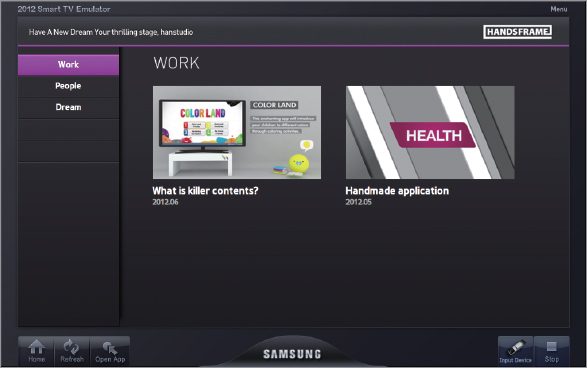
Figure 8-2. Hands Frame > Main > Work
Main Scene
Most of the functions of the Hands Frame application, including event handling, run on the main scene. The main scene consists of the left category menu pane, and the right contents ...
Get Samsung SmartTV Application Development now with the O’Reilly learning platform.
O’Reilly members experience books, live events, courses curated by job role, and more from O’Reilly and nearly 200 top publishers.

