- Once installed, it is suggested you move to the project directory, as the program defaults to looking for files in the current directory. This is not required, however, as you can always change the configuration later.
- Run the following command at the command prompt: sphinx-quickstart. You will walk through an interactive configuration session, as follows:
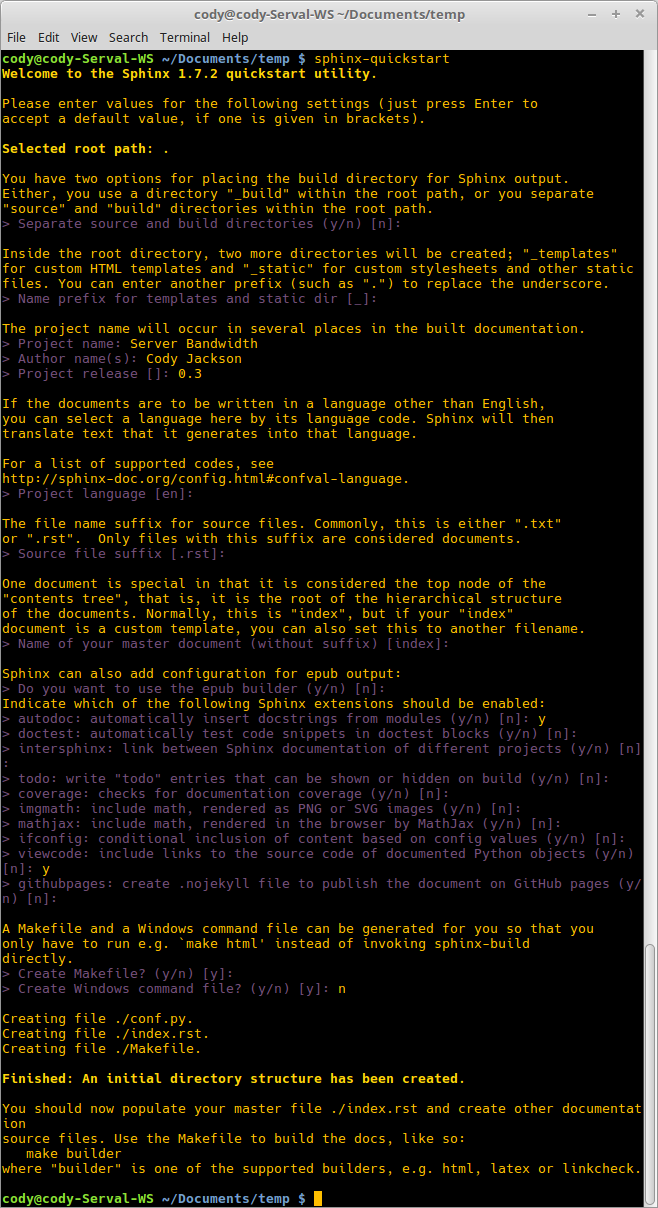
- The questions are generally self-explanatory, but be sure to check the documentation if something doesn't make sense. Don't panic, however, if you just pick the defaults and don't get the results expected. This process is simply creating the default configuration files, ...

